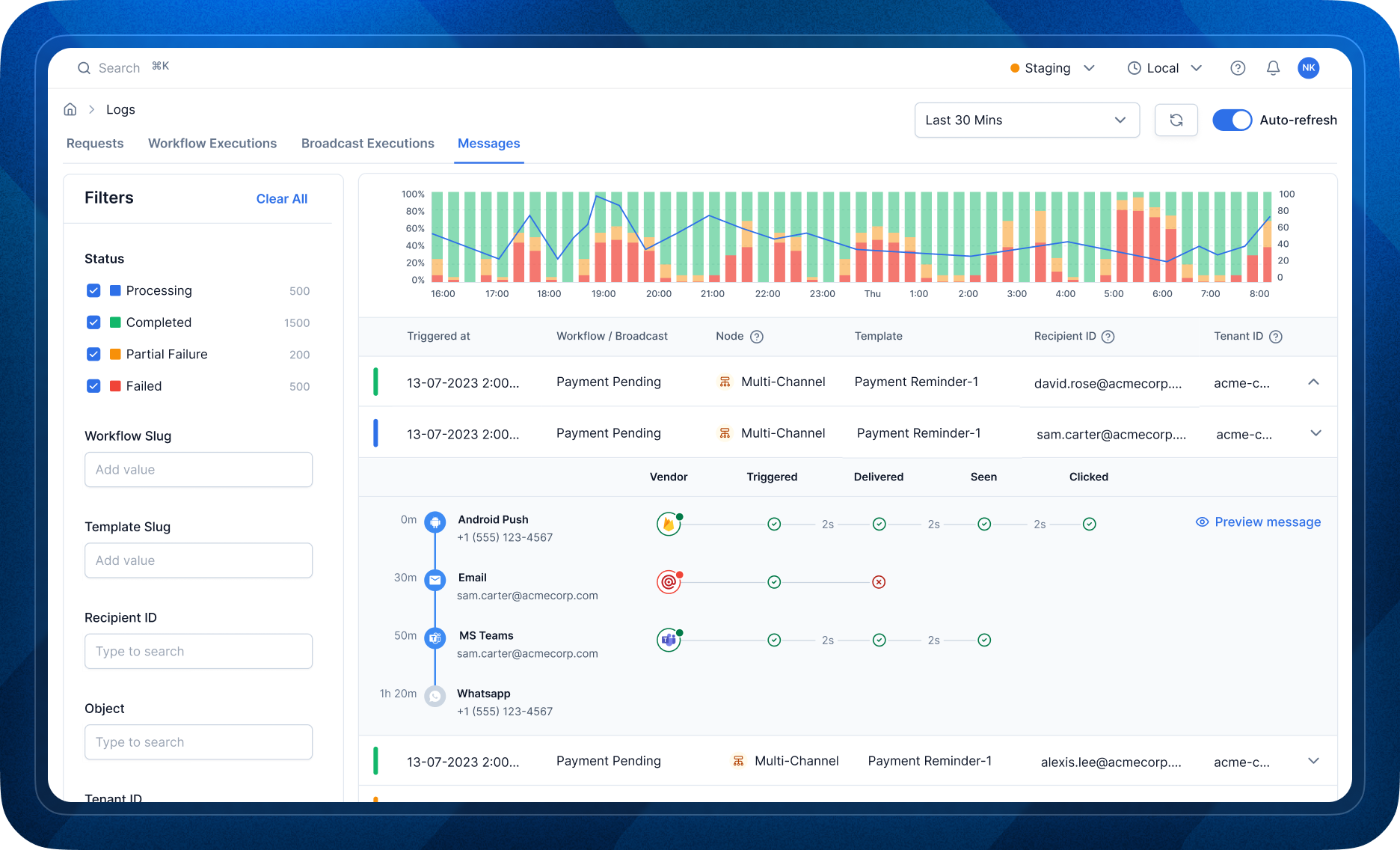21 January 2026
Analytics — Export to CSV
Export notification analytics as CSV to build internal dashboards, share reports with stakeholders, or run custom analysis.Use cases:- Internal reporting: Share delivery and engagement metrics with product, ops, or leadership in their preferred tools
- Detailed analysis: Drill into user-level data in Excel, Google Sheets, or your data warehouse to drilldown into trends and identify patterns.
One-click export: Click on the download button on any data point, choose type of export (aggregate or raw), apply filters and click export. You’ll get an email or In-app notification as soon as the export is ready.
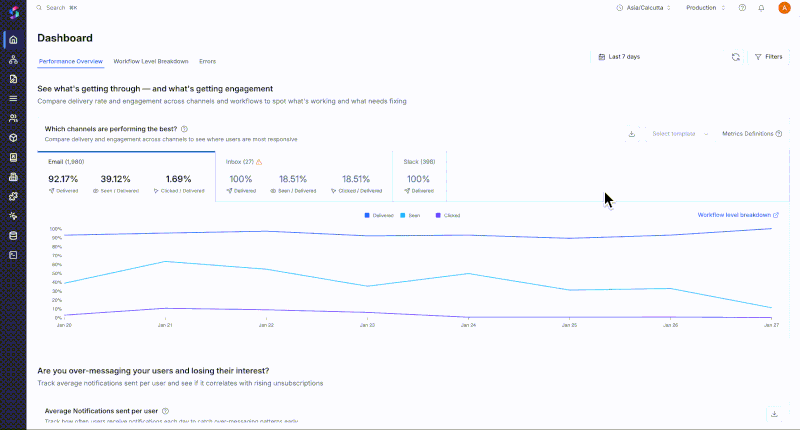
12 January 2026
Workflow - Branching on Message Status
You can now branch workflows based on message status, enabling routing decisions using actual delivery and engagement signals. This is especially useful for reminder and escalation workflows—for example, sending a follow-up notification only if the initial message was not seen.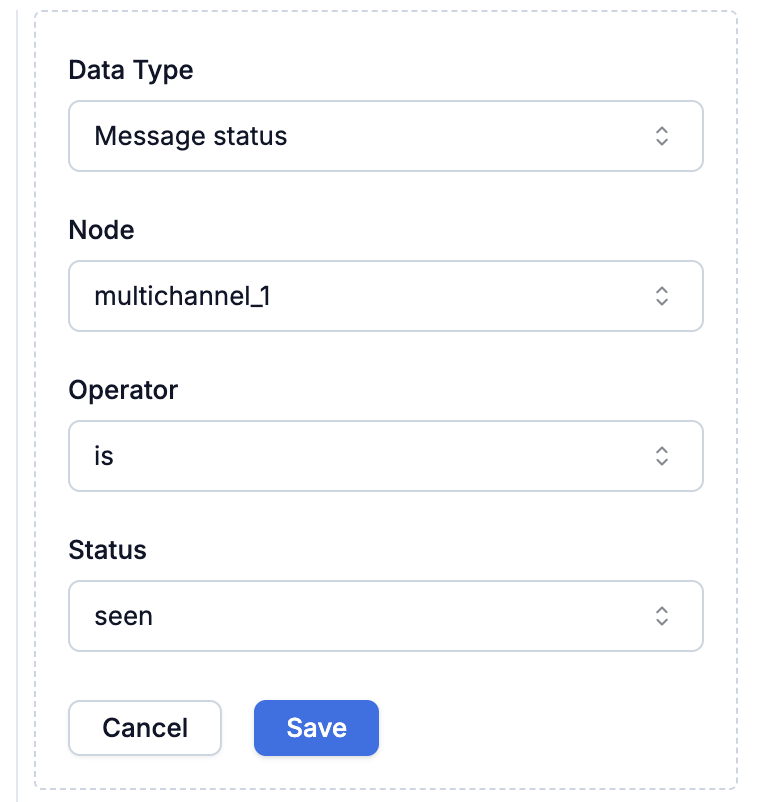
18 December 2025
Hosted Preference Page — Modern Design with Multi-Language Support
The hosted preference page has been updated with a refreshed UI and locale-aware localization support. Static UI content (CTAs, labels, system text) is translated automatically using built-in i18n support for up to 23 languages. Dynamic content, including notification category names and descriptions, is rendered using the translation files configured by you, based on the user’s locale.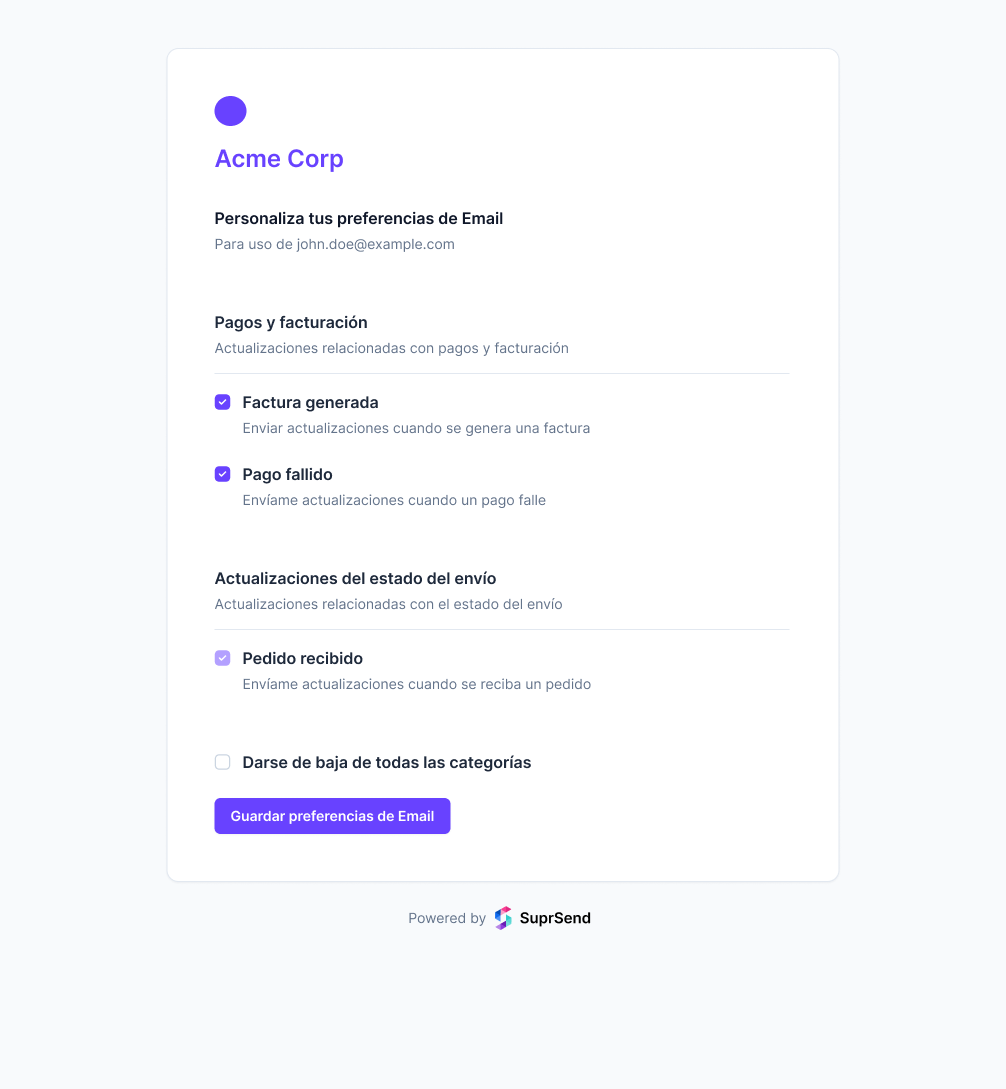
3 December 2025
Category Translations for Preference Centers
Reach users worldwide with category translations — show your preference centers in your users’ native language. Whether your users speak Spanish, French, German, or any other language, they’ll see category names and descriptions in their preferred locale, making it easier for them to understand and manage their notification preferences.What you get:- Multi-language support: Upload translations via Dashboard, API, or CLI — choose the method that works best for your workflow
-
Smart fallbacks: If a translation isn’t available for a specific locale (e.g.,
es-AR), we automatically try the base locale (es), then fall back to English — your users always see something meaningful -
Zero maintenance: English translations are automatically generated from your category names and descriptions, so you don’t need to manage them separately
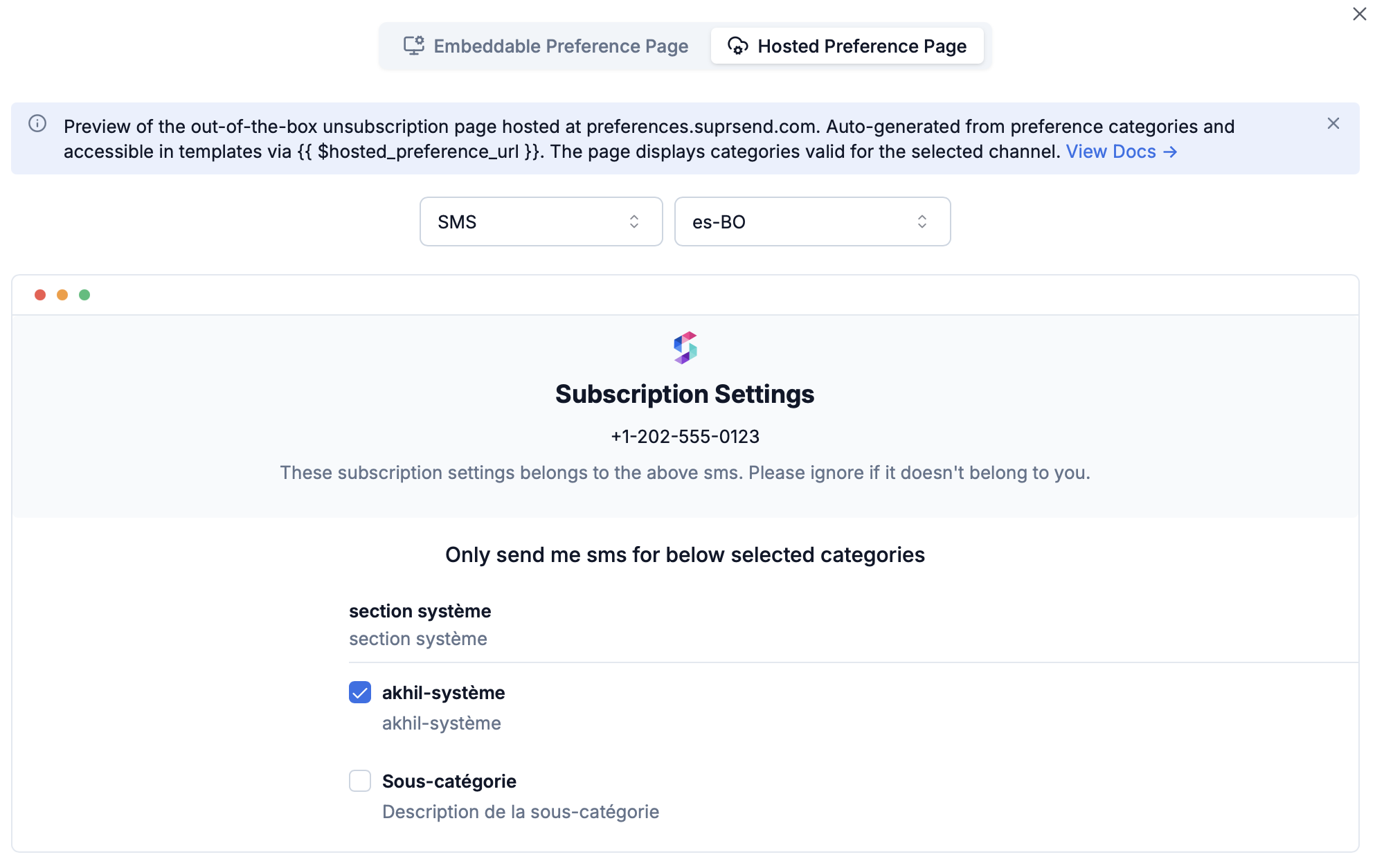
1 December 2025
📚 S3 Connector v2.0 — Comprehensive Notification Data Export
S3 Connector v2.0 exports end-to-end notification data to your S3 bucket, giving you full visibility into requests, workflows, and message delivery for analytics, debugging, and compliance. It replaces the limited v1.0 connector with complete, structured logging.S3 Connector v1.0 will be deprecated over time. Migrate to v2.0 to access full logs and notification analytics.
What’s New
We’ve added 3 data points for end-to-end traceability of notifications from API request → workflow execution → final delivery:- Messages: Delivery status, engagement metrics, vendor responses, and failures
- Workflow Executions: Step-by-step workflow logs for debugging conditions, preferences, and errors
- Requests: API payloads and responses for trigger-level debugging and audit trails
Use Cases
- Internal analytics or customer-facing analytics
- Debug delivery and workflow issues using detailed logs or show logs on your customer portal
- Maintain audit trails for compliance and internal reporting
- Query and analyze notification data you fully own
📘 Check out the S3 Connector v2.0 documentation for more details.
29 November 2025
Channel-Level Control for Preference Categories
Choose which channels users are opted into by default when setting up preference categories. You can use this to have preference category defaults as user gets in-app notification by default and other channels will be sent only if user explicitly opts in to them.📘 Learn more in the preference categories documentation.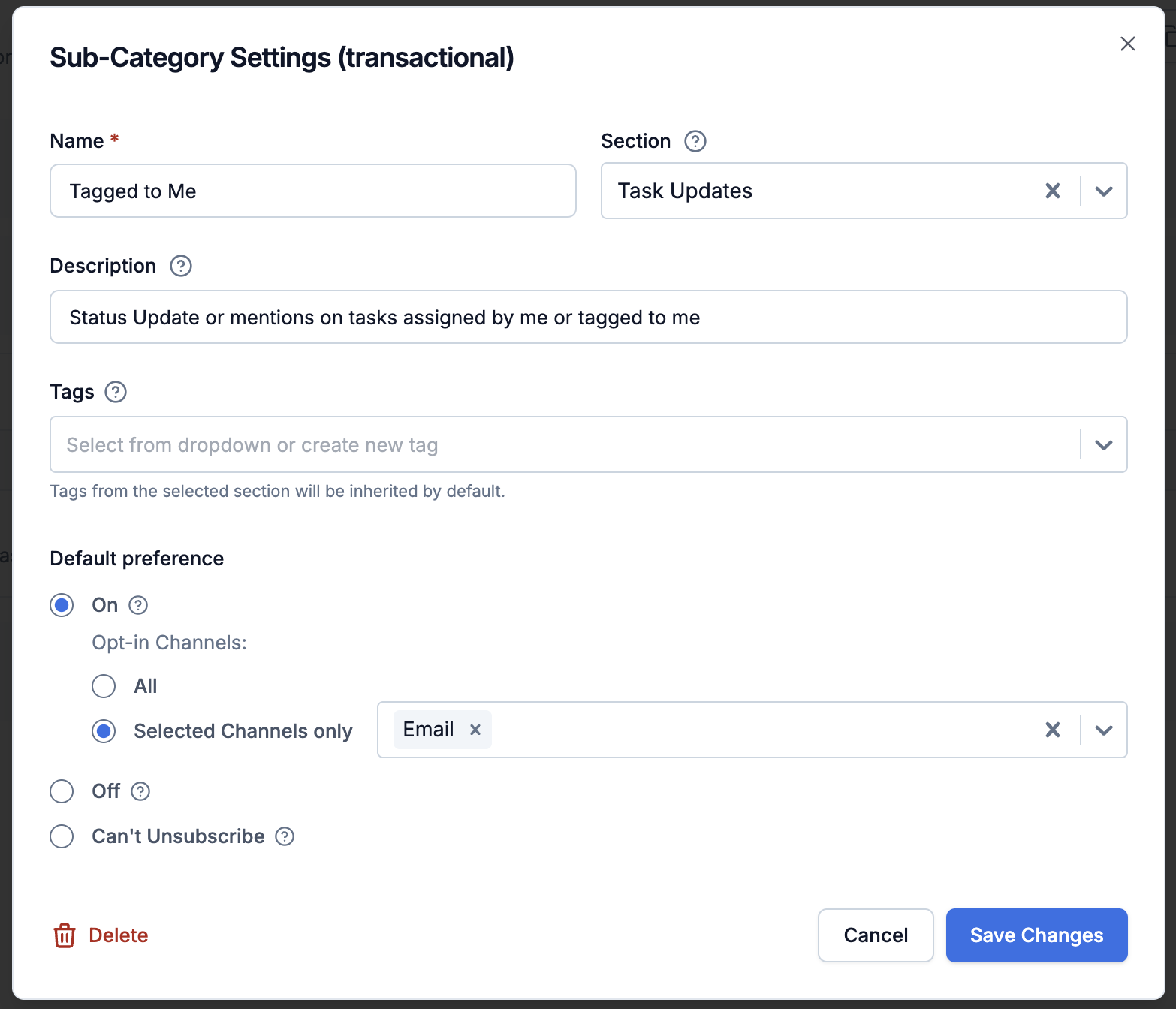
31 October 2025
Type-Safe Workflow Triggers
Catch payload errors at compile time and get IDE autocomplete for workflow payloads and event properties using generated type definitions.Define your payload structure once using SuprSend JSON schemas, and automatically generate type definitions using SuprSend CLI.What’s Included and Why This Matters
- Prevents production bugs caused by invalid payloads
- Keeps backend code and notification schemas in sync
- Get IDE autocomplete, inline validation, and type hints for payload fields
- Supported languages: TypeScript, Python, Go, Java, Kotlin, Swift, Dart
30 October 2025
🌍 Translations - One template, all languages, zero hassle
Go global with translations — the easiest way to localize your notifications. One template, multiple languages, automatic fallbacks. No more maintaining separate templates for each language.What You Can Do
Localize notifications instantly:- Smart translation keys → Use
{{t "key"}}syntax in templates and let SuprSend handle the rest - Automatic fallbacks → Users always get a translation, even if their exact locale isn’t available
- Dynamic content → Pass variables like
{{t "key" name=user.first_name}}for personalized content - Pluralization → Automatic handling of singular/plural forms based on count
- Upload, download, edit → Work with translation files locally or in the dashboard
- Version control → Complete history tracking with one-click rollbacks
- CLI & API support → Manage translations programmatically or via command line
- Namespaced keys →
{{t "feature:key"}}to avoid conflicts across features - JSONNET support → Complex conditional logic for advanced use cases
- Handlebars integration → Combine with other helpers for dynamic content
- Version control for translations → Track changes, maintain history, and roll back when needed
📘 Check out the translation documentation to get started.
1 October 2025
Preference Category Management APIs
You can now programmatically create, update, and commit preference categories using the Management APIs — no dashboard required.This makes it easy to integrate category management into your existing workflows, scripts, and deployment pipelines.👉 Also available via the SuprSend CLI.
📘 See the API documentation to get started.
29 September 2025
🚀 SuprSend CLI Beta - Ship Notification changes like code
We’re excited to announce the public beta of SuprSend CLI, bringing full notification management to your terminal. Using CLI, you can manage and promote assets across workspaces, integrate with CI/CD, and treat notification changes just like code.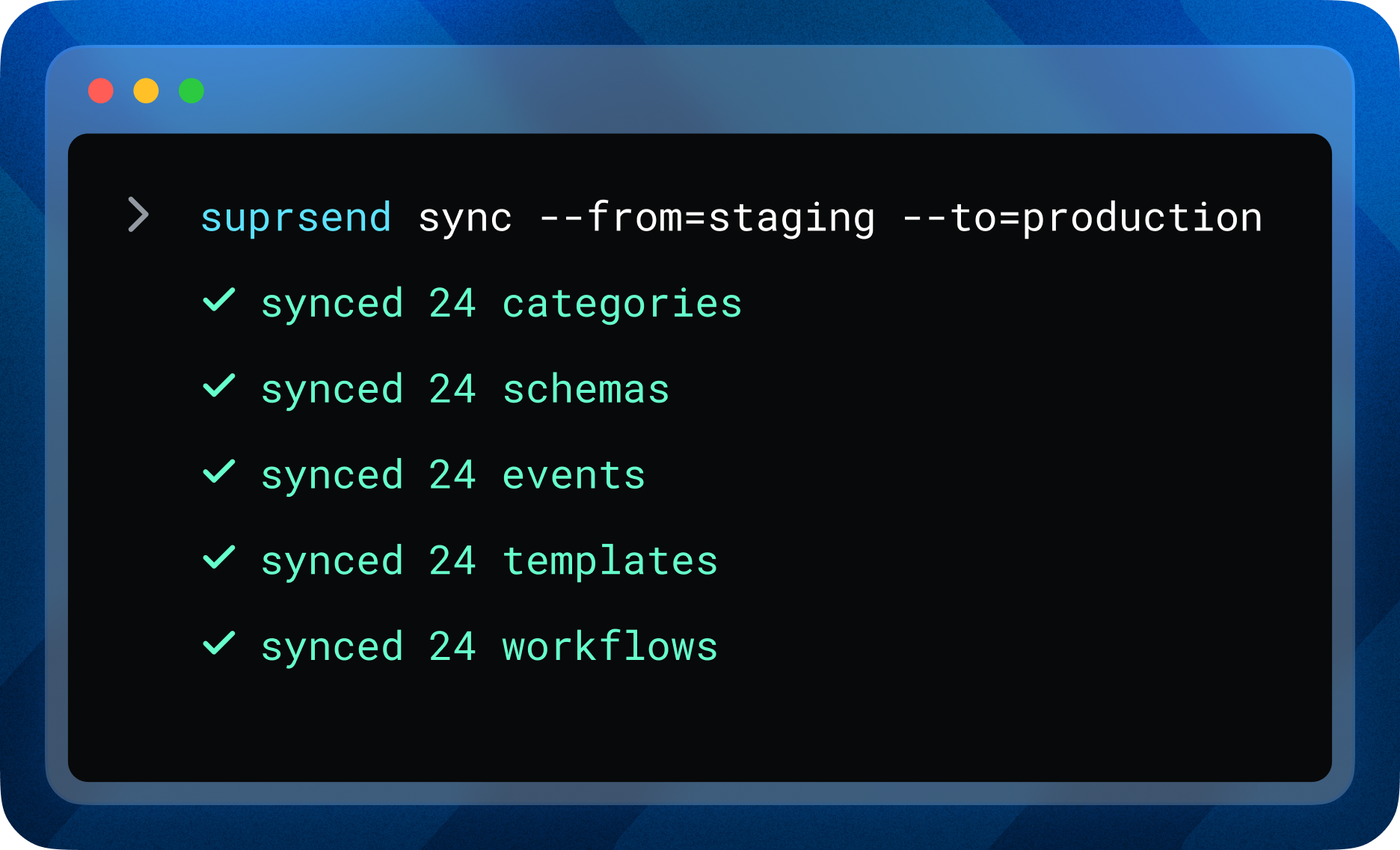
What You Can Do
- Promote assets across workspaces — move workflows, schemas, events, and categories between environments (e.g., staging → production) with
suprsend syncor targeted pull/push commands. - Automate with CI/CD Deployment – Release notification changes through feature or bugfix branches, just like any other piece of code: version it, test it, and deploy it.
- Manage notification changes in Git — pull assets locally, version them alongside your application code, and push updates as feature branches or bugfix releases.
- Treat notification infrastructure just like code — review, branch, merge, and release with the same version control workflows you already use.
Built for developers
- Code reviews for notifications — keep your notification infrastructure in Git, track changes, and roll back when needed.
- Approval gates for production — ensure no change goes live without review and approval.
- Work with assets locally — create, edit, and test workflows, schemas, and translation files on your machine.
-
Version control & rollback — maintain change log and safely revert changes when required.
This is a beta release — we’re actively gathering feedback and making improvements. So, feel free to report an issue and contribute to the project.
📘 Check out the CLI documentation to get started.
29 September 2025
🤖 SuprSend MCP Server (Beta) — AI-Powered Notification Management
Your AI agents, copilots, and LLM tools can now directly interact with SuprSend through natural language, making notification management as simple as having a conversation.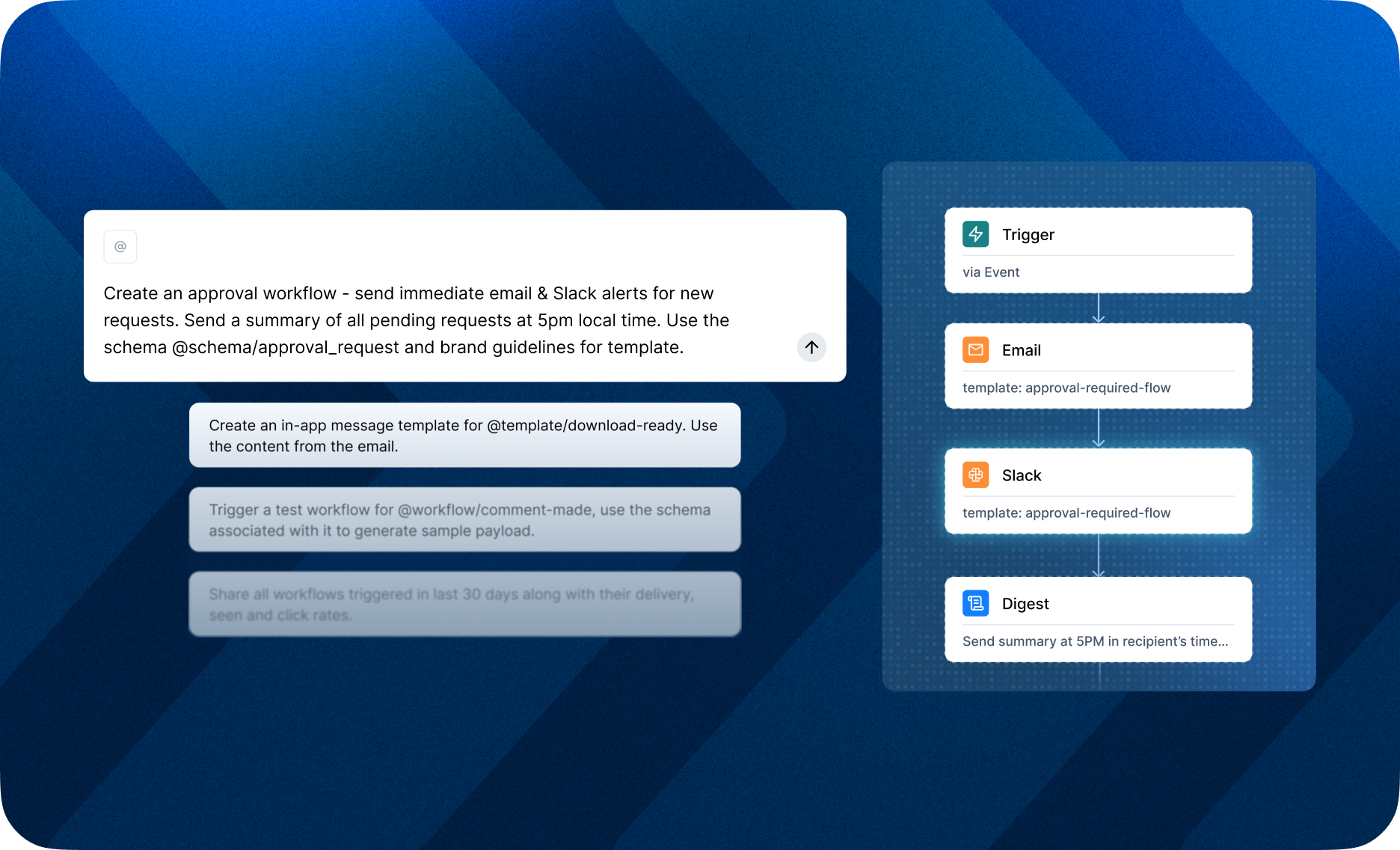
What You Can Do with SuprSend MCP
Everyday workflows with AI:- Trigger workflows on demand
“Run the approval-required workflow for user John Doe to test my setup.” - Bootstrap test data
“Create a sample user named John Doe and a tenant called acme-corp in my workspace.” - Manage preferences
“Enable email notifications for marketing and disable SMS.” - Configure branding
“Update the logo and primary color for the enterprise tenant.”
- Ask AI to fetch setup guides, code examples, or integration snippets directly from SuprSend docs and apply it in your application code.
- Expose safe, scoped endpoints (via MCP) that wrap APIs with context, reducing guesswork and hallucinations.
- Integrate with LLM-based assistants (Claude, Copilot, Cursor, Windsurf, etc.) to simplify notification setup with SuprSend.
Compatible AI Tools
Works with Claude, Cursor, Windsurf, and any MCP-compatible AI agent.Notes & Caveats (Beta) -
- APIs, behavior, or scopes may change based on feedback.
- We restrict destructive operations (e.g. deletes) initially to reduce risk.
- We welcome your feedback — report issues and share feedback to help us harden MCP for production.
Getting Started
Start the MCP server and configure it with your AI tool. See our MCP setup guide for detailed instructions.12 September 2025
Send Notifications Only to Verified Channels in Sandbox
Sandbox workspaces come pre-configured with SuprSend vendors for quick testing. However, we noticed some cases of misuse where test messages were being sent to unintended recipients.To prevent accidental spam and keep Sandbox safe, notifications can now only be sent to verified channels. You can set upto 5 verified channels for each channel type. Reach out to us if you need more.You can add and manage your verified channels from developers -> Verified Channels page.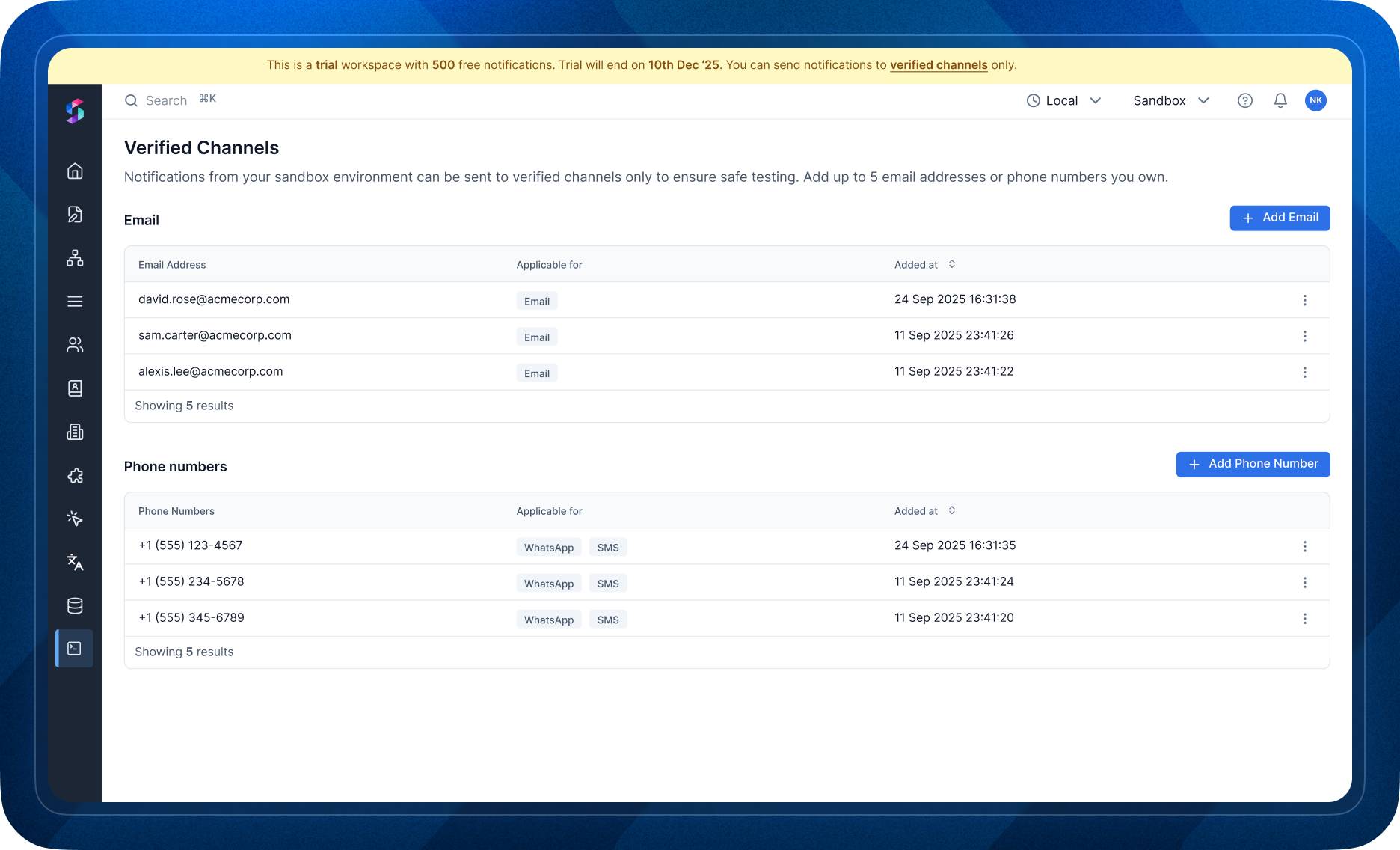
12 September 2025
Test Mode: Test Notifications safely without sending to real users
Testing notifications shouldn’t mean worrying about accidentally pinging your customers. In most companies, teams end up redirecting notifications to shared inboxes like [email protected] or [email protected] just to avoid delivery to real users—while still being able to debug the full notification flow.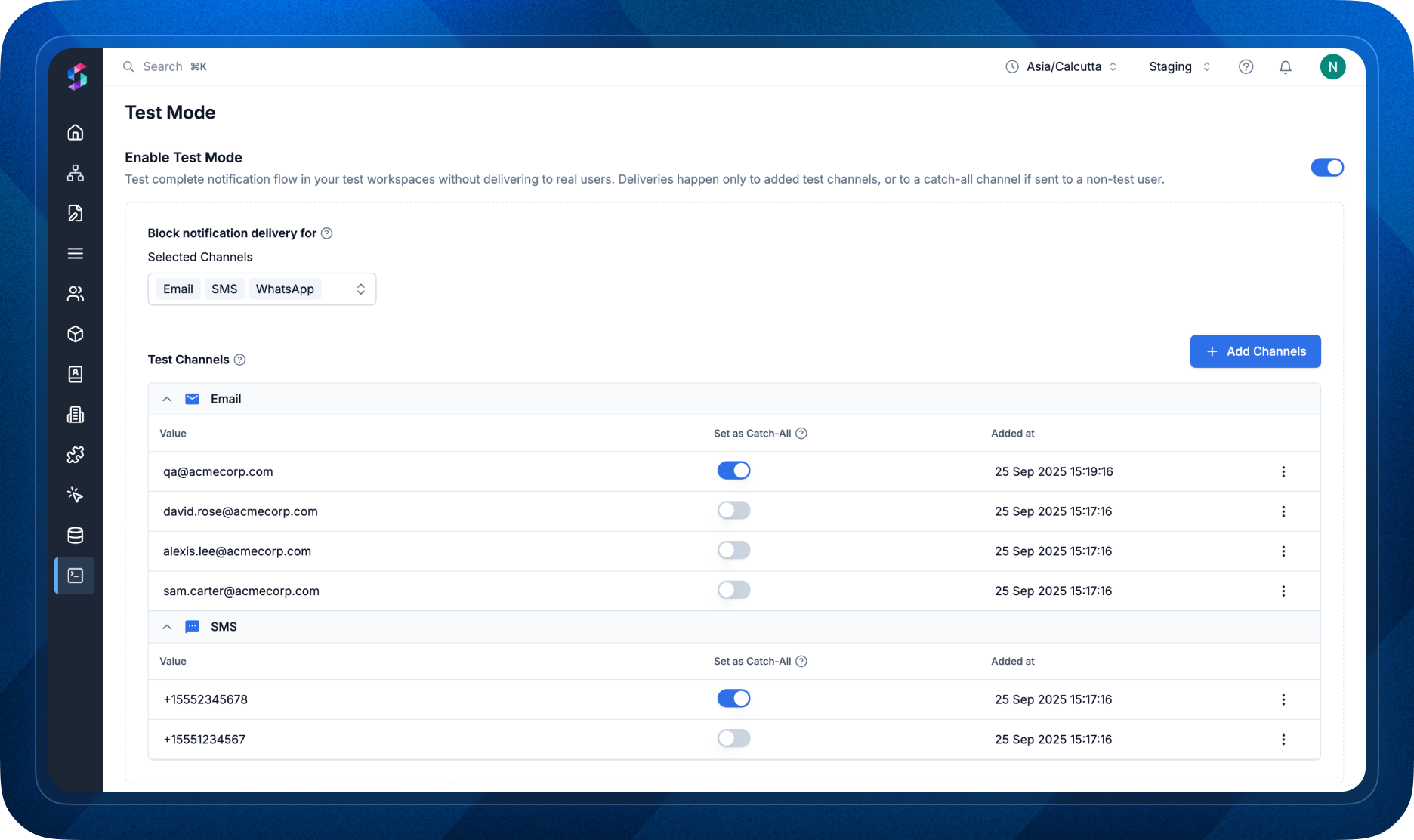
- Test end-to-end notification flow: Add channels belonging to internal testers as test channels. In test mode, notifications to these channels are delivered normally—so you can preview messages on real devices.
- Set Up Test Channels: You can add channels belonging to your internal testers as test channels. Delivery will not be blocked for test channels in test mode. This helps you see preview of the notification in your real device.
- Catch-All Routing: Redirect all non-test notifications to a common channel (e.g., a QA inbox), making it easy to trace and debug every message in one place.
30 August 2025
Validate workflow trigger Payload using JSON Schema
We’ve introduced API-level JSON Schema validation for workflow trigger payloads. This catches payload mismatches before execution, preventing runtime failures and ensuring consistent, correct notifications.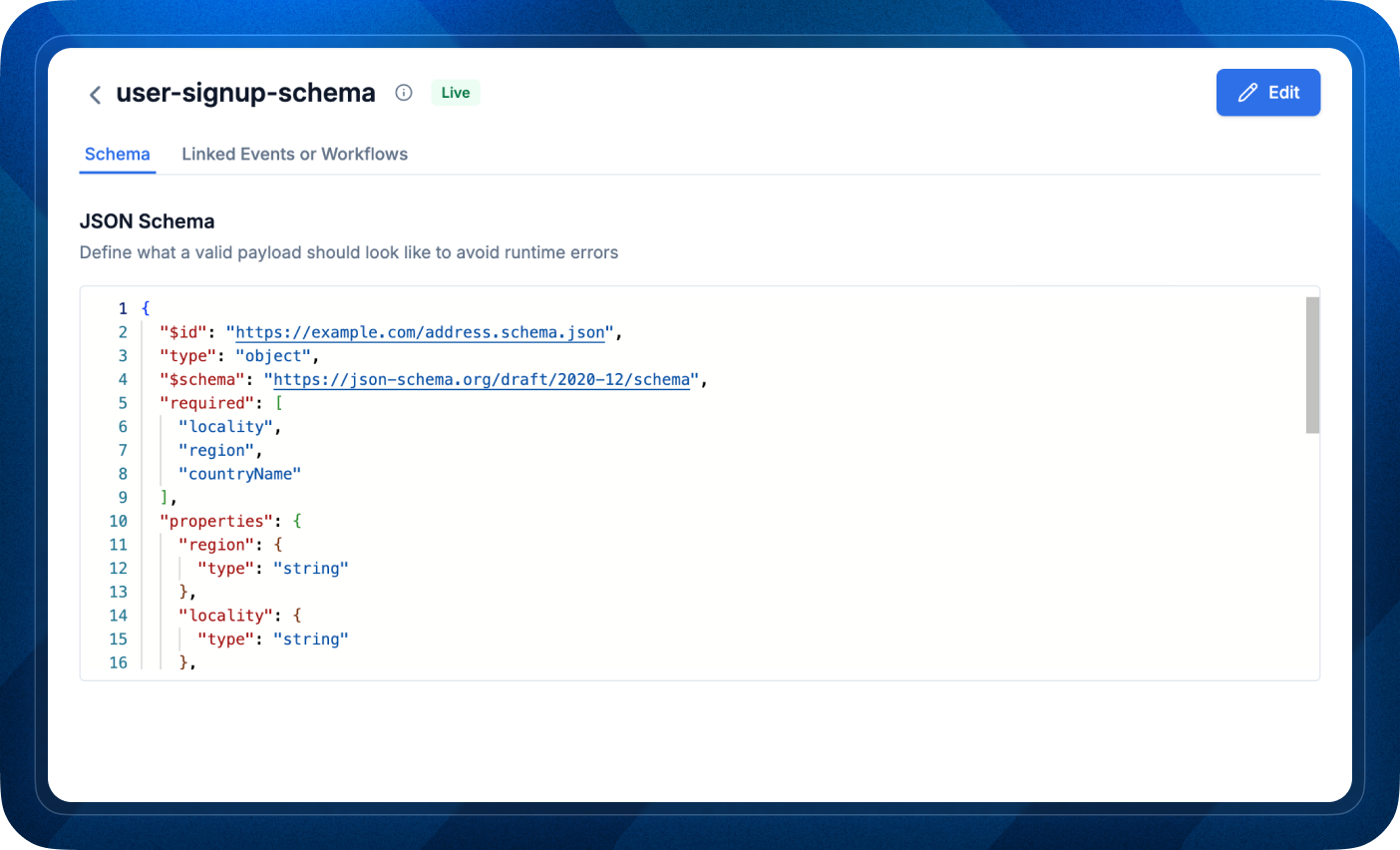
Why it matters
When you trigger a workflow, you pass data (payload) that is used to resolve workflow variables and populate dynamic content in templates. Currently, If the payload does not include all the variables expected in the workflow, the execution may fail at different stages. With this change, Validation will happen at API level and there’ll be:- Fewer runtime failures: Stop workflows from starting with missing or malformed data.
- Faster debugging: Get a clear, structured error list at request time—no more hunting through multi-step logs.
- More reliable messaging: Prevent partial runs, inconsistent behavior, and incorrect or incomplete notifications.
How it works
You can add JSON schema from Schema page and then link it to the workflow Trigger step or trigger Event from events page.- When you trigger a workflow, the payload is validated against a JSON Schema that describes the expected data used to resolve variables and populate dynamic content.
- If the payload doesn’t match the schema, the Trigger API returns error response with a list of validation errors (e.g., path, expected type, missing fields).
- If validation passes, the workflow proceeds as usual.
Fixes and Improvements:
Workflow slug validation at the API layer: If a referenced workflow slug isn’t available, the error is now returned directly in the API response (in addition to request logs) for faster debugging. This validation will only apply to new workflows created after this change. If you want to apply it all your existing workflows, reach out to SuprSend support.
23 August 2025
Tenancy social links update
- Added support for TikTok in tenant
social_links. - Twitter renamed to x in descriptions and examples (field name remains compatible as per API changes).
- Updated social link icons for better visual consistency.
19 August 2025
Message logs revamp
- Redesigned UI for seamless tracking of notification lifecycles. Quickly view delivery status, opens, clicks, and errors across all channels in a single log view.
- Entity-level visibility: Drill down into logs by workflow, user, object, or list to understand exactly what happened in context.
- Advanced filtering: Filter logs by status, workflow, template, channel, category, or time range to debug faster.
- Consistent date range filter across all log pages, making it easier to trace the journey of a notification from request → workflow → final message delivery and it’s interaction state.
Fixes and Improvements
- react-sdk (v0.3.0) - Introduced a custom infinite-scroll component with robust Shadow DOM compatibility.
- web-components (v0.3.0) - Enhanced Shadow DOM rendering support to ensure component isolation and consistent styling.
16 August 2025
Analytics 2.0 - faster, real-time, with one click filters to drill down into insights
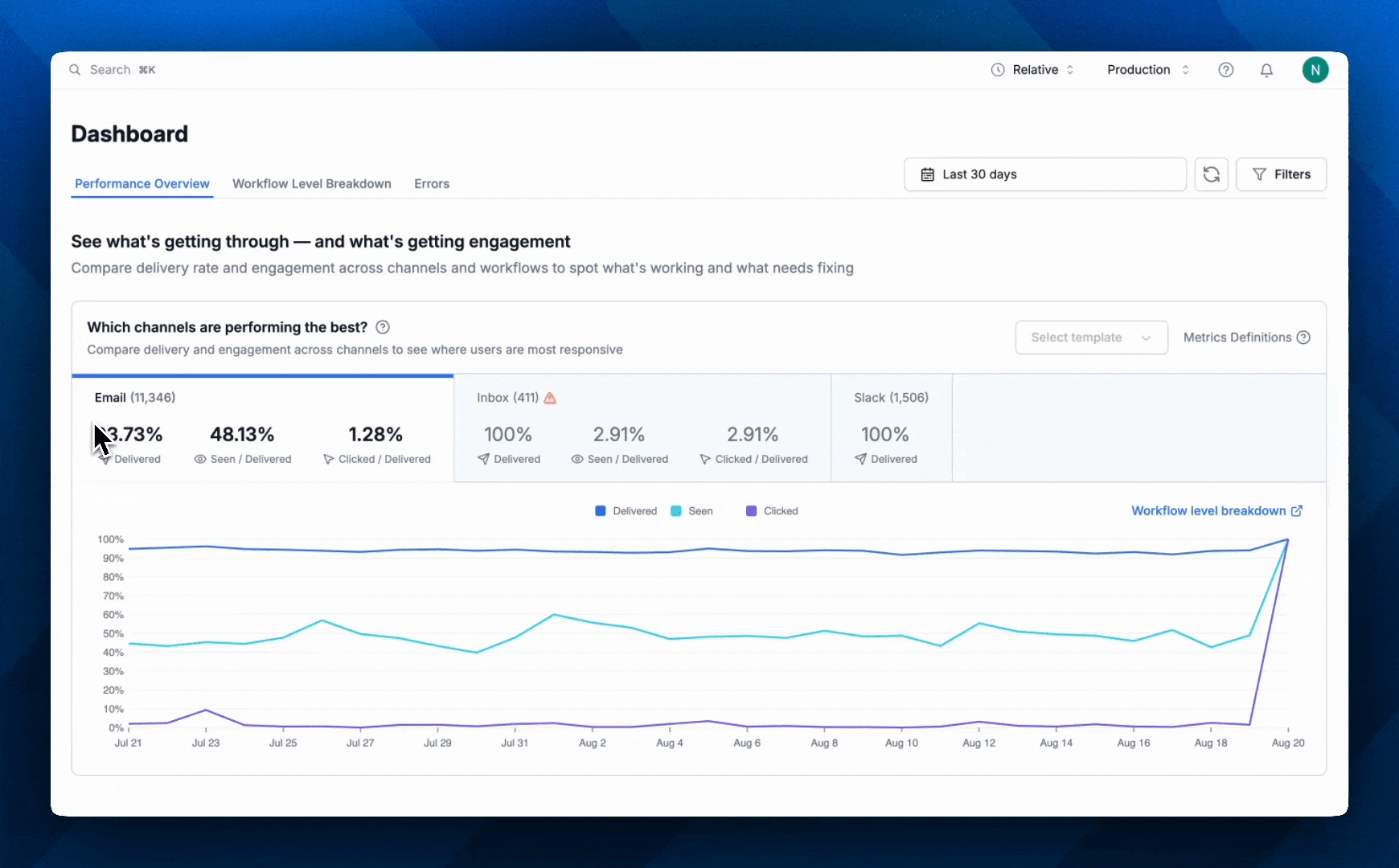
- Real-time insights → Trends update as messages go out. Track performance across channels and spot dips in engagement instantly.
- Workflow-level comparisons → Compare workflows, templates, channels, and categories side by side to spot under performers and validate experiments.
- Know when your users opt-out → See which channels/categories drive opt-outs so you can adjust before churn sets in.
- Over-messaging trends → Track avg notifications per user, find patterns by category, and identify fatigue triggers to keep communications helpful—not noisy.
- Granular filtering → Multi-select filters for workflow, tenant, template, channel, category, time range
- Centralized error tracking → All API, workflow, and provider delivery errors in one place. Filter by tenant/workflow/template/channel, open the exact log, and debug in seconds.
23 July 2025
11 July 2025
Workflow Management APIs
Released comprehensive Management APIs to programmatically create, update, and commit workflows. Supports dynamic workflow orchestration — from your platform or third-party systems — to automate creation and modification of workflows from your codebase.You can checkout the documentation here.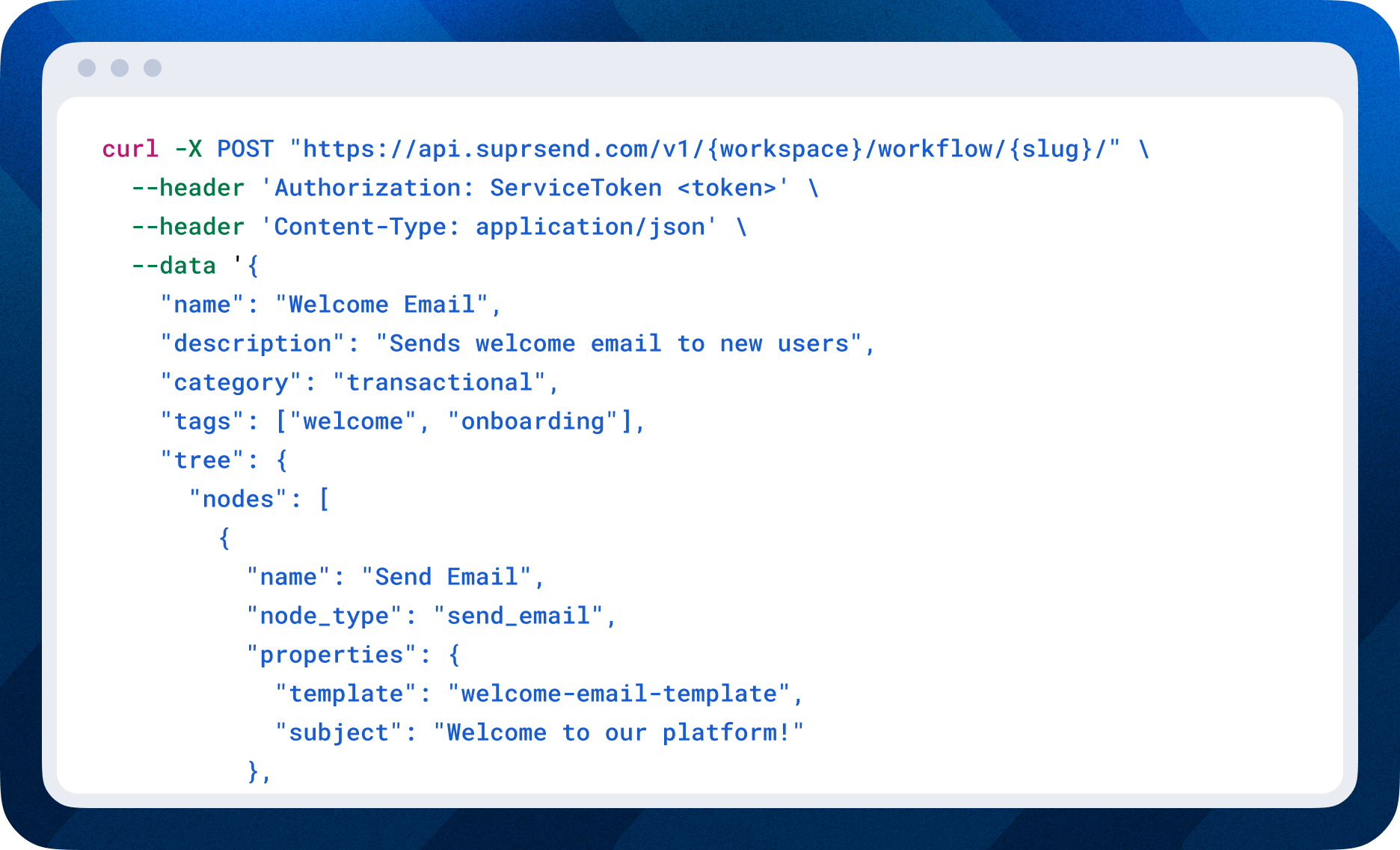
4 July 2025
Proxy support in Java SDK
Java SDK can now route outbound requests through HTTP/S proxies, enabling deployments behind corporate firewalls and network controls.16 June 2025
iOS Native SDK Revamp with JWT based authentication & Preferences support
The new iOS SDK now has our latest JWT authentication. You can use it to:- JWT-based auth for secure event ingestion, profile updates and push token management.
- Support to add In-app Preferences Center in mobile apps with UI and example code available for quick setup.
Fixes and Improvements
- Flutter sdk released (v2.5.0) - Fixed an Android push client issue and added silent push support for background updates.
22 May 2025
Role based auth in AWS SNS
In line with our ongoing efforts to enhance platform security, we’ve also enabled IAM Role- based auth in AWS SNS vendor. Previously, authentication required creating an IAM User and sharing long-term access keys. With IAM Role-based auth, you can grant temporary, scoped access without exposing sensitive credentials.13 May 2025
New SMS Vendor: Bird
We’ve added support for sending SMS using the new Bird APIs. The setup is straightforward with a simple vendor form to fill to get started, and full integration details are available here.30 Apr 2025
SuprSend tracked Properties Now Available in Recipients Payload
Recipient payloads now include key internal properties—like user type and their unique identifier—making them readily accessible for use in templates and workflows. → For users:{“$type”: “user”, “distinct_id”: “xxxx”}→ For objects: {“$type”: “object”, “object_type”: “xxx”, “id”: “xxx”}"Use these properties to pre-fill form values, add conditional branching based on user type, or Create dynamic links using unique user IDs23 Apr 2025
Workflow Conditions - Array Comparison Operators
Now, find an element in array or find intersections between two arrays in workflow conditions. Example Use cases:-
Send a notification to users whose role is one of
["admin","manager"] -
Notify tournament followers who have subscribed to any of the playing teams or players.
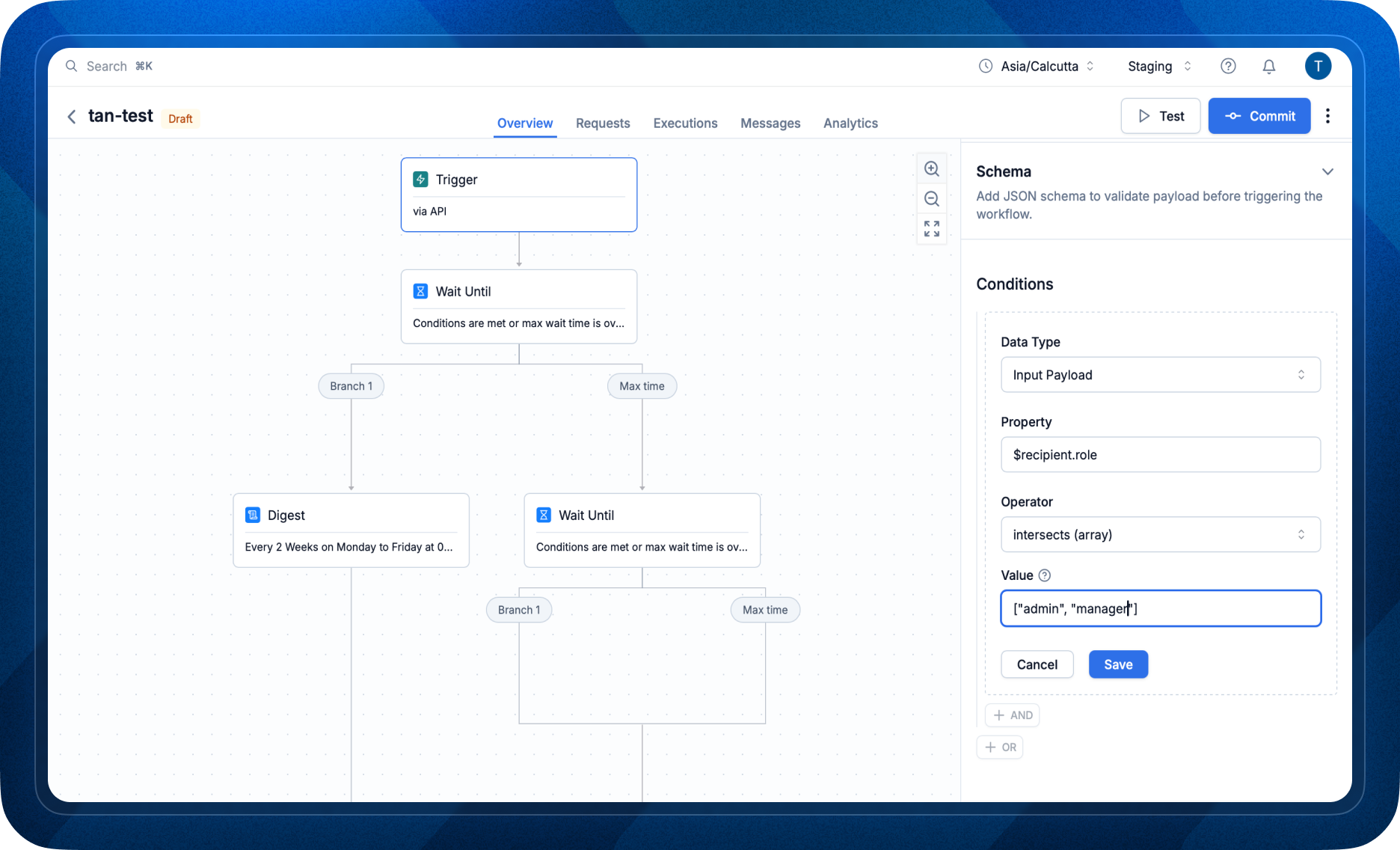
15 Apr 2025
Introducing Preference Tags
Filter notification categories shown to users based on tags like role, team, or department—so Finance sees billing alerts, and Engineers see only error and anomaly categories.You can assign multiple tags to each preference category or section, and define complex logical expressions (e.g. role == “manager” && department in [“sales”, “marketing”]) to dynamically show relevant preference categories per user.Great for building clean, personalized preference centers without bloating the UI.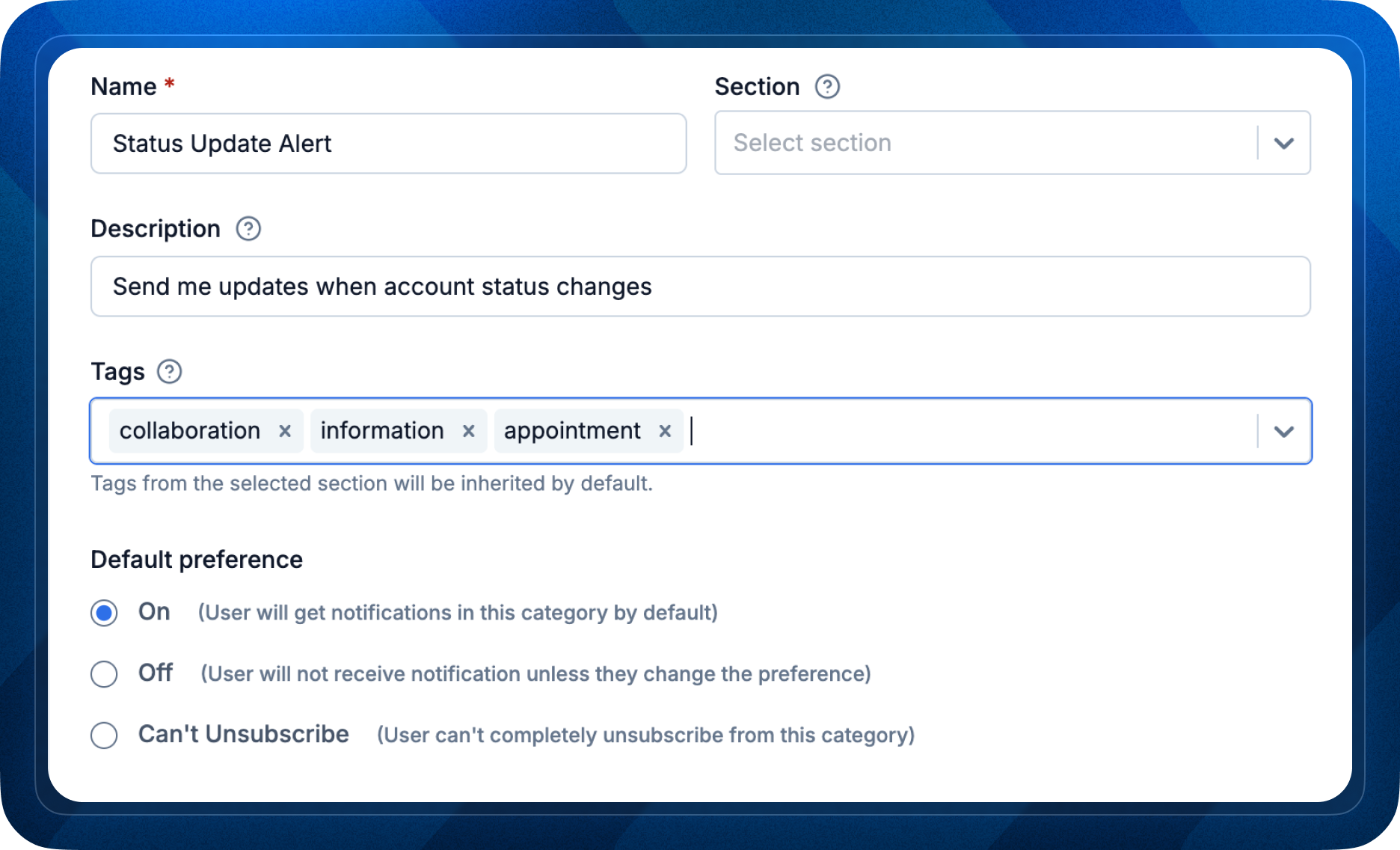
7 Apr 2025
Documentation Revamp–Cleaner, Smarter, More Interactive
We’ve overhauled our documentation experience to make it more consistent, intelligent, and user-friendly:- Brand-Aligned UI: The docs now match the look and feel of the SuprSend platform.
- AI-Powered Search: Get smarter, faster answers with AI-supported search. You can also open documentation directly in ChatGPT or Claude for conversational, AI-driven assistance.
- Improved Readability: Upgraded UI components provide a cleaner layout and better readability, helping you navigate and understand complex topics more easily.
- Interactive API Reference: Try out API requests directly from the docs and view live responses in real-time—no need to switch tools.
27 Mar 2025
Cross Lookup User Subscriptions
Easily view all of a user’s subscriptions—whether to lists or objects—in one place. The Subscriptions tab on the user details page now provides a centralized view for easier access to user subscriptions.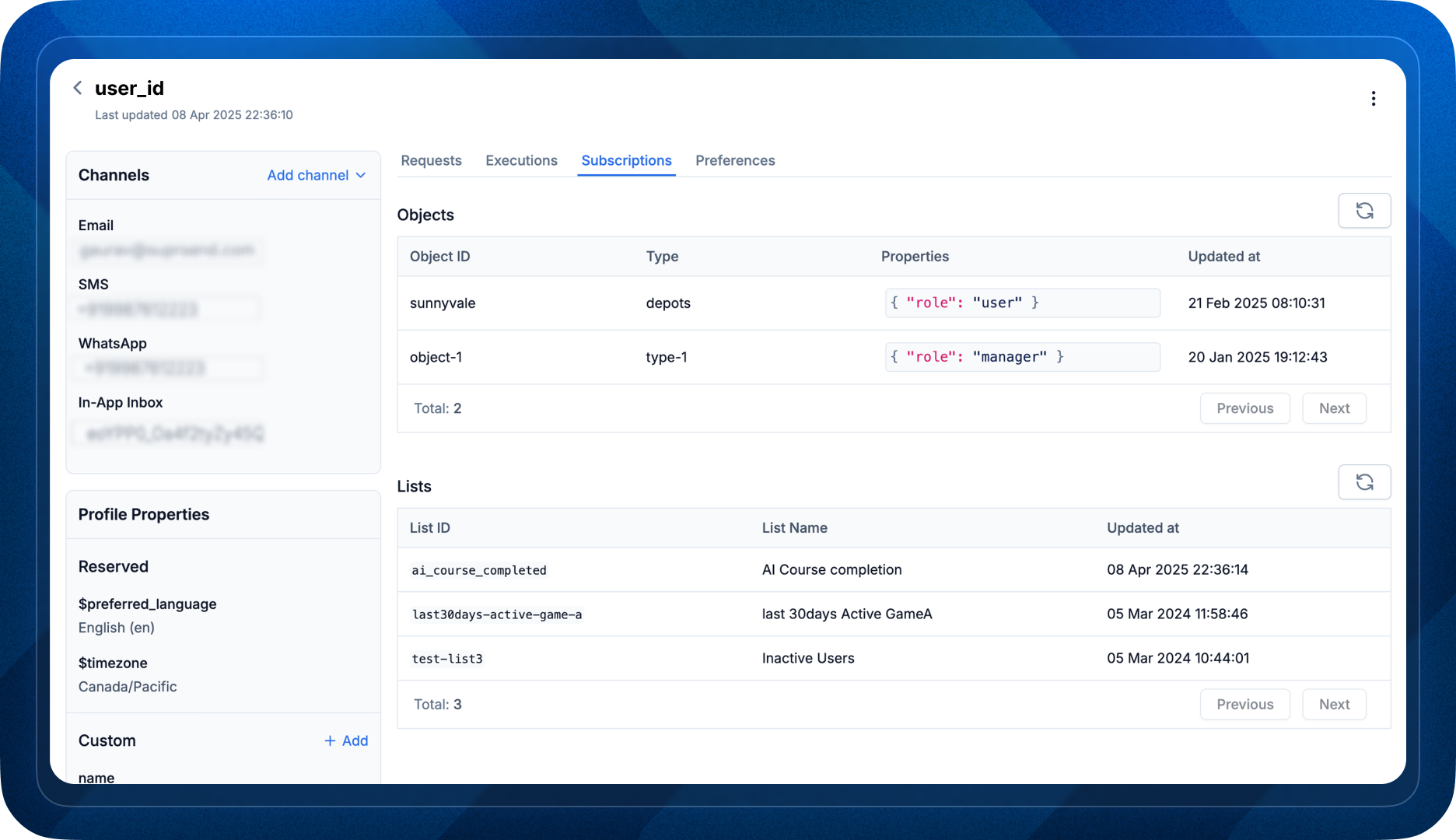
Fixes in workflows UI
- Resolved an issue where newly published workflow versions wouldn’t appear without a page refresh (introduced after version history was added).
- Fixed a bug in the test trigger modal where object suggestions incorrectly appeared when switching from API to event trigger.
- Removed the success metric from delivery nodes where it’s not relevant (except for Smart Delivery Nodes).
20 Mar 2025
Workflow Trigger Overrides
Event-Based triggers now support overriding the actor, recipient, tenant, and object—directly within the workflow. This removes the need to resolve recipients in your code, allowing you to pass internal events as-is and dynamically resolve users and related context per workflow.Perfect for use cases like sending a daily digest to tenant admins or notifying internal account managers at a parent company—all from the same event trigger.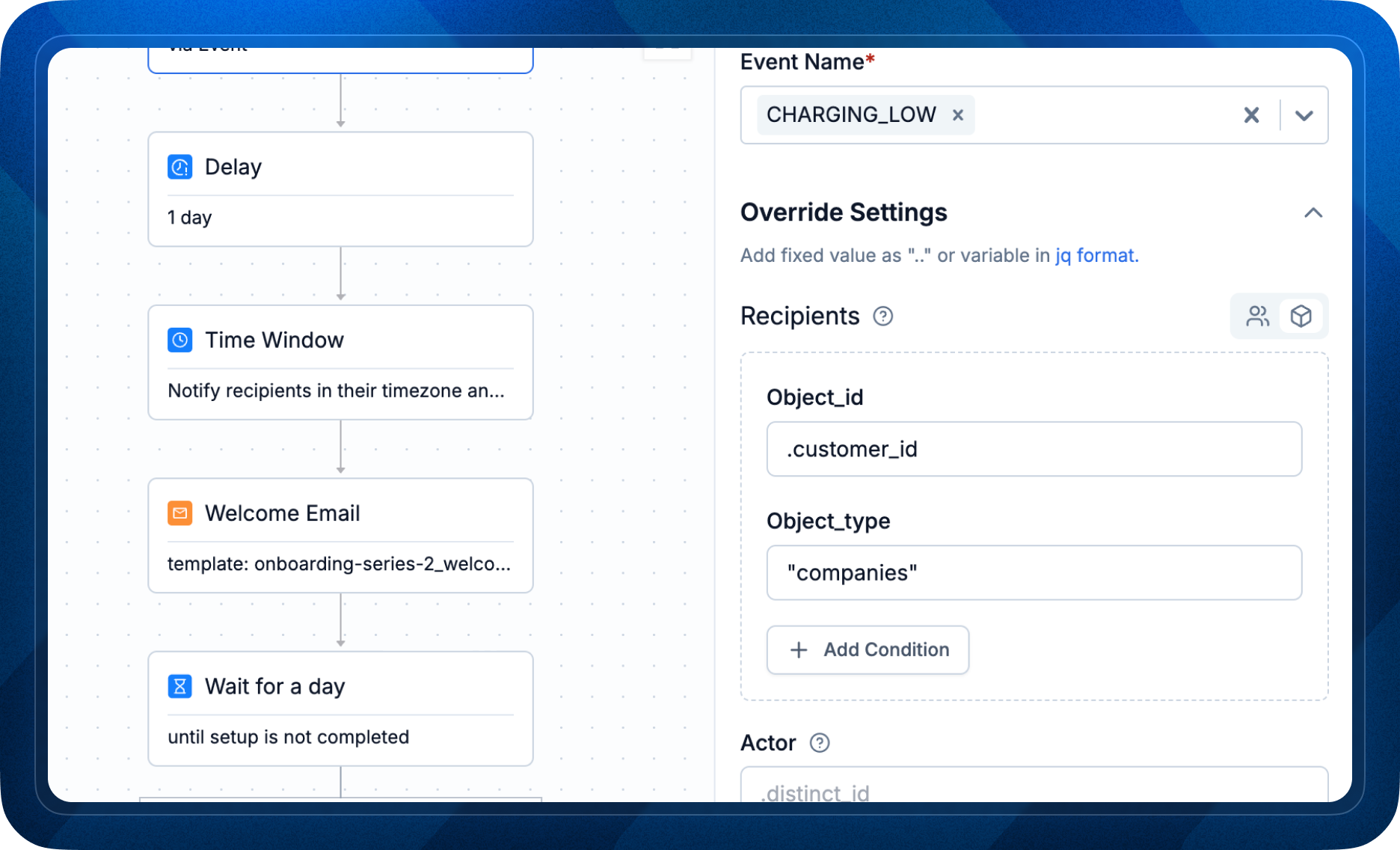
15 Mar 2025
Clone content across template versions and languages
Editing multi-lingual templates or doing A/B with different template content? Now, rollback to a version or copy designs between different languages by cloning within template.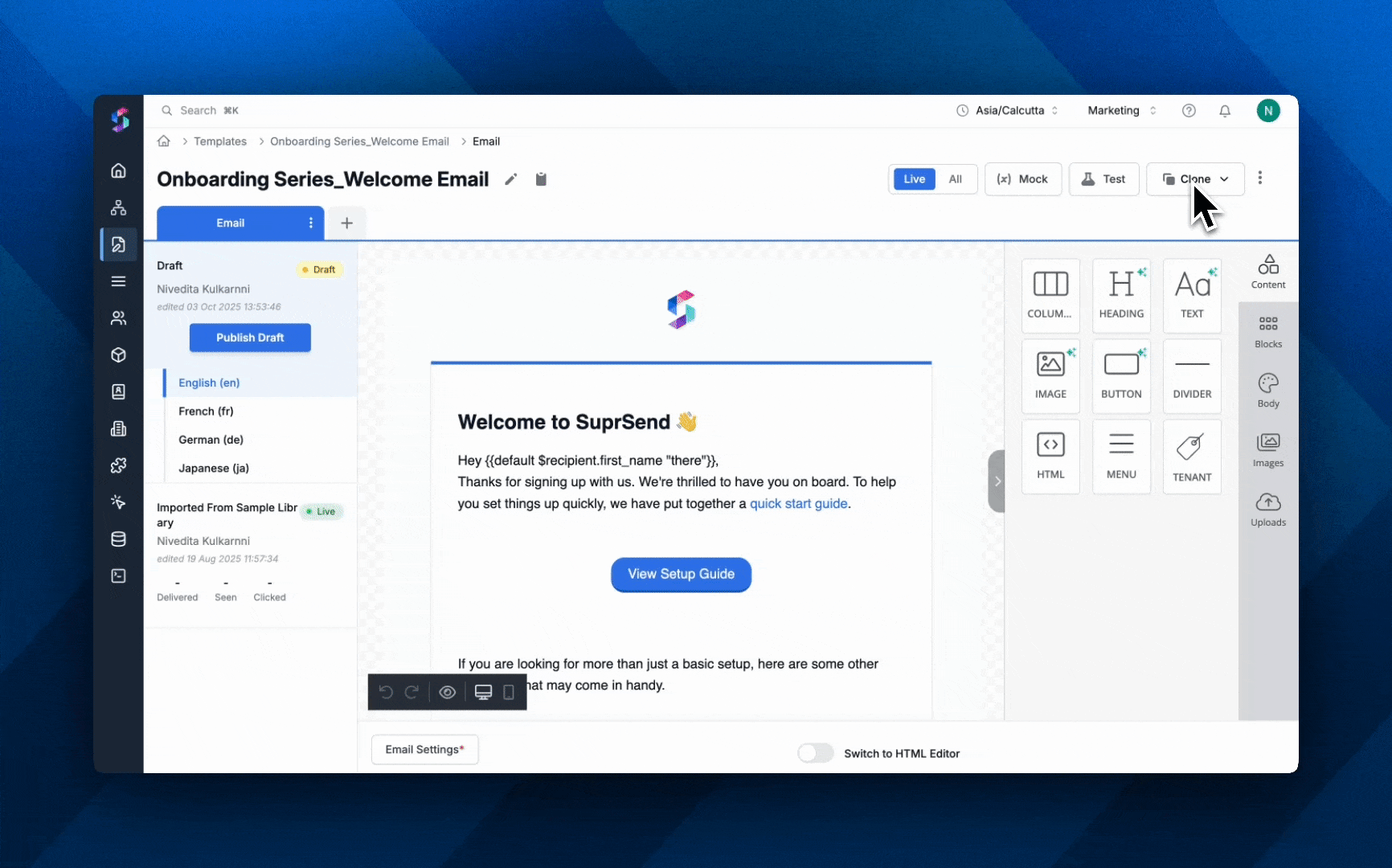
Fixes and Improvements
- iOS Integration - Fixed the bitcode issue in xcode16
6 Mar 2025
Role based auth in AWS SES and S3 connector
In line with our ongoing efforts to enhance platform security, we’ve now enabled IAM Role- based auth in AWS connectors. Previously, authentication required creating an IAM User and sharing long-term access keys. With IAM Role-based auth, you can grant temporary, scoped access without exposing sensitive credentials.Fixes and Improvements
- Added API name filter in request logs. This will help you drill down logs based on event and workflow name.
27 Feb 2025
In-App Inbox: French translation support
The Inbox UI now supports automatic French translation!Just passlanguage="fr" when initializing the Inbox, and all static content will render in French—no extra setup needed.Available in @suprsend/web-inbox ≥ v0.6.0.More languages coming soonFixes and Improvements
- Released
suprsend-py-sdk==0.13.0with latest user and object management APIs. - Fixed Email issue where tenant button was not showing cursor clickable on hover.
20 Feb 2025
In-App: Fetch cross tenant feed
We’ve recently been hearing multi-tenant use cases where a user belong to multiple tenants and would want to see Inbox feed for all tenants in a single product. e.g., an account manager is handling multiple client accounts and need to see updates or daily reports linked to all their accounts in a single feed.You can now achieve this by passingtenantId = * while initializing the Inbox.SuprSendInbox
15 Feb 2025
Workflow - Step-by-Step Analytics
You can now track consolidated view of users’ workflow journey at each workflow step directly in the workflow graph. Track user entry, exit, drop-offs, branch followed, and node failures. You can also see workflow edit history and compare analytics across different workflow versions and time range.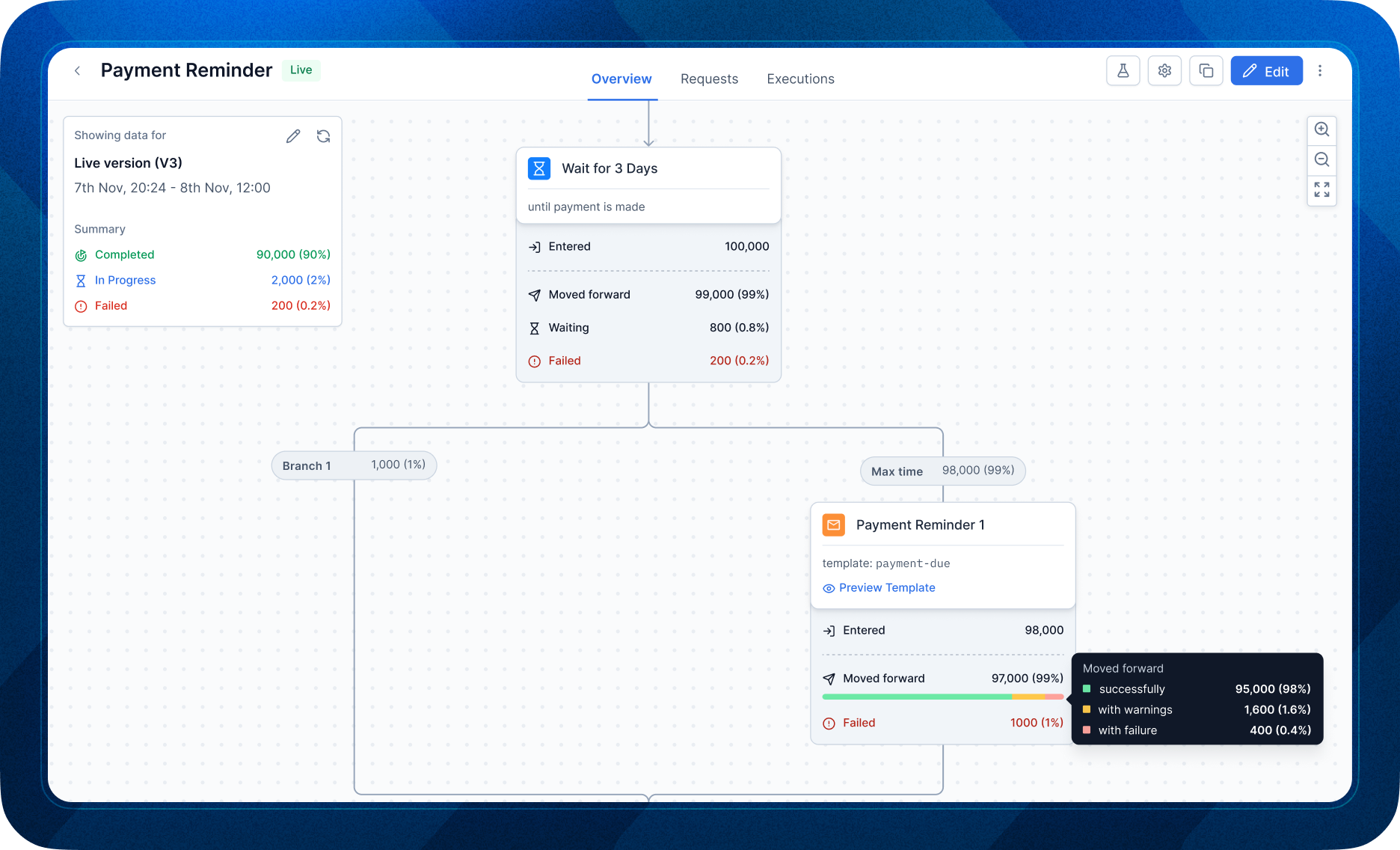
Improvements:
- Added data centre field in account settings to check where your data centre region.
12 Feb 2025
Batch - Flush First Item Immediately
We’ve introduced a new setting in batch processing: Flush First Item in Batch. Previously, batches were only sent once the batch window closed. Now, this setting allows the first trigger to flow past the batch immediately while subsequent triggers are batched within the specified time window.This helps you to build leading debounce logic in workflows, where users are notified immediately about critical updates like anomaly alerts, while other alerts are batched and sent at regular intervals until the issue is resolved.You can find this option in batch -> advanced configuration.07 Feb 2025
Workflow - Relative Delay and Batch window
Added the ability to set relative delays and batch windows in workflows. Previously, delays were fixed or dynamic, with the time difference always being based on the current time. With this update, you can now define delays relative to a future timestamp, often provided by your trigger payload.For instance, send a reminder 30 minutes after a task’s due time or send feedback 5 minutes after an event or webinar.
Fixes and Improvements:
- In Inbox drop-in popover component, we fixed scroll bar causing empty padding UI issue in macOS when Show Scroll bars: Always is enabled.
- In Inbox drop-in popover component, action menu popup of last notification item was getting cropped. We have fixed this issue.
- In Inbox drop-in popover component, in mobile view actions menu icon (3 dots icon) only appears on touching notification. After the bug fix, the actions menu icon will appear on all notifications in mobile view by default, removing extra touch interaction.
31 Jan 2025
Nested Objects - Choose the fan out depth
Previously, when triggering workflows in nested object hierarchies (where one object subscribes to another), notifications would automatically fan out up to two levels—sending notification to object, its direct subscribers, and child object subscribers.Now, you have full control over how deep the fan-out should go. You can now set the depth in the recipient payload, defining how far the workflow should propagate to fetch subscriptions.🔹 Depth 0 → Notify only the object’s channels (e.g., Slack team, shared inbox).🔹 Depth 1 → Notify the object’s channels + direct subscribers.
🔹 Depth N → Expand deeper into hierarchical subscriptions as needed.
Fixes and Improvements:
- [SDK] Object methods and User APIs to fetch user and their subscription exposed in Java SDK
- Added support to trigger multi-lingual templates in broadcast
29 Jan 2025
New handlebars helpers - jsonParse and jsonPath
We’ve added handlebars helpers to seamlessly handle JSON strings in the template editor:jsonParse- Converts a JSON string into an object, making it easier to apply conditions or use JSON strings in merge tags.jsonPath- Fetch data corresponding to a path within a JSON object. Works well with jsonParse to directly access nested data in JSON string without block helpers.
Fixes and Improvements:
- Opened up merge tag input to support handlebars helper in email merge tags.
- Added support for handlebars helper in display condition.
27 Jan 2025
List entry/exit events in trigger
You can now trigger a workflow when a user enters or leaves a list. Use this in the Wait Until node to stop reminders or dynamically route users in a workflow on list updates. Earlier, you could achieve the same by enabling event tracking on list updates. Now, you can simply add this logic in workflow without making any changes in list.This will help you build workflows on user lists like, send series of activation notifications to users who didn’t interact with the product in last 30 days and stop sending when they become active again.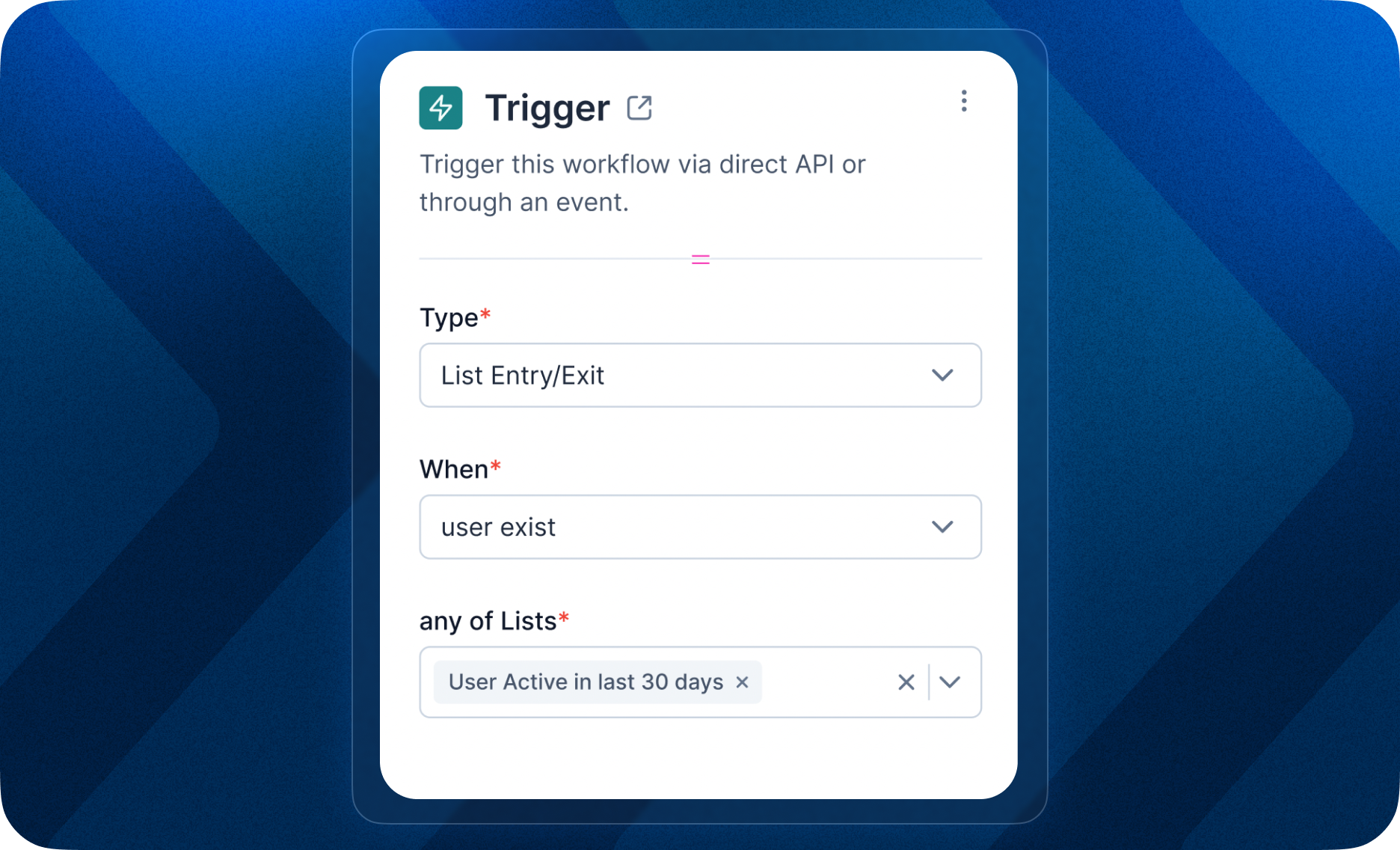
Fixes and Improvements:
- [SDK] We have exposed object management methods in Node SDK
20 Jan 2025
Inbox 2.0 - better authentication, In-App feed component and seen interaction
Happy to announce a major update in our Inbox SDK. Now, you can directly export and embed In-App feed component and seamlessly create Full screen or Side sheet Inbox experience.What’s New?
✅ Enhanced Security: We’ve replaced HMAC authentication with stateless JWT authentication for better security.✅ Drop-in components: You can now quickly build an inbox, including full screen and side sheet feeds, by directly importing UI inbox components that are available in our SDK.✅ Bring your own toast: If you plan to use toast notifications, you have full flexibility to choose any toast library you prefer, allowing you to fully customize the notification experience.These updates offer greater flexibility, security, and customization—giving you full control over your in-app notification experience.If you are on the older SDK version, we recommend you to move on the new version as all future developments will be done on the new SDK.15 Jan 2025
Interaction Observer: Seen Tracking in Inbox
We’re excited to introduce Interaction Observer support in the Inbox, enabling smarter tracking of notification seen state. Now, notifications will be automatically marked as “seen” when they come in user’s scroll view.10 Jan 2025
Enhanced Broadcast Observability
We’ve done a major revamp to our Broadcast logging and monitoring, designed to give you greater control and transparency over your broadcast executions.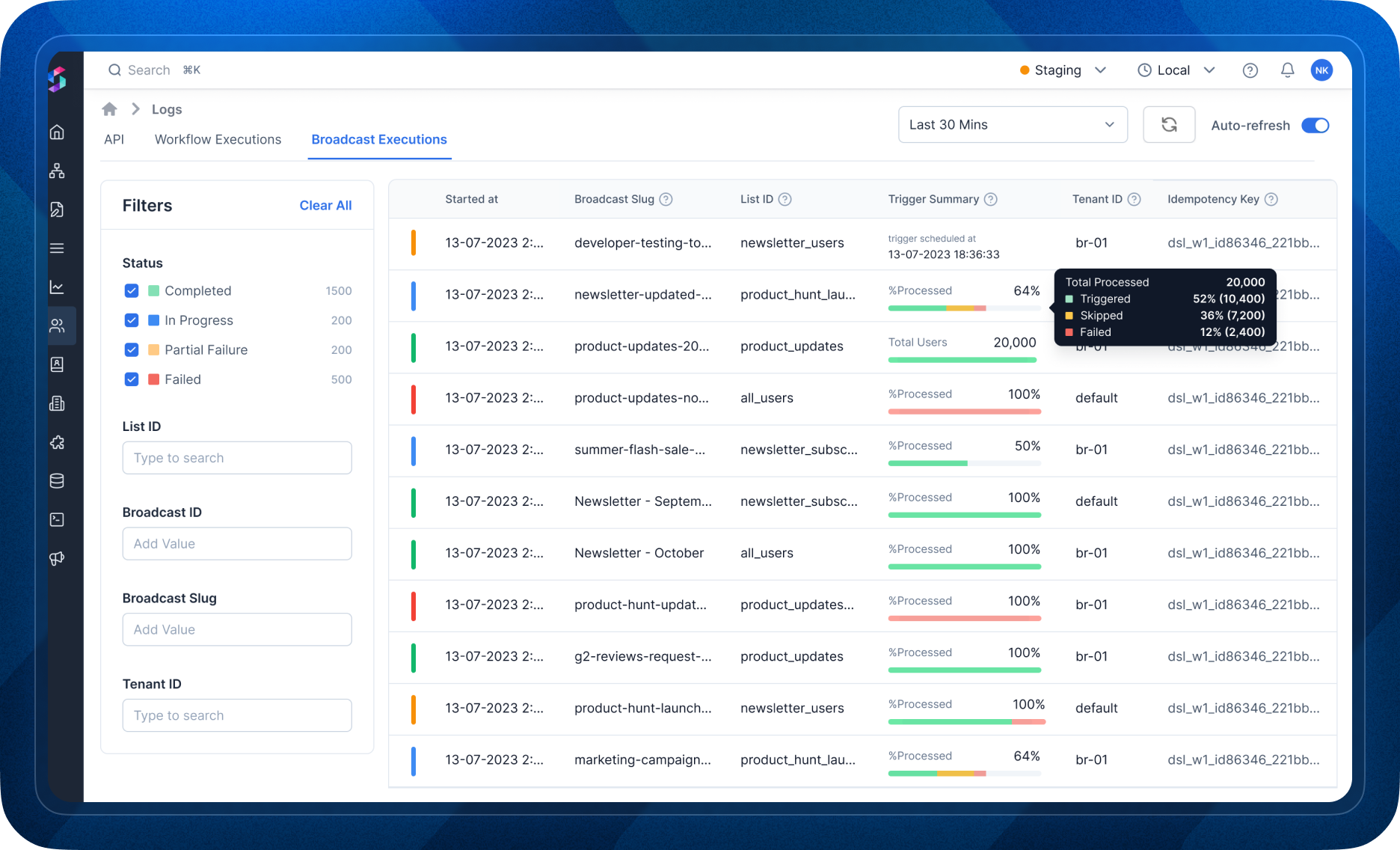
- Real-time Execution Tracking: Monitor broadcast operations as they happen, ensuring you stay informed every step of the way.
- Step-by-Step Debugging: View detailed execution logs for each step of your broadcast, helping you pinpoint errors and resolve issues faster.
- Advanced Filters: Quickly locate specific broadcasts with filters for tenant, list ID, broadcast slug, idempotency-key, and status. Easily identify and analyze failure logs.
- Detailed Broadcast Summaries: Access a comprehensive summary of each broadcast run directly from the listing page, similar to workflow execution logs.
5 Jan 2025
Athena database connector
We’ve added Athena to our list of database connectors, enabling you to sync and create dynamic user lists directly from your S3 database. Since Athena can be set up on top of S3, it’s an excellent way to consolidate data from multiple sources and run queries on the unified dataset without the need for complex ETL pipelines.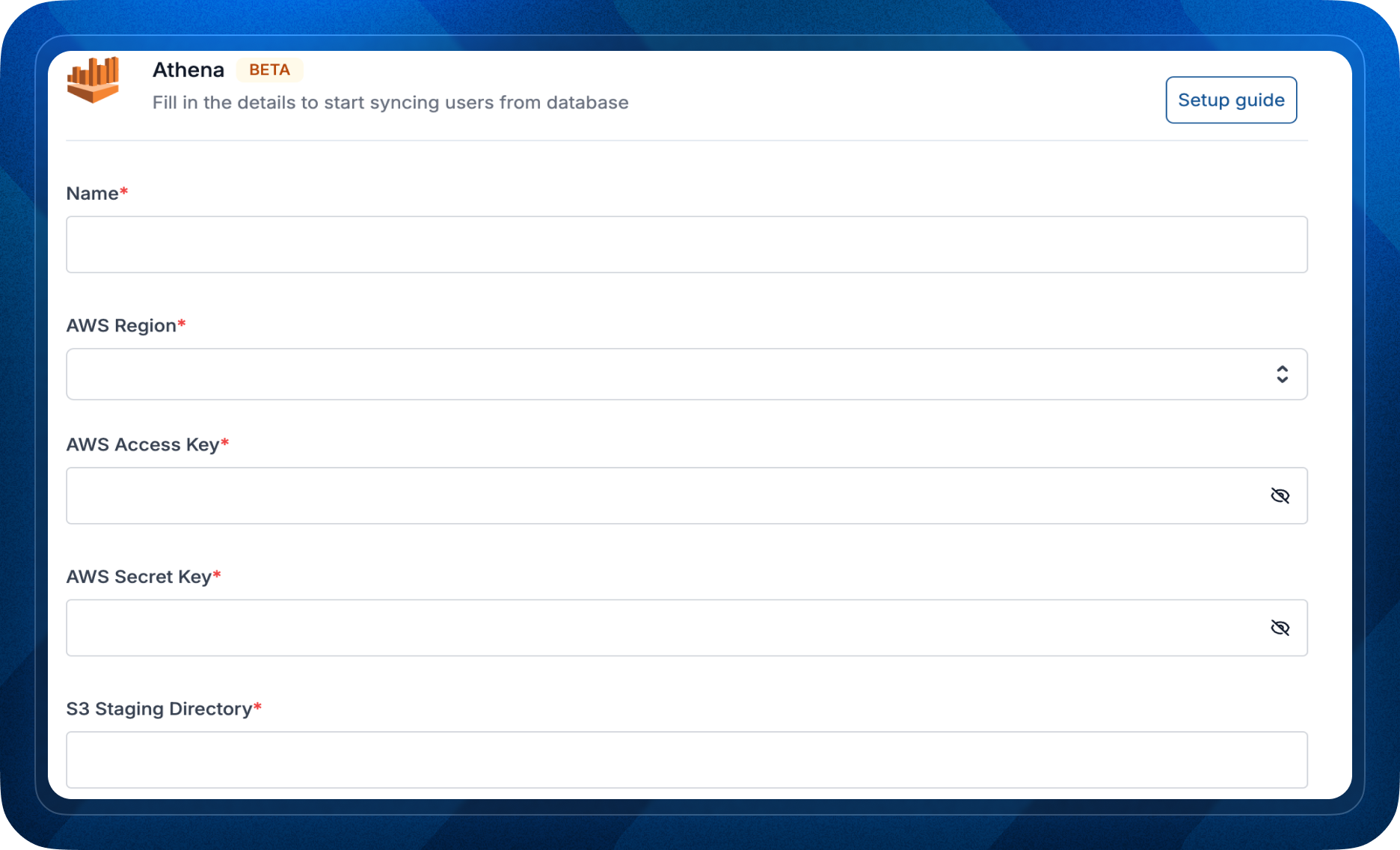
27 Nov 2024
New workflow node: Invoke Workflow
With this update, you can invoke a workflow from within another workflow. This is useful when the recipient list or data context changes between steps in a workflow.A common use case is escalation workflows—e.g., if a team member doesn’t take action within a set time frame, the workflow escalates the issue and notifies their manager.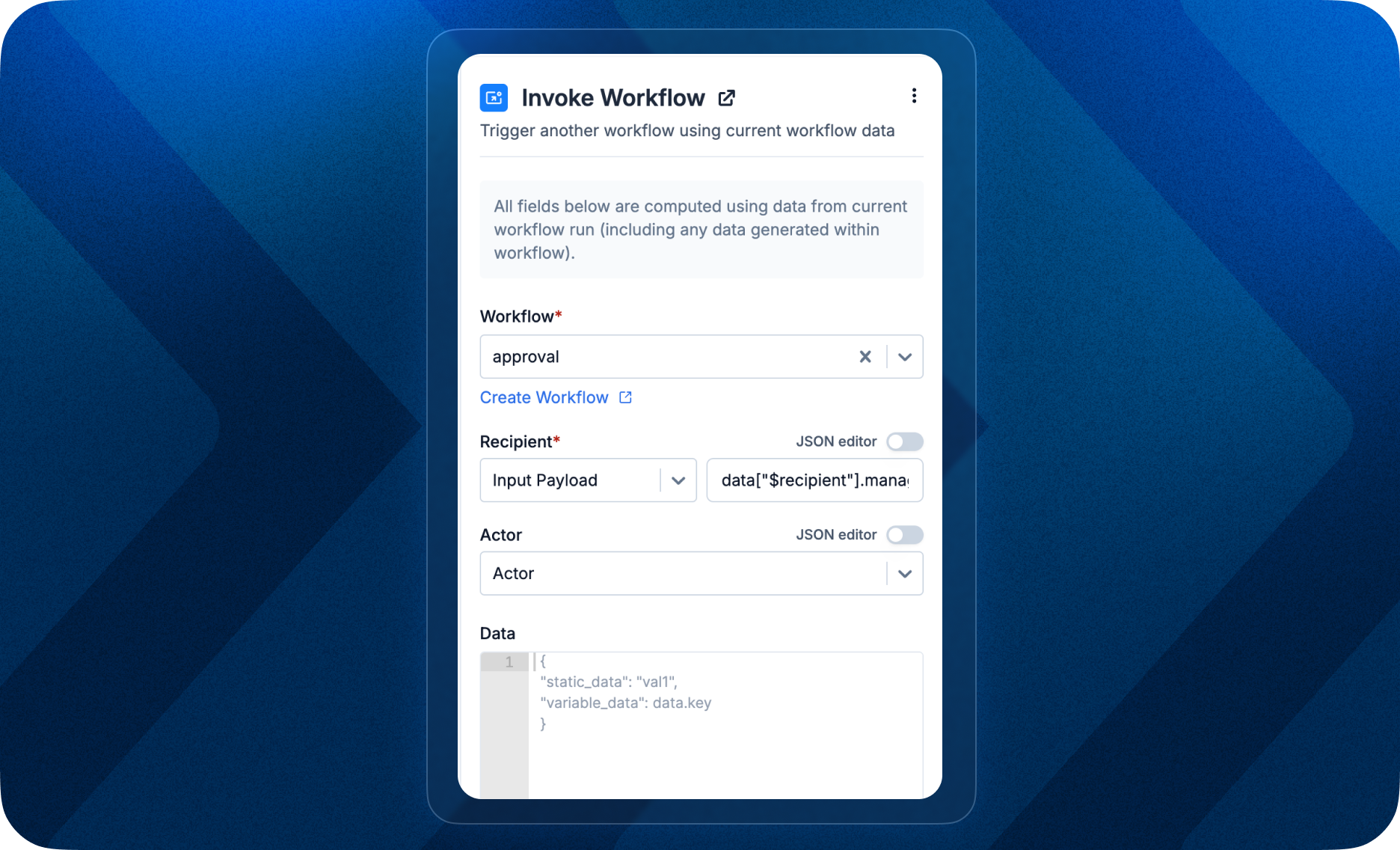
25 Nov 2024
New workflow node: Update User Profile
You can now update recipient or actor profiles directly within a workflow. This feature simplifies user profile management by enabling real-time updates as part of the workflow process.If your have event-based system, where user profile changes are coming as events from your product or a third-party system, you don’t need to convert it into user update APIs in your codebase. Simply send events to SuprSend, and let workflows handle user profile updates seamlessly.
Key use cases
- Event-based user profile updates: Simply send events to SuprSend when user updates their profile in your product or when you are setting custom profile attributes as a side-effect of related action, e.g., in a job board, change user’s application status when employer shortlists the profile.
- Update user profile based on a workflow step: Common use cases include fetching data during the workflow to update the user profile or updating the profile when a user successfully completes a step. For instance, while the onboarding process, update
%completionin user profile when they complete a step.
20 Nov 2024
Update Object subscriptions within workflow
You can now dynamically update object subscriptions directly within a workflow. This enhancement eliminates the need for separate API calls for object update, allowing you to manage everything seamlessly within workflows.If you have event-based systems where all asset updates are coming in form of event from your product or third-party systems, you don’t have to consume those events internally and write custom APIs to update individual assets (user, list, object) in SuprSend. Simply send events and let the workflow handle object subscriptions and user profile updates, making SuprSend truly a single API integration.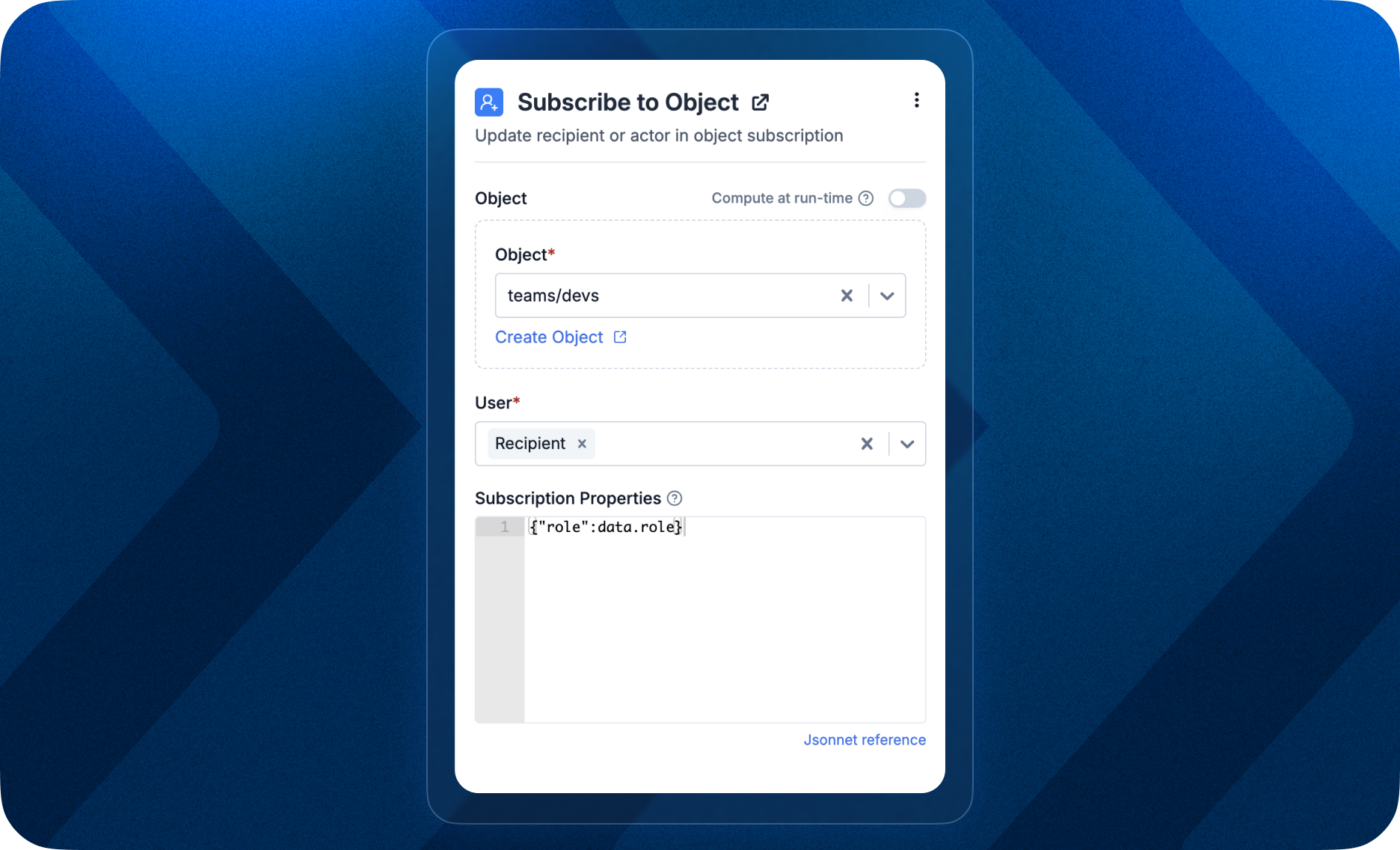
Example use case
When someone subscribes to a topic (like a tournament), add them as a subscriber to the corresponding tournament object. Later, just trigger tournament related events to SuprSend and the object will automatically fan out and send notification to all users subscribed to the topic.17 Nov 2024
New workflow node: Add / Remove user in list
You can now dynamically update list users as part of workflow execution. This is a step toward creating user segments based on events or workflow progression, removing the need to call the List Update API separately.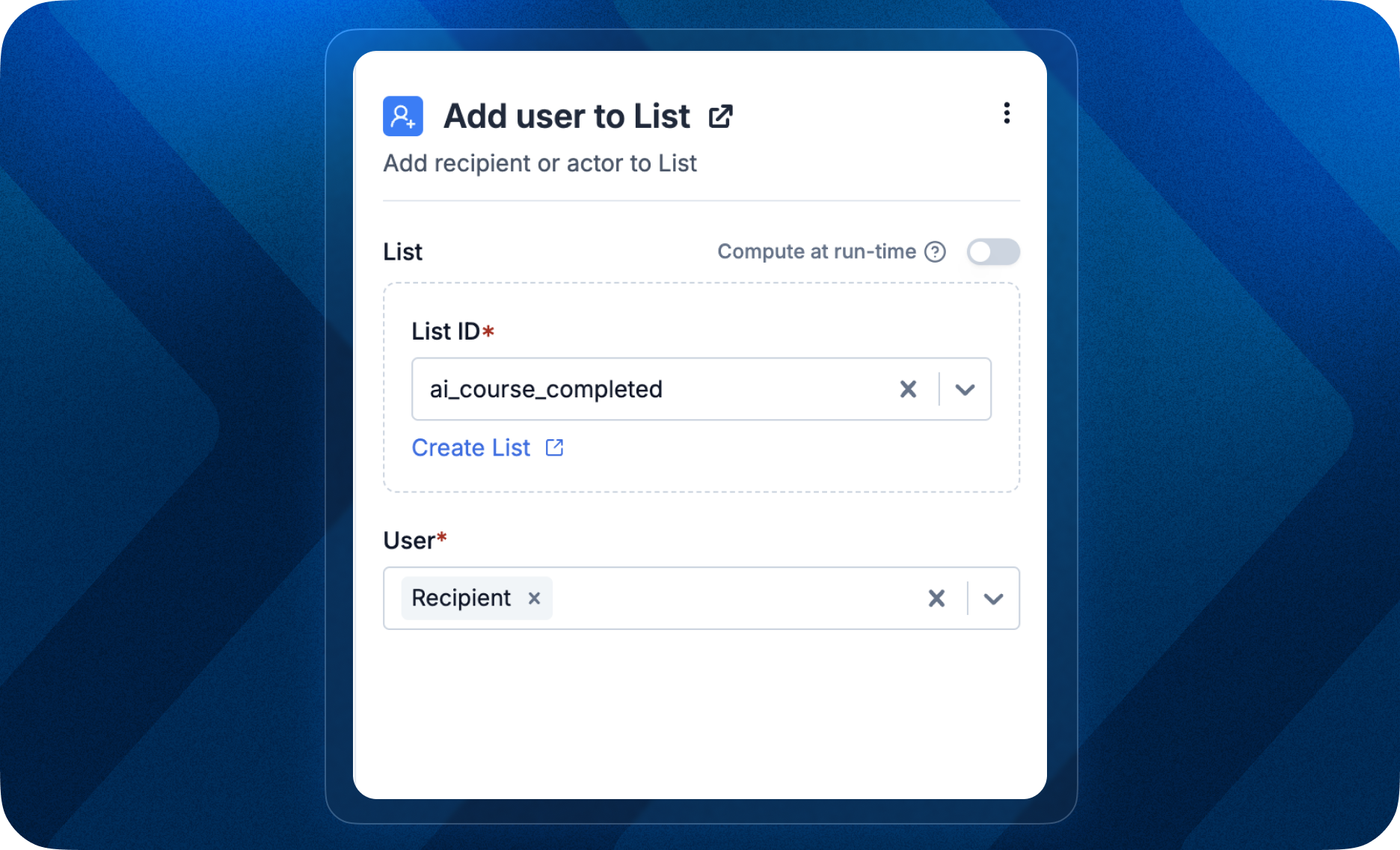
Key use cases
- Event-based segmentation: When an event occurs, trigger notification to the user and simultaneously add them to a list for future updates. e.g., when a user registers for an upcoming event or webinar, you can send them confirmation email and add them to a list to later send further updates related to the event.
- Workflow Step-based segmentation: Another use case is dynamically adding or removing a user from the list when they complete a workflow step. e.g., in a knowledge series designed to onboard new users, remove a user from the POC list once they complete onboarding steps.
15 Nov 2024
Deletion APIs
On customer request, added APIs to dynamically delete entities in SuprSend. Following deletion APIs are added:These actions are also available on the dashboard for manual management.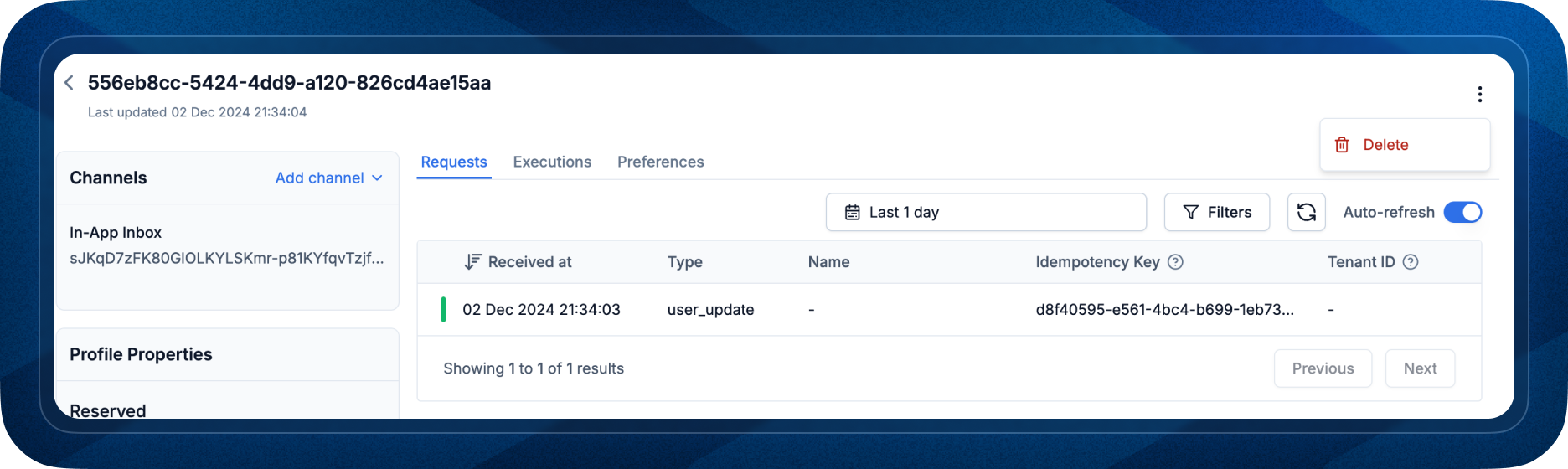
14 Nov 2024
User Merge API: Merge duplicate users into one
Happy to announce user merge API to merge duplicate user identities into a singledistinct_id. This is helpful to consolidate user profiles, especially when users interact across different products or transition from anonymous to identified states.Key Use Cases
- Cross-Product Identity Consolidation: When users interact across multiple products (e.g., different apps or services within your platform), they may have different identifiers for each product which needs to be merged later.
- Anonymous to Identified Transition: Platforms often track user actions anonymously before sign-up or login. During this period, user actions are typically tracked under an anonymous ID. Upon sign-up, merge the anonymous profile into the newly created identifier to preserve historical data and Associate it with the identified user profile.
11 Nov 2024
User Management APIs
Being developer first, we have made significant updates and enhancements to the User APIs for easier user management in SuprSend. Also, subscriber is renamed to users in all APIs to avoid confusion with object subscription. Here’s a list of all the changes:- Introduced new APIs to fetch user profile, list users and delete user.
- User update API endpoint has been changed from
/eventto/user/{{distinct_id}}. - There are 2 separate APIs to create(upsert) and edit user profile. Any addition or changes in existing user properties can be done using user upsert API. For deletion of property or channel, user edit API can be used. This is done to keep user upsert API structure flat and simple, consistent to how you identify user in workflow trigger.
- Subscriber is renamed to user in all APIs, including user preference APIs.
7 Nov 2024
Objects: Design scalable group notifications
We’re excited to introduce a powerful new capability in SuprSend: Objects. Objects allow you to manage complex user relationship and notify user groups without identifying individual recipients in your trigger. Ideal for building scalable pub/sub and subscription alerting without having to maintain event to subscriber mapping in your database.You can directly map object-user subscription mapping in SuprSend and SuprSend can efficiently fan-out notifications to thousands of users simultaneously.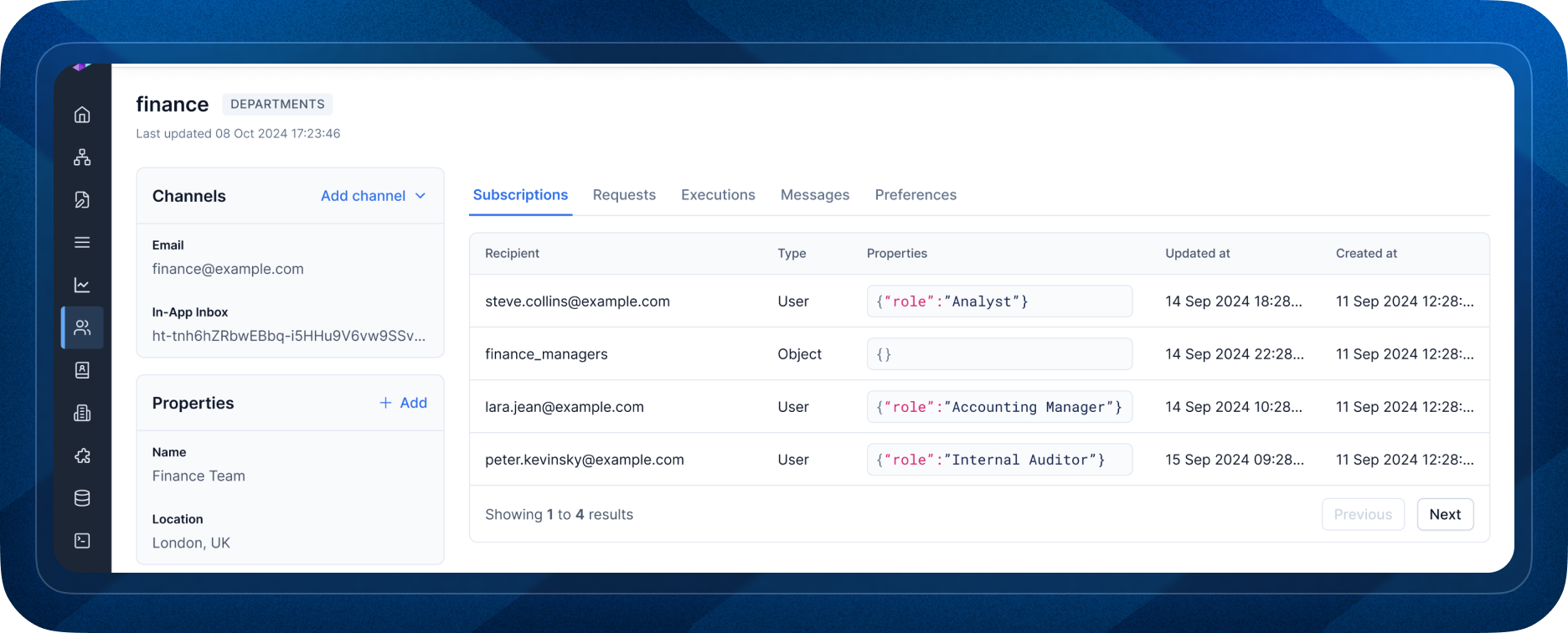
What You Can Do with Objects:
- Send notifications to non-user entities like group emails, Slack channels, or shared inboxes (e.g. a Notion feed). Ideal for SaaS applications sending account-level alerts (e.g. anomaly notifications) to shared channels. Objects can have it’s own channels and preferences to handle this use case.
- Group users by topic or subscription and send them alerts without having to call individual recipients in the trigger. A good example could be SaaS applications managing notifications for end-users, where recipient relationships are coming from a different system, and notification triggers or notification calls are coming from a different system which doesn’t have information of the users subscribed to that trigger.
- Maintain hierarchical user relationship with nested object subscription. e.g., sending announcements to all the entire team of customer while sending invoice related alerts to finance team. You can handle this by creating object for finance team and then adding it as subscriber to customer object.
3 Nov 2024
Datetime comparators in workflow conditions
You can now compare datetime fields in workflow conditions. This lets you compare two timestamps where values can be:- Variable: computed from workflow input data
-
Static: a fixed timestamp (e.g.
2024-01-01T00:00:00Z) -
Relative to current timestamp: e.g. “
now” or “now+30d” (current timestamp +/- interval). Current timestamp is calculated at node runtime and is timezone aware.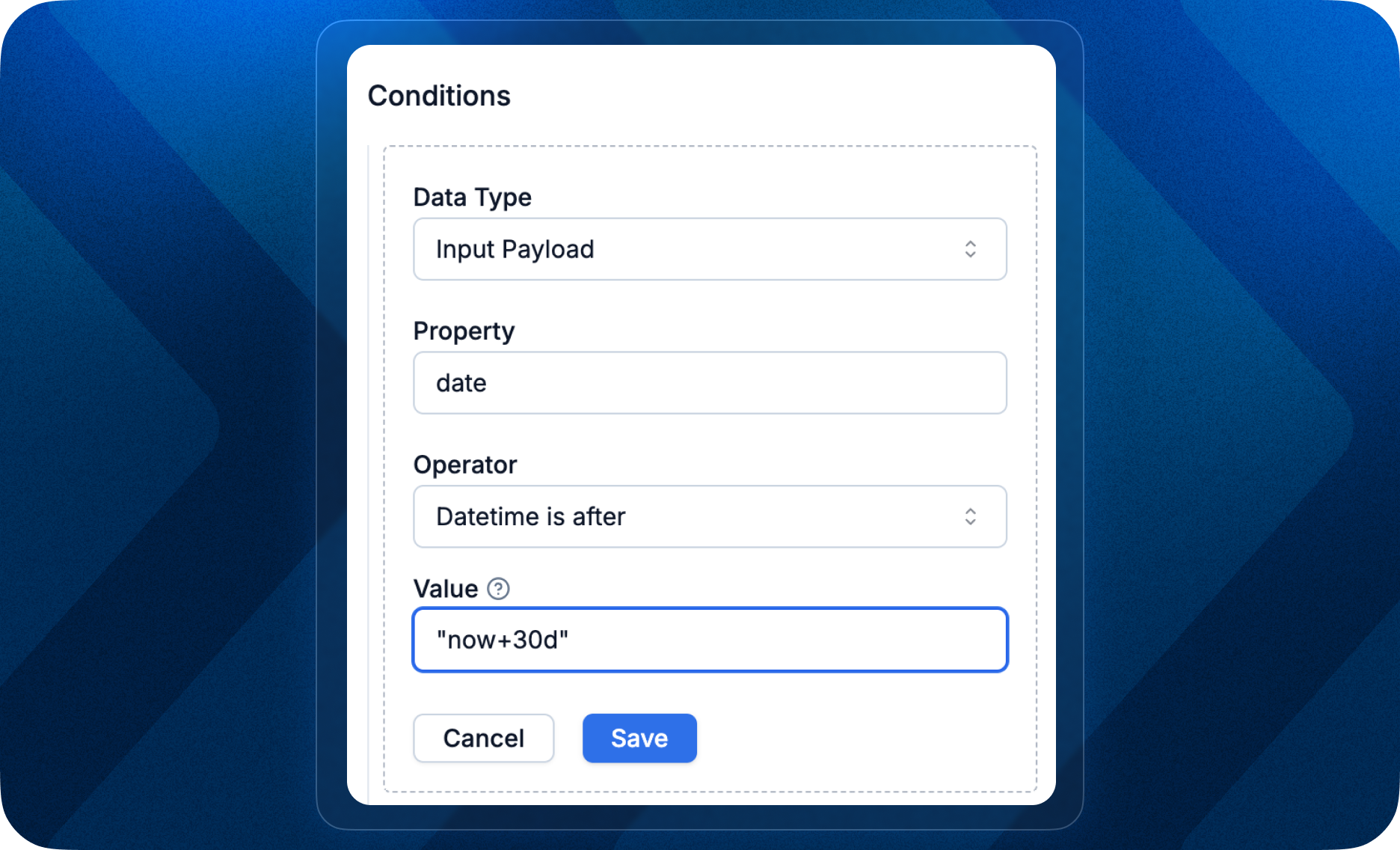
30 Oct 2024
Send node execution log - UI revamp
The UI for multi-channel and smart routing nodes has been revamped to clearly display how the final list of channels is determined. Now, you get clear visibility into how requested channels in the trigger, override channels, and user and tenant preferences are factored together to compute the final channel list.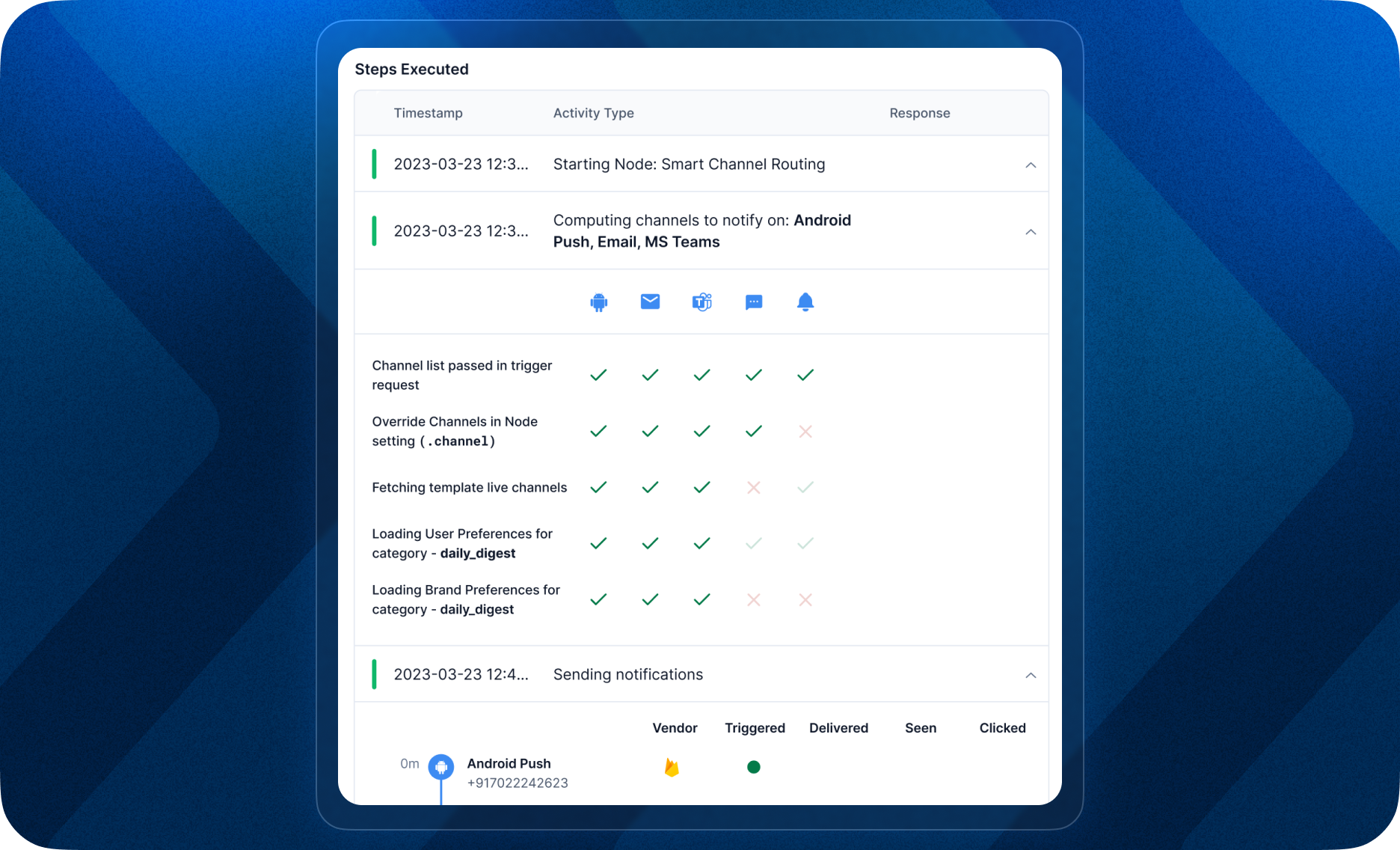
29 Oct 2024
Audit Logs
To enhance security and transparency, we’ve introduced Audit Trail to help you monitor and track actions happening on your SuprSend console. You can use this to keep track of unwanted or malicious actions in your account.This initial release logs critical account actions along with location and actor details (team member performing the action). You can also filter by team member (actor), specific action or timestamp.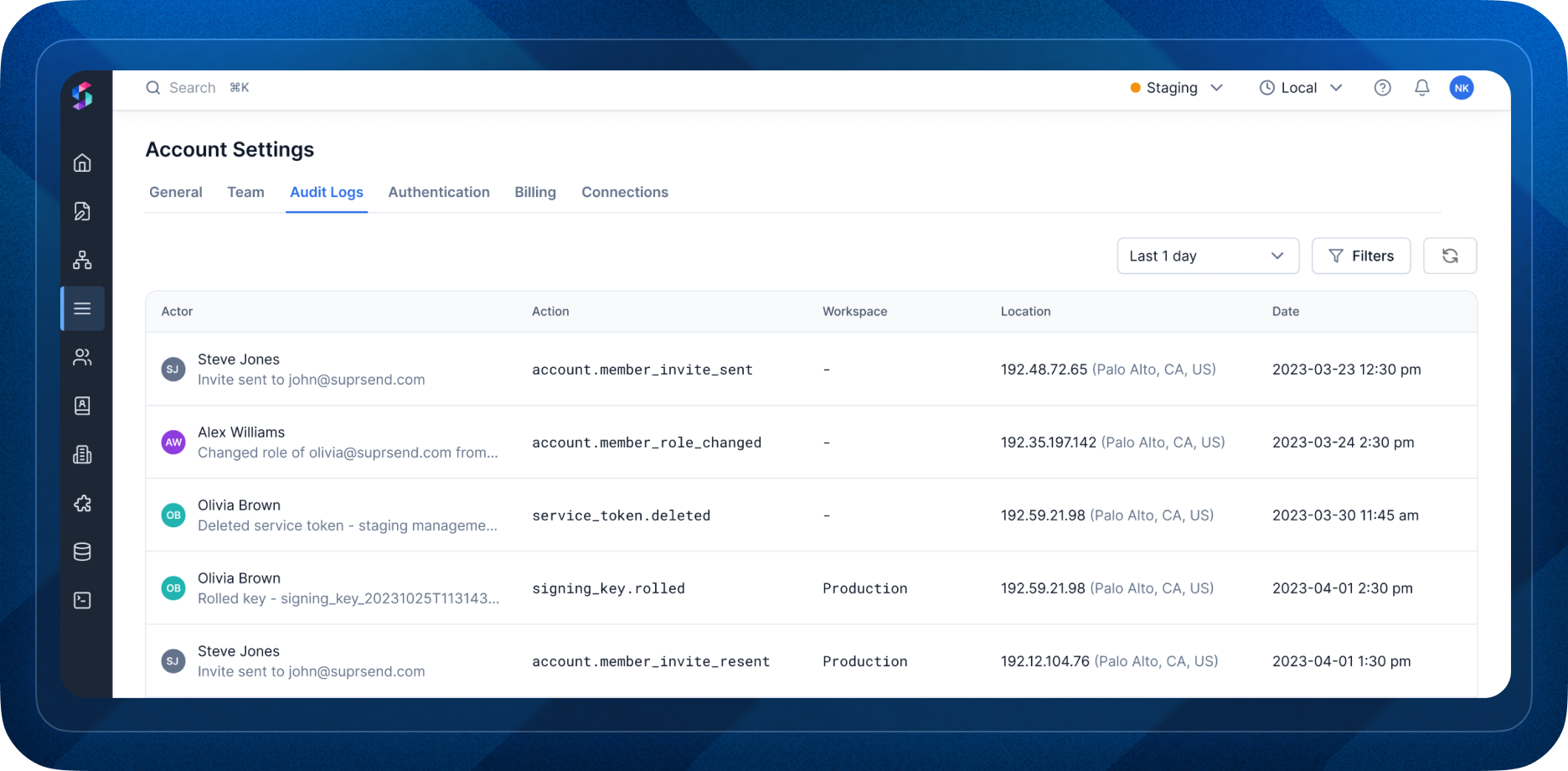
22 Oct 2024
Support for customizing header component in Inbox
Added support for customizing the header component in inbox SDKs.- @suprsend/react-inbox
- @suprsend/web-inbox
web-inbox, you can add an extra icon beside the “Mark all as read” button at the top of the inbox popup using headerIconUrl. You can also execute custom logic when this icon is clicked using headerIconClickHandler. This feature is useful for cases like displaying settings or preferences icons, which, when clicked, take users to the respective settings or preferences pages. For more information, refer to the documentation.16 Oct 2024
Sample Workflow Library
With the growing number of workflow nodes, we understand that designing the optimal workflow logic can be tricky. That’s why we’ve built out a library of the most-requested, complex workflow samples to make things easier.Now, when you create a new workflow, you can pick from these pre-built samples right within the platform. We’ll continue adding more samples over time—if you have specific use cases, feel free to share them with us at [email protected], and we’ll add them in the library!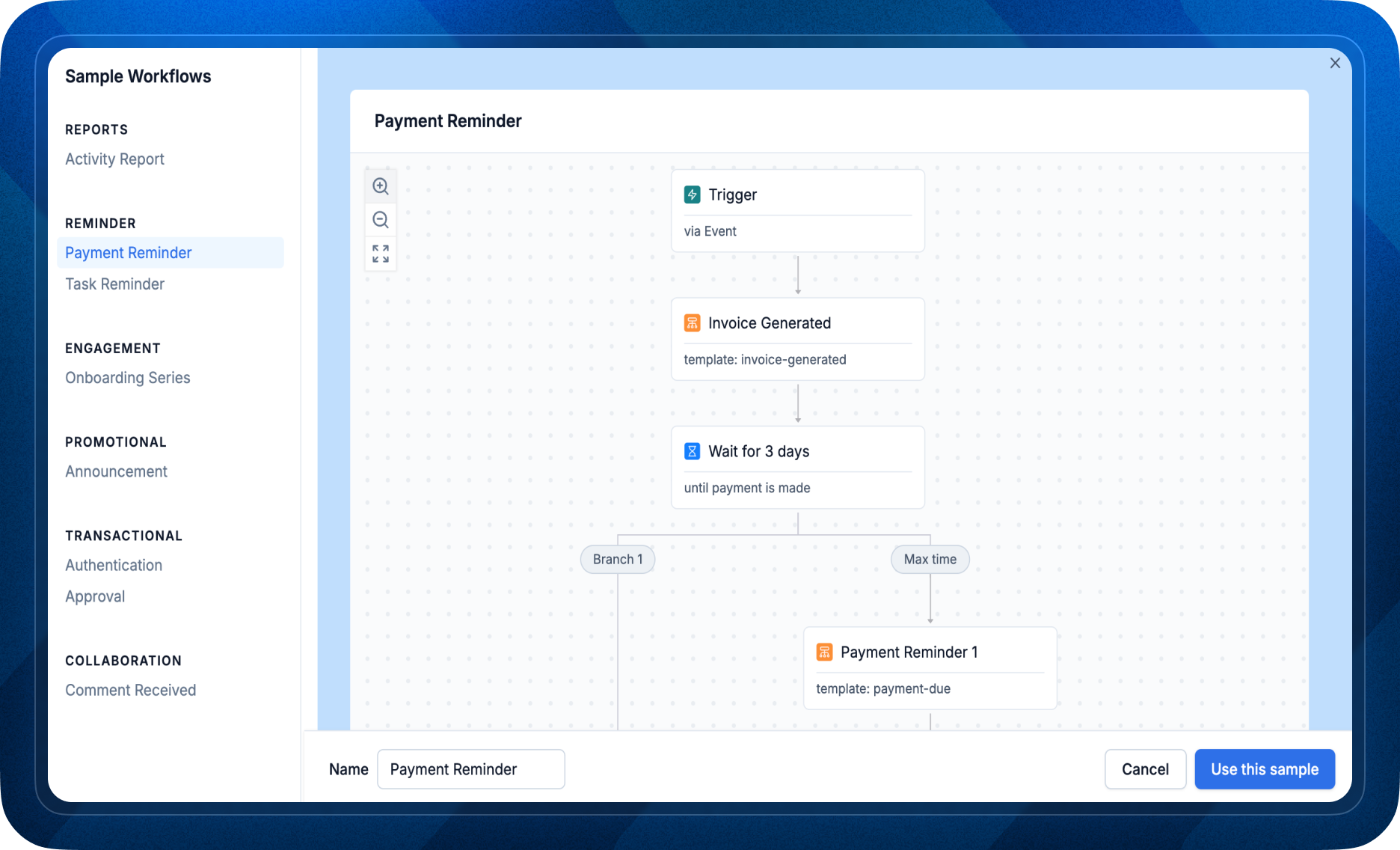
21 Sep 2024
Deprecated Legacy androidpush methods
As part of our ongoing efforts to maintain a robust and up-to-date platform, we’ve made the following deprecations:1. Legacy FCM API Support
Due to Google’s shutdown of the legacy Firebase Cloud Messaging (FCM) API, we have removed support for this feature. We strongly recommend migrating to the V1 version of the API that we currently support.For more information, please refer to: Firebase Cloud Messaging Migration Guide2. Xiaomi Push Service
Following Xiaomi’s discontinuation of their push service outside mainland China, we have removed support for this feature.For more information, please visit: Xiaomi Developer DocumentationWe appreciate your understanding and cooperation as we continue to improve our services. If you have any questions or concerns about these changes, please don’t hesitate to contact our support team.17 Sep 2024
Subscriber Page Revamp
We have revamped subscriber listing page to include relevant information upfront and also, added advanced filtering options on email, phone, active channels, channel count for an entity, and more.All filters are powered by auto-complete search and selectable options, providing you easy access to available filtering options.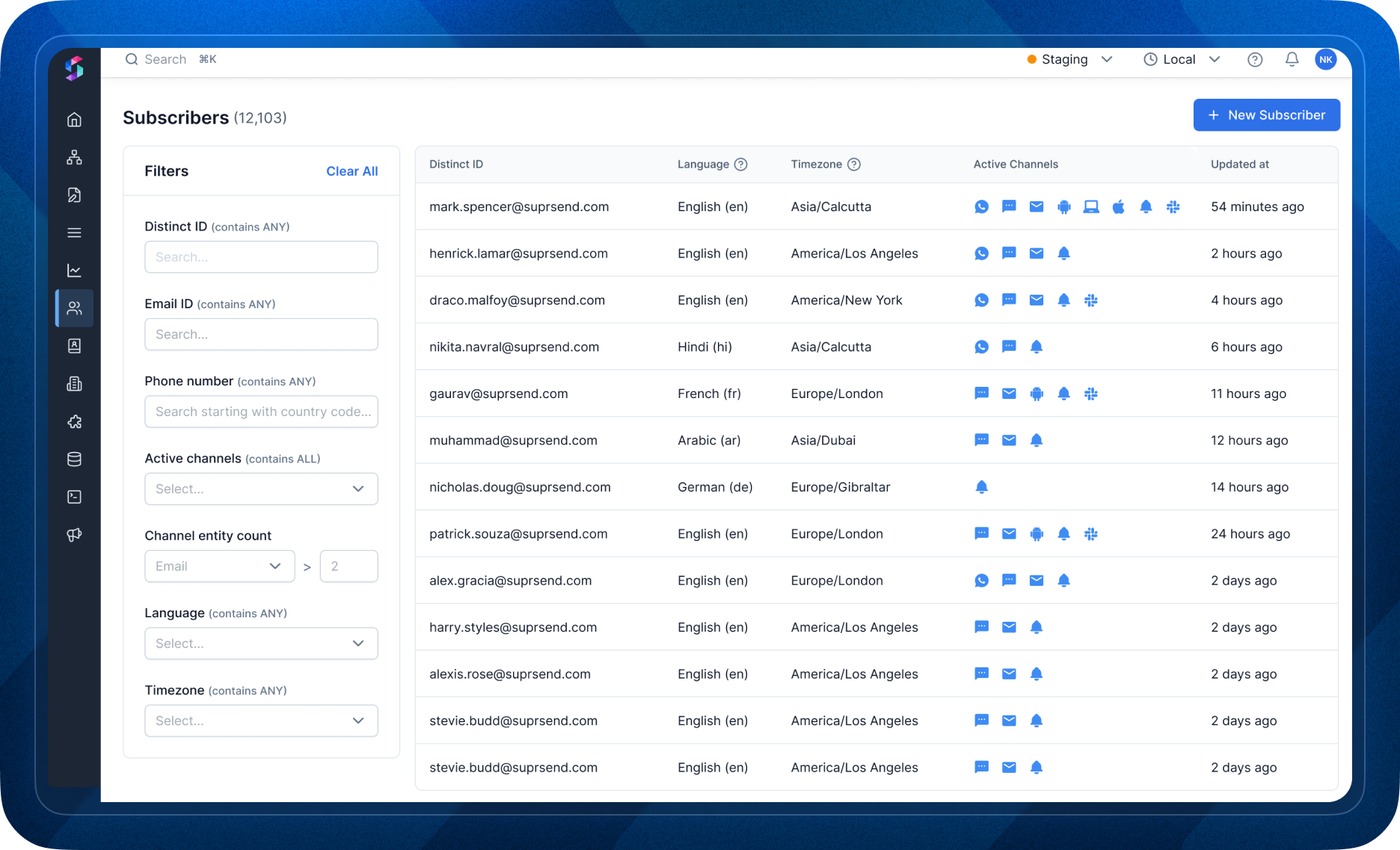
14 Sep 2024
Typeahead autocomplete suggestions for subscribers
We’re excited to announce a major update to the platform experience with autocomplete in all subscriber search fields. Whether you’re in logs, on the subscriber page, or within testing flows, you can now receive suggestions for existing users without needing to type the full keyword. Autocomplete suggestions are available fordistinct_id, email, and phone fields in subscriber profiles.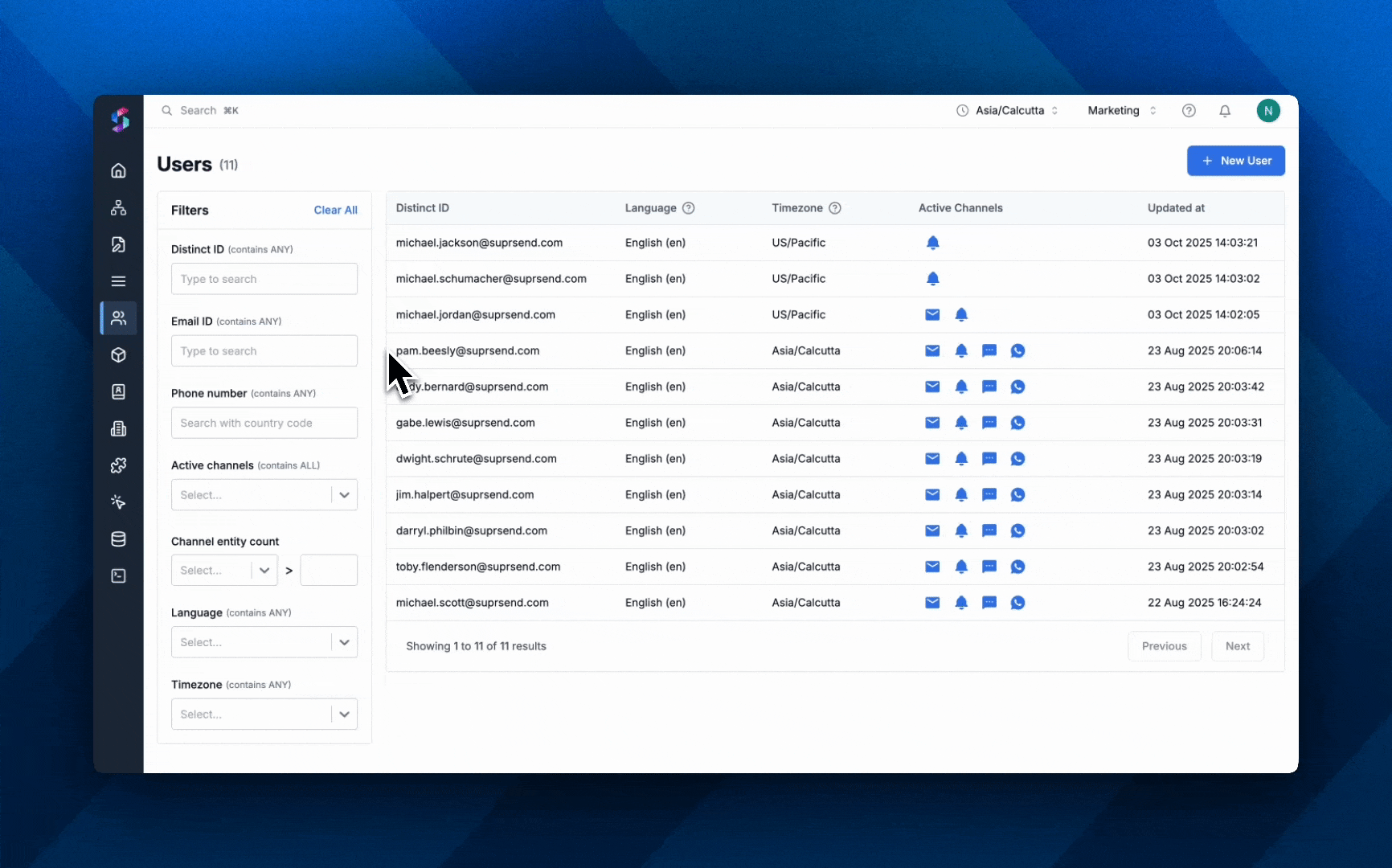
11 Sep 2024
Inbox - React SDK v3.4.0
This update introduces improvements to action button functionality, enhancing the flexibility and customization options for developers.New Features:
- Custom Click Handlers: Action buttons now support custom click handlers, allowing developers to execute custom logic when a button is clicked.
8 Sep 2024
Slack Text editor
We are happy to announce the support of text editor in slack. So, now you won’t have to write complicated JSONNET template for simple text messages. The text editor supports emoji and use handlebars as the templating language.6 Sep 2024
Web SDK v2.0
We are excited to announce a major update to our@suprsend/web-sdk. This new version brings significant improvements in security, performance, and developer experience.Major Changes
- Enhanced Authentication System
- Replaced workspace key-secret method with public API Key and Signed User JWT token
- Improved security and access control
- Synchronous Method Calls
- All methods now return API call status synchronously
- Enables better error handling and flow control in applications
- Improved Code Consistency and Developer Experience
- Renamed library methods and parameters from snake_case to camelCase
- Added proper IDE suggestions and method descriptions for easier development
Breaking Changes
Due to the significant improvements, this version introduces breaking changes. Users upgrading fromv1.x should review the migration guide carefully.Documentation
For a comprehensive list of changes and migration instructions, please refer to our detailed migration guideFor users who need to reference the previous version, v1 documentation is still accessible hereFeedback
We value your feedback and encourage you to try out the new version. If you encounter any issues or have suggestions for improvement, please don’t hesitate to reach out to our support team.Thank you for your continued support and trust in SuprSend!4 Sep 2024
View and fetch list users
We’ve added a List Users tab to the lists page, giving you direct access to view all users in a list. Being API first, the same functionality is also exposed to API. Refer this GET list users API, or checkout: postman collection.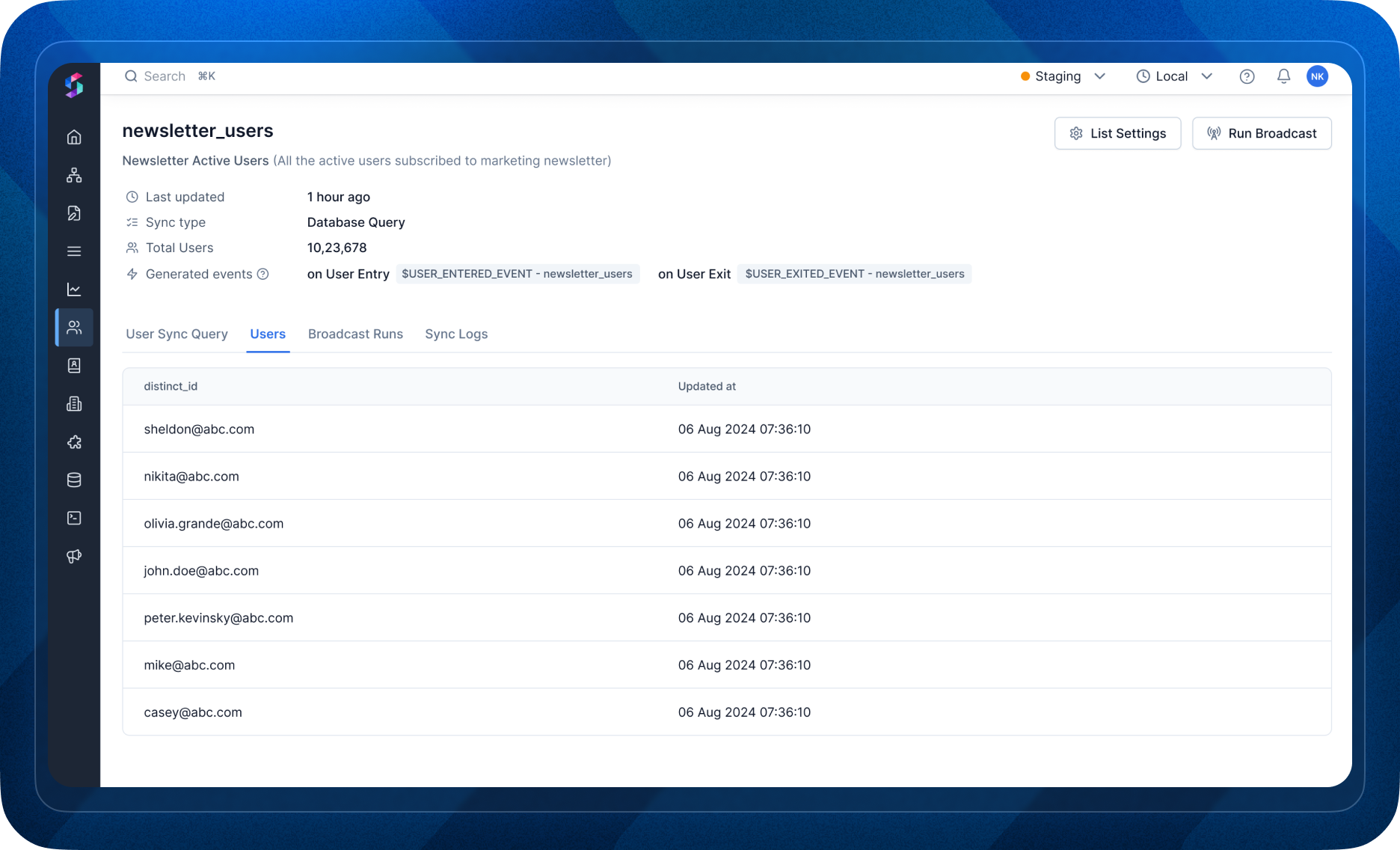
3 Sep 2024
Better delivery tracking in iOS
We are excited to announce significant improvements in our latest update, focusing on enhancing delivery tracking for iOS Push notifications. Regardless of the application’s state, you will now experience more reliable and precise delivery tracking.We have rolled out updates for all our major SDKs. To take full advantage of these improvements, please ensure that you update your dependencies promptly.- iOS SDK - v1.0.3
- React Native SDK - v2.4.0
- Flutter SDK - v2.2.0
2 Sep 2024
Web SDK v1.5.1
We have resolved an issue where the SDK would unexpectedly generate an error message whenever the event payload contained specific emojis. This fix ensures that event processing is now stable and reliable, even when such emojis are present. More details here30 Aug 2024
Improvement in Workflow Listing page
- Developer testing workflows are now excluded from the Workflow List Page and search results, ensuring a cleaner and more organized workflow listing. These workflows will still be accessible through logs.
- Enhanced observability of Tenant APIs by displaying request logs on the logs page. This improvement provides better visibility and monitoring of API interactions.
27 Aug 2024
Wait Until - Add Condition on Event Property
We’re excited to announce a powerful update to our Wait Until feature! You can now add multiple events and apply conditions on event properties within the Wait Until branch, allowing for more precise event filtering and targeting of the exact event required in your workflow.This is especially useful for scenarios where the same event triggers multiple workflows, and you want to exit or cancel a notification based on user actions.For instance, in a booking reminder workflow, if a user has multiple bookings, you can now match the booking ID of a cancellation event with the original event to ensure correct reminder gets canceled.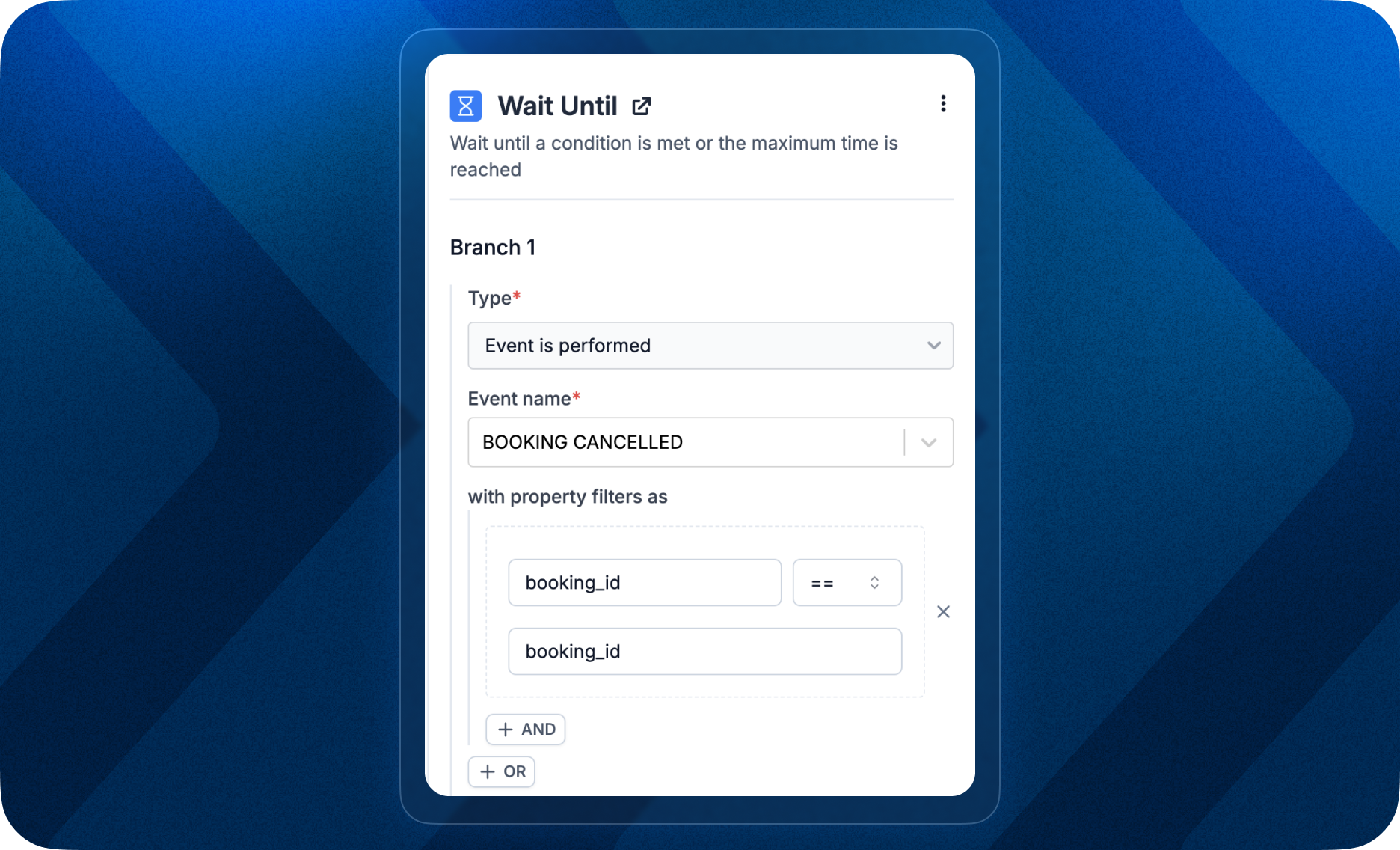
Key Changes:
- Add conditions on event properties using a simple key-operator-value expression (e.g.
booking_id = 123). Add condition on multiple event properties usingAND,OR. - Apply conditions across multiple events (e.g. avoid sending a notification if a user completes an action or achieves a specific milestone).
26 Aug 2024
Enhanced branching capabilities
We are excited to announce significant improvements to our branching capabilities. With the addition of more data types, you can now set precise conditions on various inputs within your branches, such as actor, recipient, and tenant properties. This enhancement allows you to tailor your workflows more effectively, ensuring that each journey is as personalized and efficient as possible.If you haven’t yet explored our branching feature, now is a great time to do so. It offers a robust way to construct multi-step journeys within a single workflow.Here are some example use cases where you could use branch:- A/B test notification content by splitting cohorts based on user properties like region.
- Customize digest schedules (immediate, daily, weekly) using key in your trigger data or recipient’s preference.
- For support ticket requests, adjust who gets alerts, when to send them (immediately or batched), and which channels to use based on the issue’s priority.
- Define different next steps in an onboarding checklist depending on a user’s completion percentage. Here, you can also fetch completion% just before sending the next reminder.
23 Aug 2024
New SMS Integration: Pinnacle
On customer demand, we are live with latest vendor Integration with Pinnacle for SMS.Check out vendor integration documentation for setup details.20 Aug 2024
List Details Page
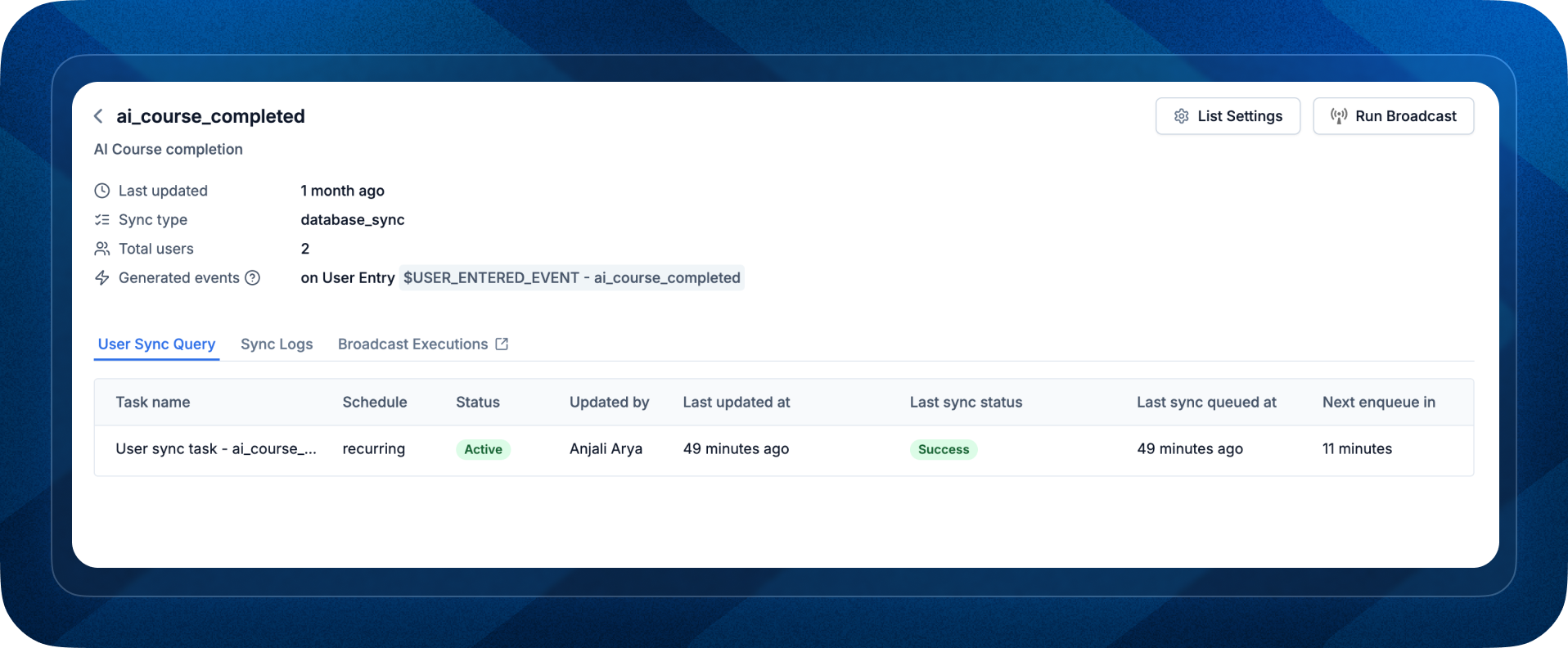
Key Improvements:
- New List Details Page: Access all essential information (logs, broadcast runs, list users) and actions for a list (run broadcast, update user) in a single view, making list management much simpler.
- “Sync Now” button on query page: This will enable you to manually sync list users when required.
Coming Soon:
- List Users Tab and API: We’ll soon be adding a tab to see all list users. The same functionality will also be exposed to hub APIs to fetch list users.
13 Aug 2024
Revamped workflow list page
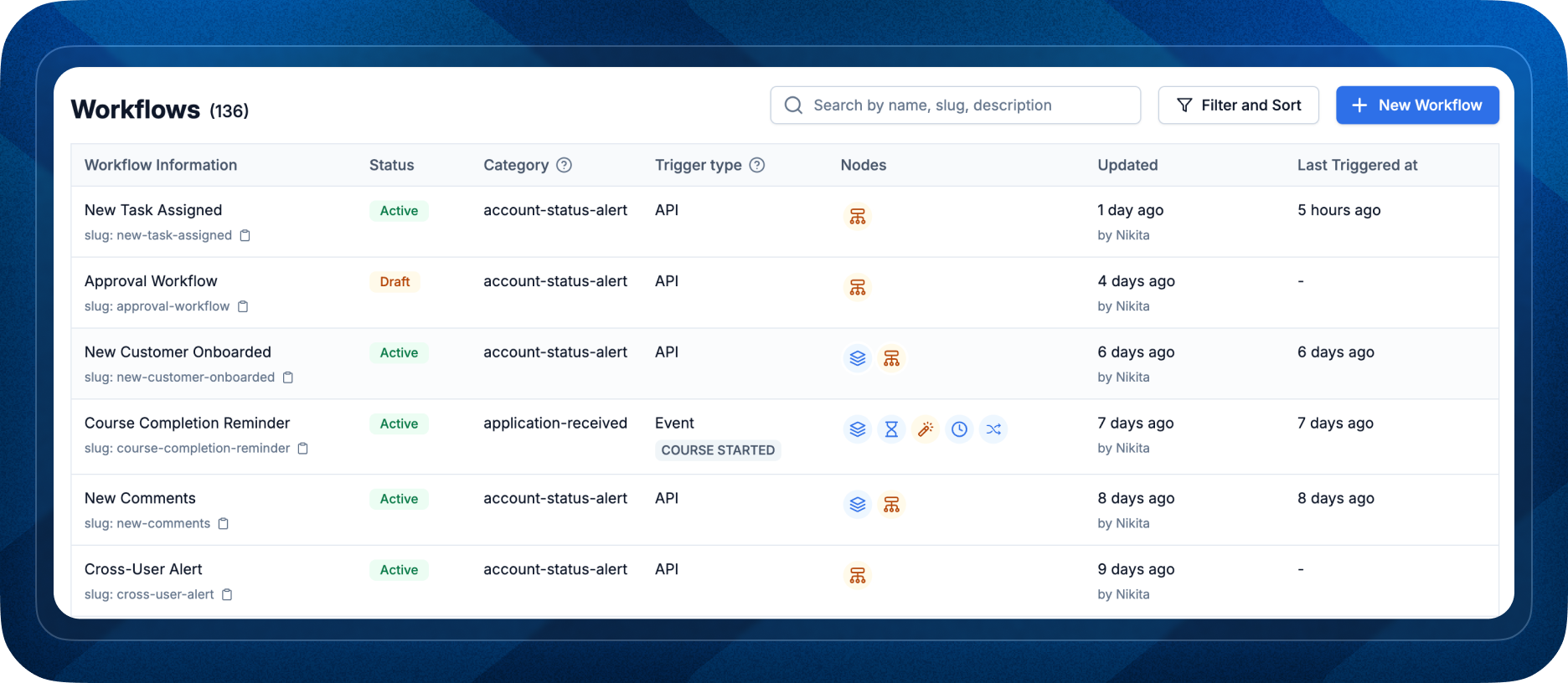
- Effortlessly search workflows by , , or for quick access.
- Utilise advanced filters to refine workflows by trigger events, category, template, and incorporated nodes.
- Sort workflow lists based on the most recent trigger or modification date.
10 Aug 2024
Bulk Preference APIs
We’ve introduced new APIs designed to simplify the migration and management of user preferences within SuprSend.- Get User Full Preference: Fetch complete user preferences across all categories and channels in a single API call.
- Bulk Update User Preference: Update preferences for multiple users across all categories and channels in one go. This API is ideal for batch processing and bulk updates, making large-scale migrations easier.
- Reset User Preference: If you have updated a user’s preference by mistake, this API allows you to quickly revert a user’s preferences to the default tenant settings.
show_opt_out_channels. Set this to true to see channel list in opt-out preference categories.8 Aug 2024
New Email Integration: Mailjet
On customer request, we’ve added Mailjet in our supported email vendor list. To send out emails through Mailjet, all you have to do is add your vendor credentials on SuprSend dashboard and you are good to go.Check out vendor integration doc for setup details.27 July 2024
Introducing Digest Node in Workflow
You can now effortlessly batch your notifications into a single, streamlined digest sent at a recurring schedule. Whether, it’s sending a summary of pending activities in a user’s account at the end of the day or personalized recommendations by fetching data from an endpoint, you can design any complicated digest use case with ease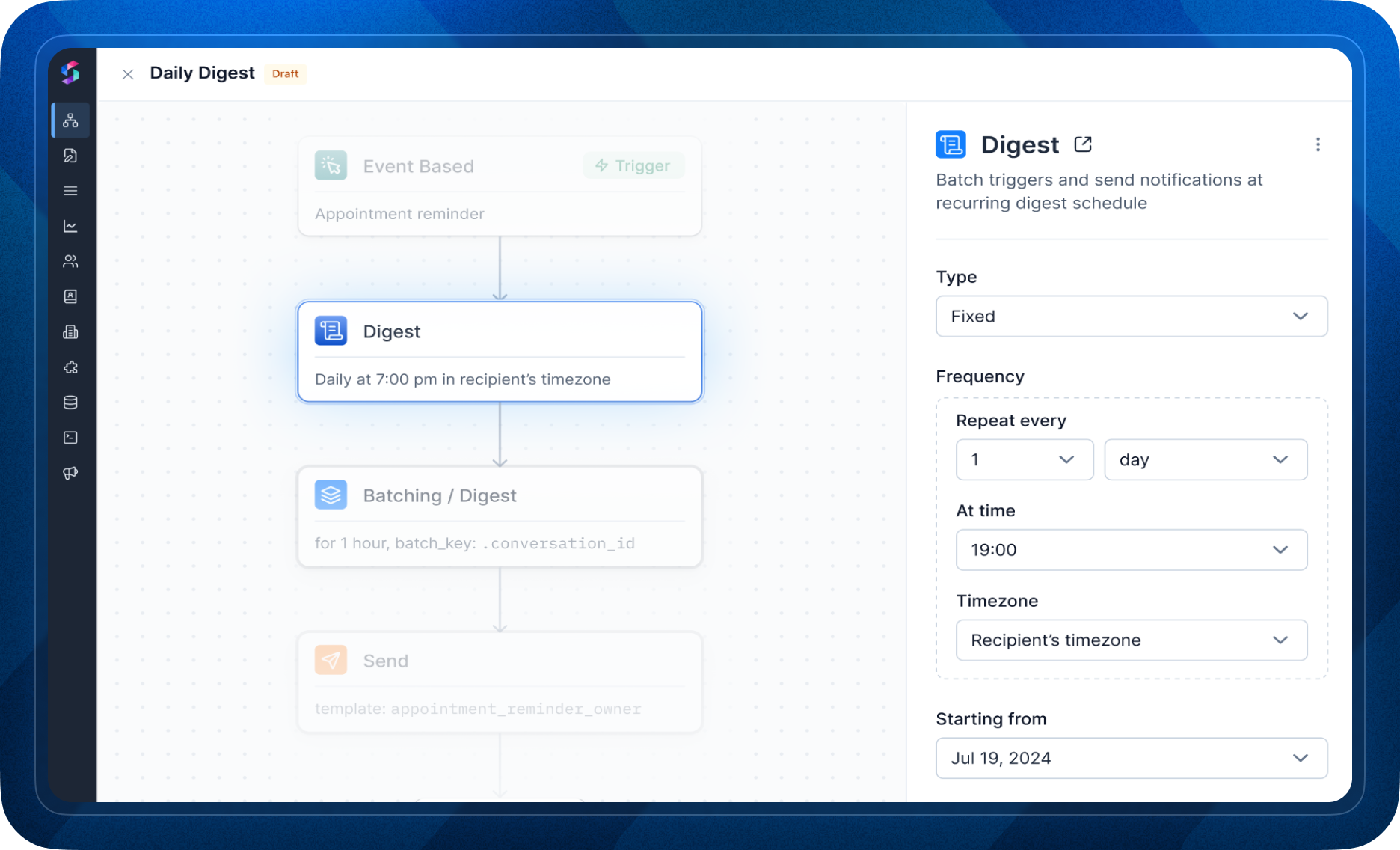
- By picking digest frequency from recipient’s preferences
- Making it timezone-aware and sending digest in recipient’s timezone irrespective of where they are located across the globe.