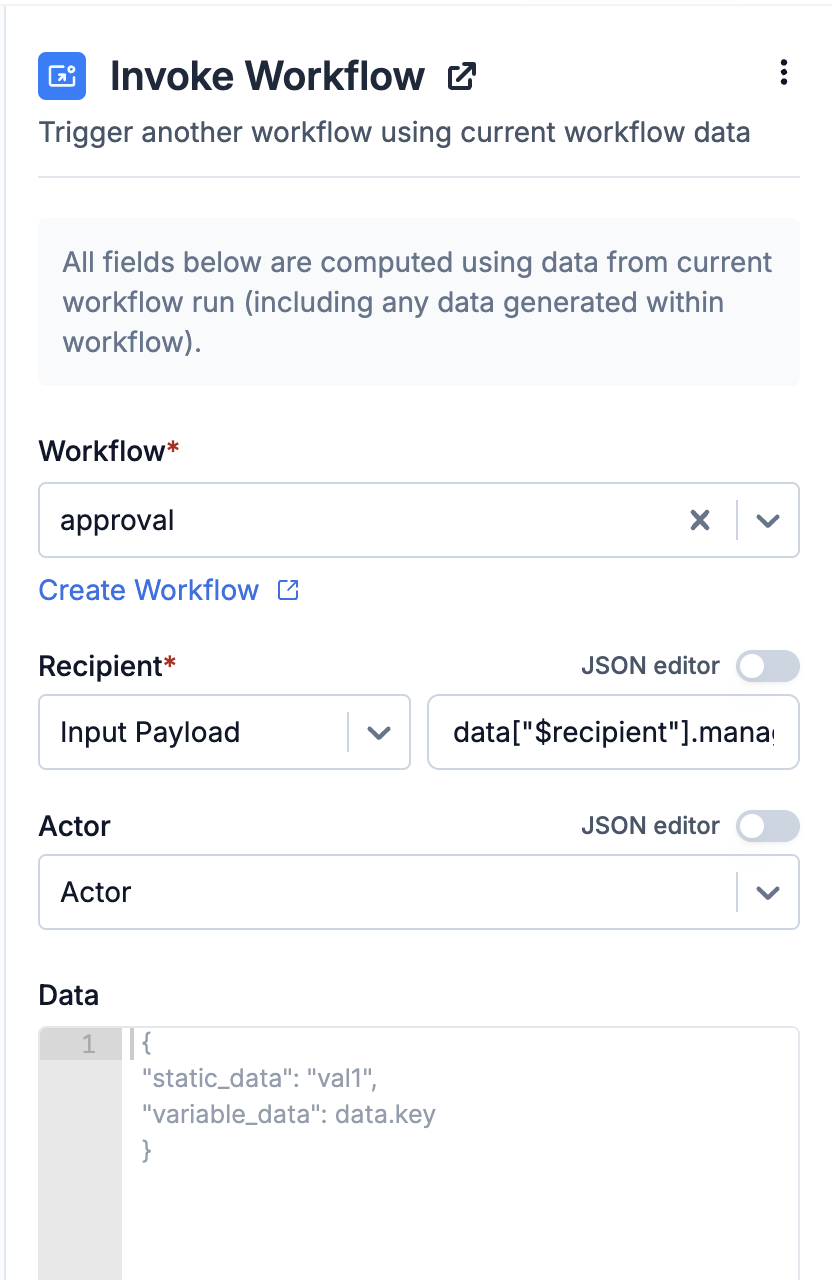
Constructing Workflow Payload
Recipient
Recipient refers to the recipient of the target workflow. It can be:- The current workflow’s recipient or actor
- Any key from the node’s input data, including data added or modified during the workflow run (e.g. from fetch or webhook nodes).
📘 Please note Data modifications after a batch or digest node will not affect the invoke node’s variables, which means
$batched... variables will not be available in this node’s input.data key. The same format is followed for adding variable in actor and data field as well. Following data types are available in workflow:
| Data Type | Referring in JSONNET | Description |
|---|---|---|
| Input Payload | pass as data.<property_key> | This includes the data from your trigger payload and any data modified or added by nodes such as data transform, or webhook/fetch nodes before the invoke node. |
| Actor | pass as data["$actor"].<property_key> | Actor properties. In case of event trigger, distinct_id works both as actor and recipient and for inline workflow trigger, it is the distinct_id in actor object. |
| Recipient | pass as data["$recipient"].<property_key> | Recipient properties. It is the distinct_id in your event trigger or the key value defined in override recipient field. For inline workflow trigger, it is the distinct_id in recipient object. |
| Tenant | pass asdata["$brand"].<property_key> | Tenant properties corresponding to the tenant_id passed in workflow trigger. |
Actor
The actor defines the user who performed the action in the target workflow. It can be:- The current workflow’s actor or recipient.
- Any key from the node’s input data, referred in the same format as in the recipient field.
Data
This defines the data context for the target workflow, which is used to render templates and workflow variables. By default, data from the current workflow run is passed.-
To exclude the current workflow data, uncheck the
Append current workflow execution dataoption. - Additional data can be provided in the data JSON field, using the node’s input data in JSONNET format, referred in the same format as in the recipient field.
