GROCERY_PURCHASED) defined as trigger
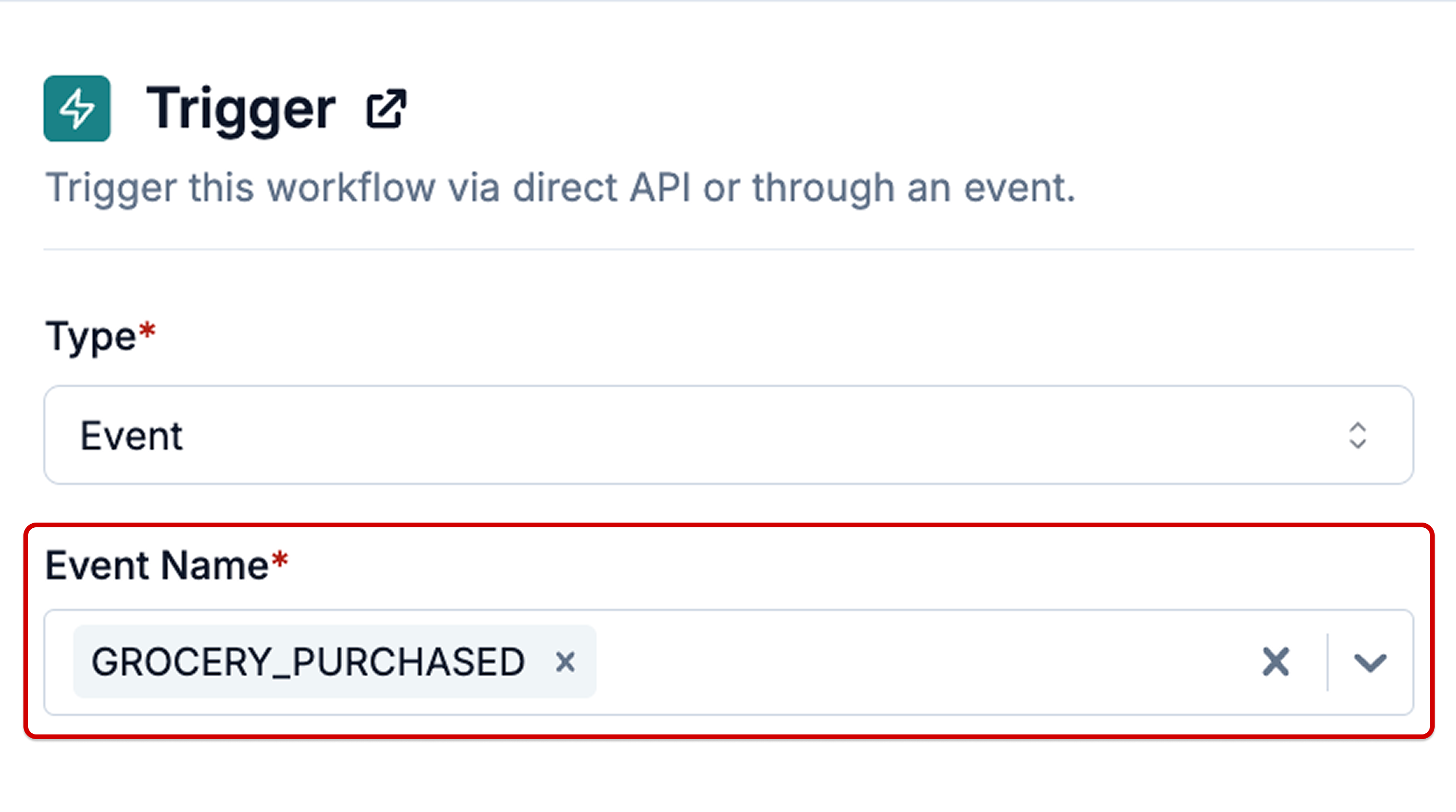
Send Event to SuprSend
You can either use HTTP API or our backend SDKs to send events via your backend systems or use Client side SDK to directly sync events from your mobile or web applications.Backend SDK:
Client side SDK:
Javascript SDK
- (for web applications)
Android SDK
- (for mobile applications)
React Native SDK
- (for mobile applications)
Flutter SDK
- (for mobile applications)
