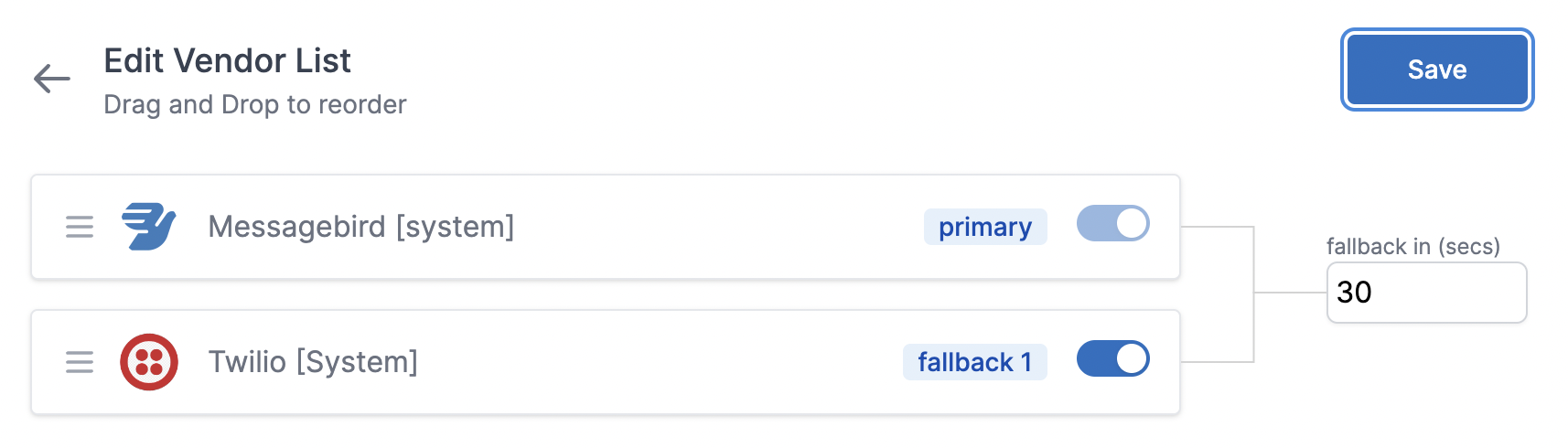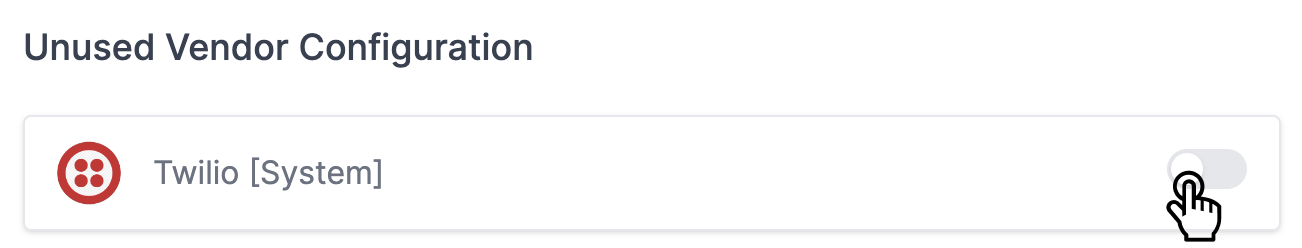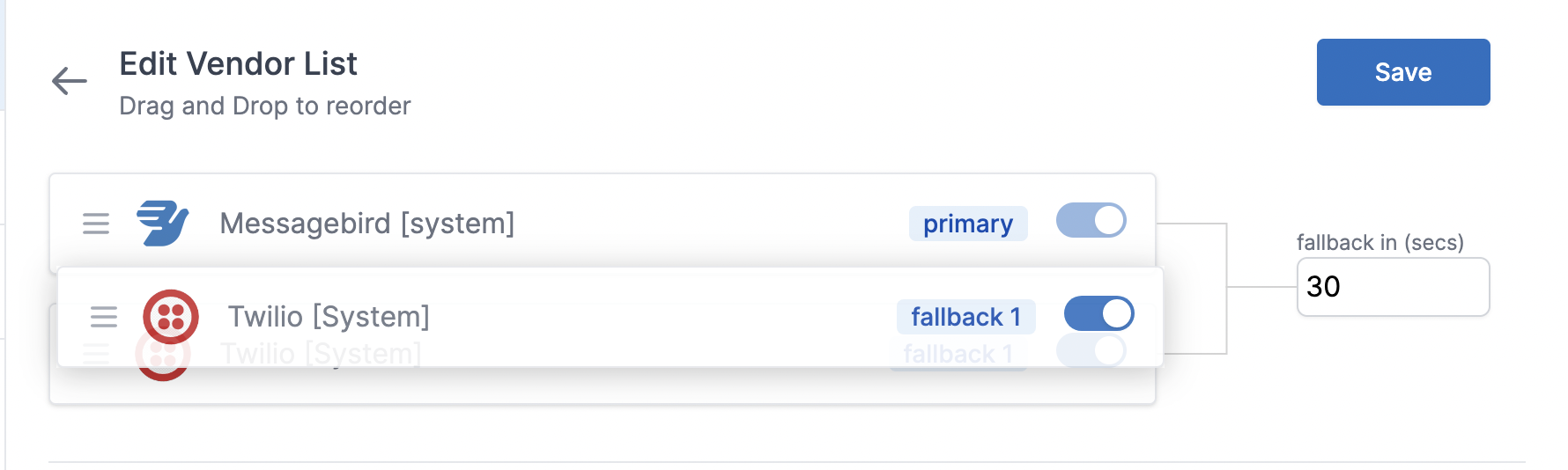How Vendor Fallback works?
Vendor Fallback logic comprises of 3 major components- Vendor Priority List: The list of vendor configurations to be tried in the order of their priority.
- Fallback time: The time within which the notification should be routed to the next vendor if the first vendor fails to deliver the message
-
Fallback Rule:
What are the cases in which fallback would happen. There are 2 cases in which fallback happens currently:
- if delivery fails, fallback happens immediately
- if delivery report is not received within fallback time, fallback happens after fallback time is over
Success Metric closes workflow and vendor fallback 👍There can be cases when the notification is delivered to the user but the vendor fails to send delivery report in the fallback period. This may lead to sending duplicate notification to the user. We solved this in vendor fallback method using success metric. Now, success metric not only stops channel routing, it also works as an indication that the user has received the message and stops vendor fallback.
Example use case
Let’s take an example of OTP verification text (SMS) with the following condition:- Primary vendor- Messagebird
- Fallback 1 vendor- Twilio
- Fallback within- 30 secs (Fallback to Twilio if Messagebird fails to deliver SMS in 30 secs)
- Success Metric- “OTP Verification” (do not fallback to Twilio if “OTP verification” event is received within 30 secs)
Setting vendor fallback from SuprSend dashboard
Go to SuprSend dashboard -> “Vendor Settings” page and click on Edit List. You can add fallback rule for above example like this: