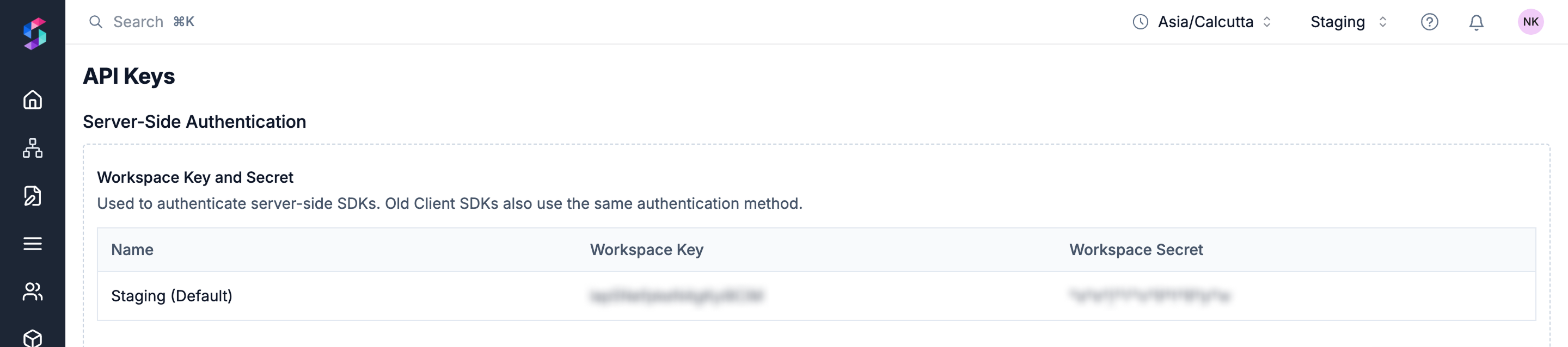Installation
Initialization
Initialising Suprsend Android SDK
To integrate SuprSend in your Android app, initialise the Suprsend android sdk in MainApplication inside Replace 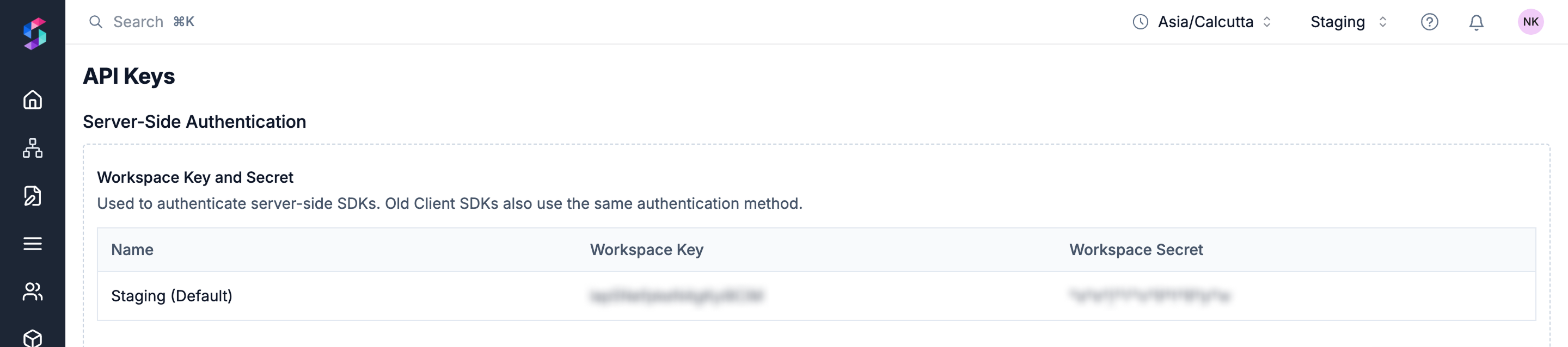
onCreate method and just above super.onCreate() line.WORKSPACE KEY and WORKSPACE SECRET with your workspace values. You will get both the tokens from Suprsend API Keys page (Settings page -> "API Keys" section)