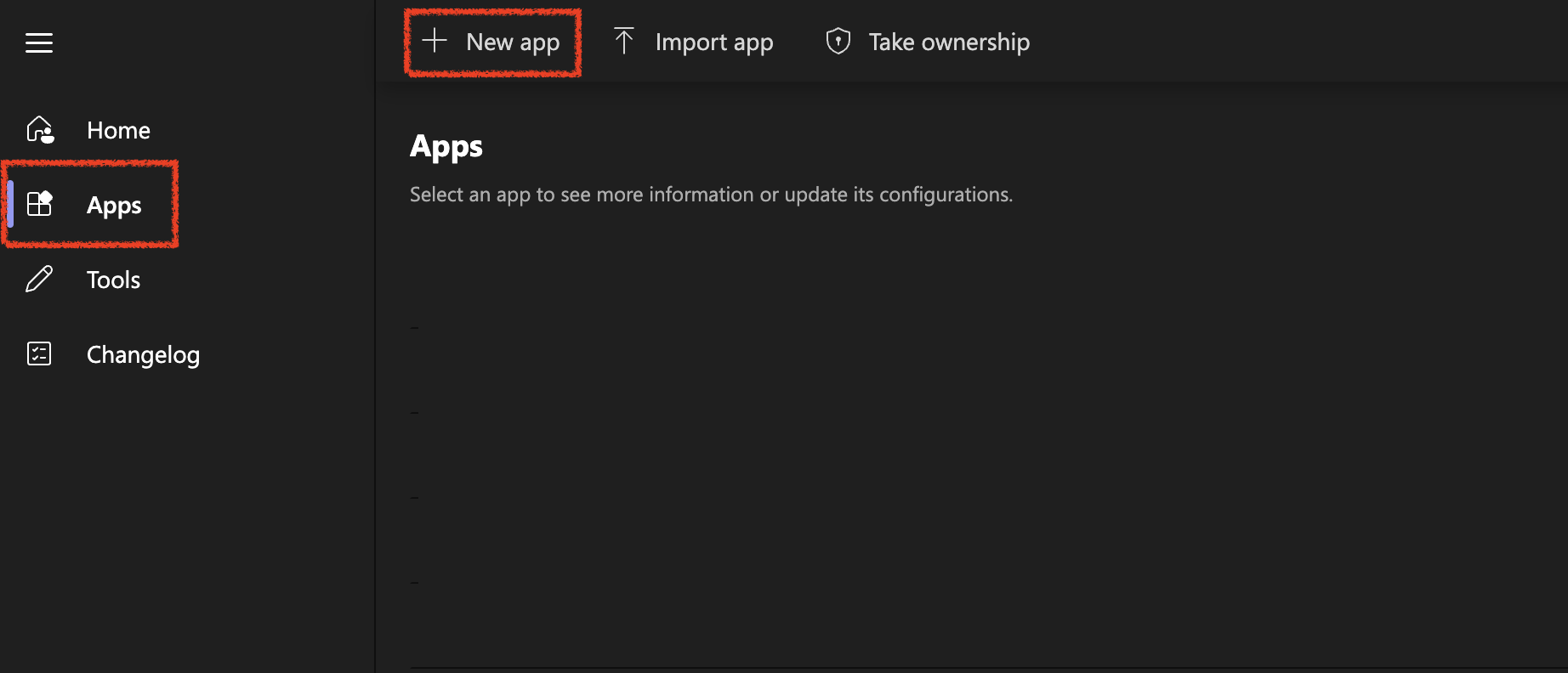Pre-Requisites
To send notifications on Microsoft Teams, you’ll need to create a Teams bot. This bot will be responsible for sending notifications to users / channels in their Teams workspace. You’ll also need a Microsoft 365 developer account and permission to add apps to your teams. You can ask your admin to assign you relevant permission, or you can sign up for a free Microsoft 365 developer program.Create Teams app
You’ll have to create a Teams App to send notifications via SuprSend. User will have to add this App in their Teams workspace and channel to start getting notifications through the App. You can learn more about Apps here.Creat a Microsoft 365 Account
First, create a Microsoft 365 Developer Account. Sign in If you have an existing developer account. You’ll need permission to add Apps in your account. Ask your admin to assign you relevant permissions if you are using an existing account.
Add a name and other details
Give your App a suitable name and Add. For your test app, you can use something like “SuprSend Test App” for app name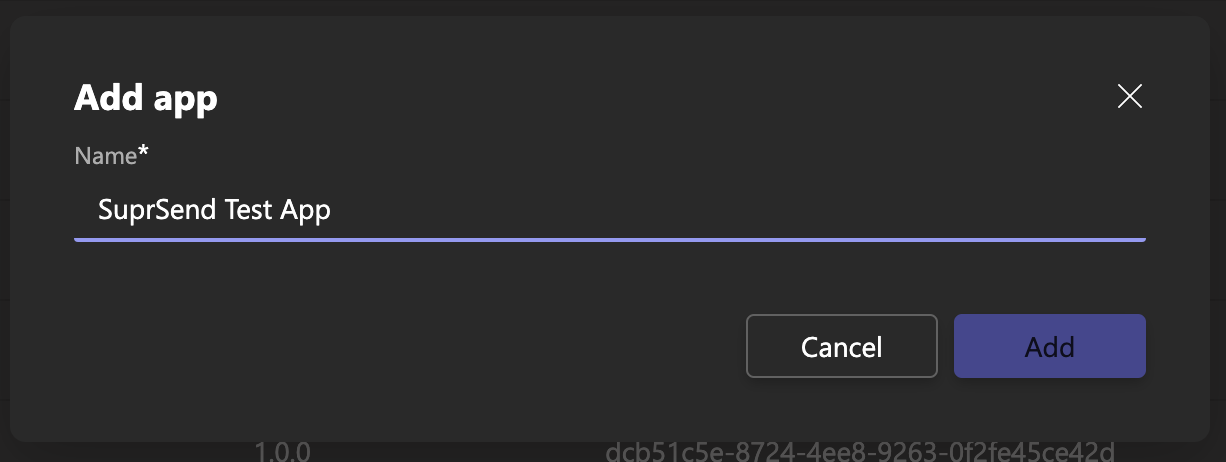 You’ll be redirected to a new window where you’ll have to add a few information related to your application such as company name, description, website link, URLs to register the App.
You’ll be redirected to a new window where you’ll have to add a few information related to your application such as company name, description, website link, URLs to register the App.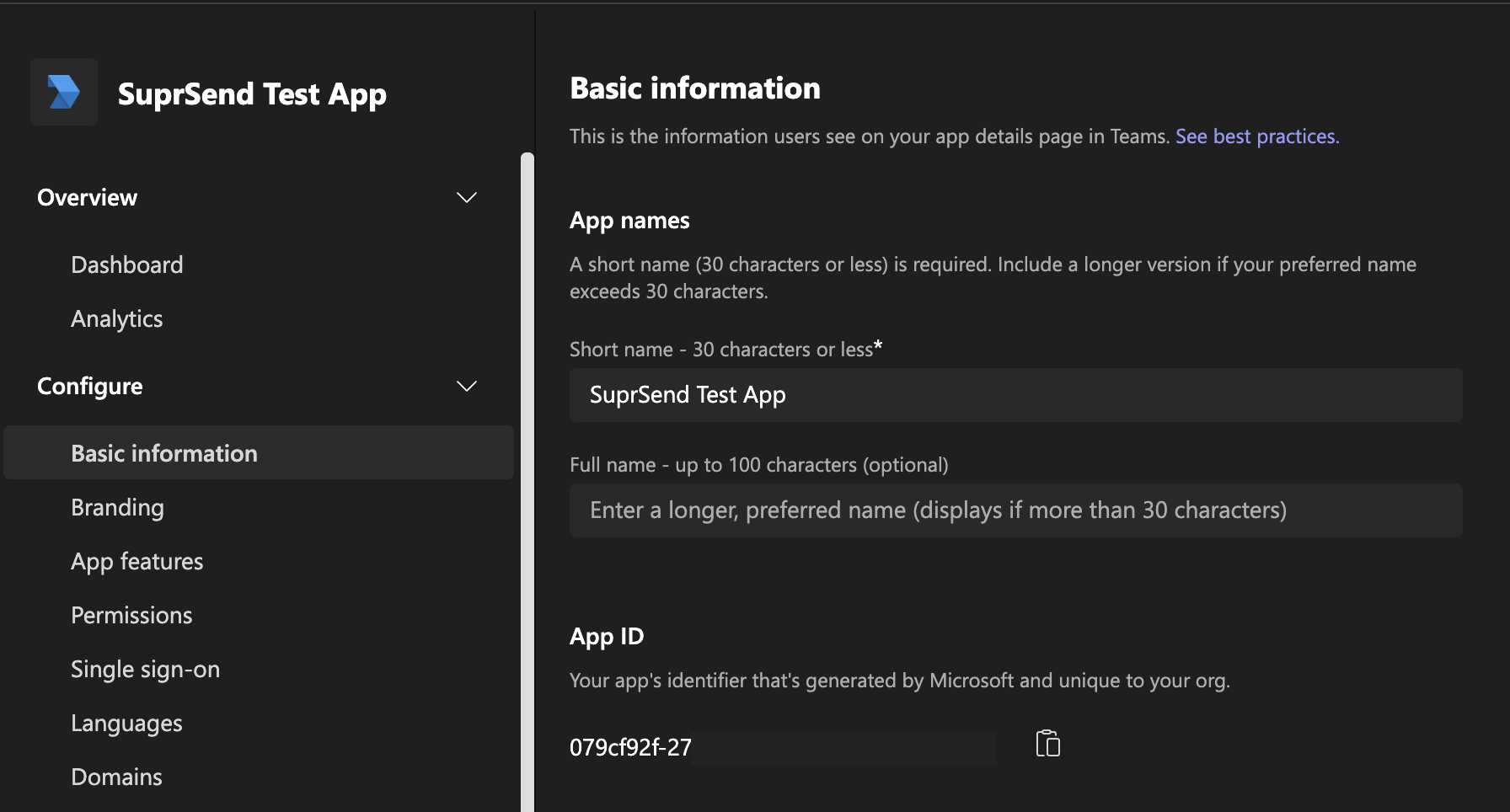
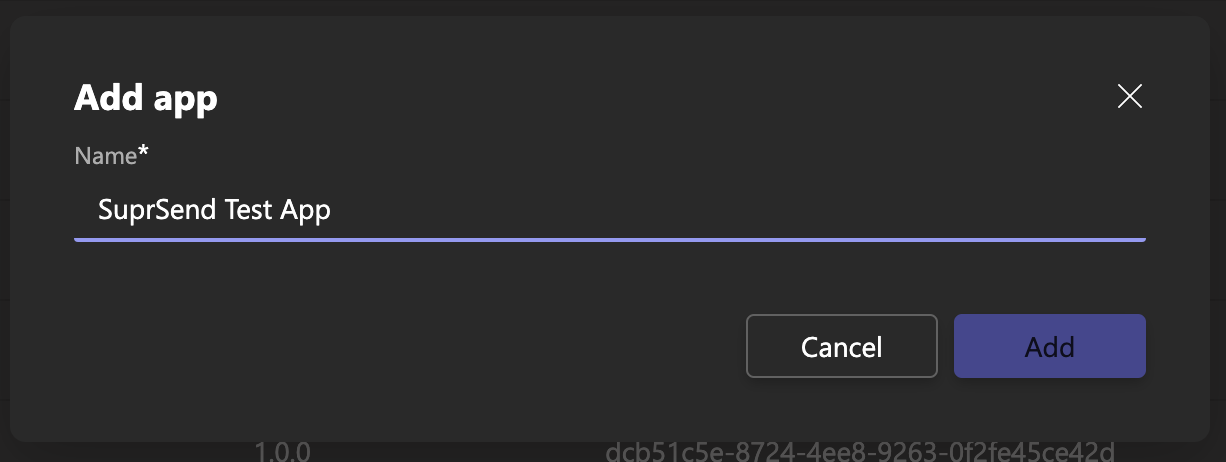 You’ll be redirected to a new window where you’ll have to add a few information related to your application such as company name, description, website link, URLs to register the App.
You’ll be redirected to a new window where you’ll have to add a few information related to your application such as company name, description, website link, URLs to register the App.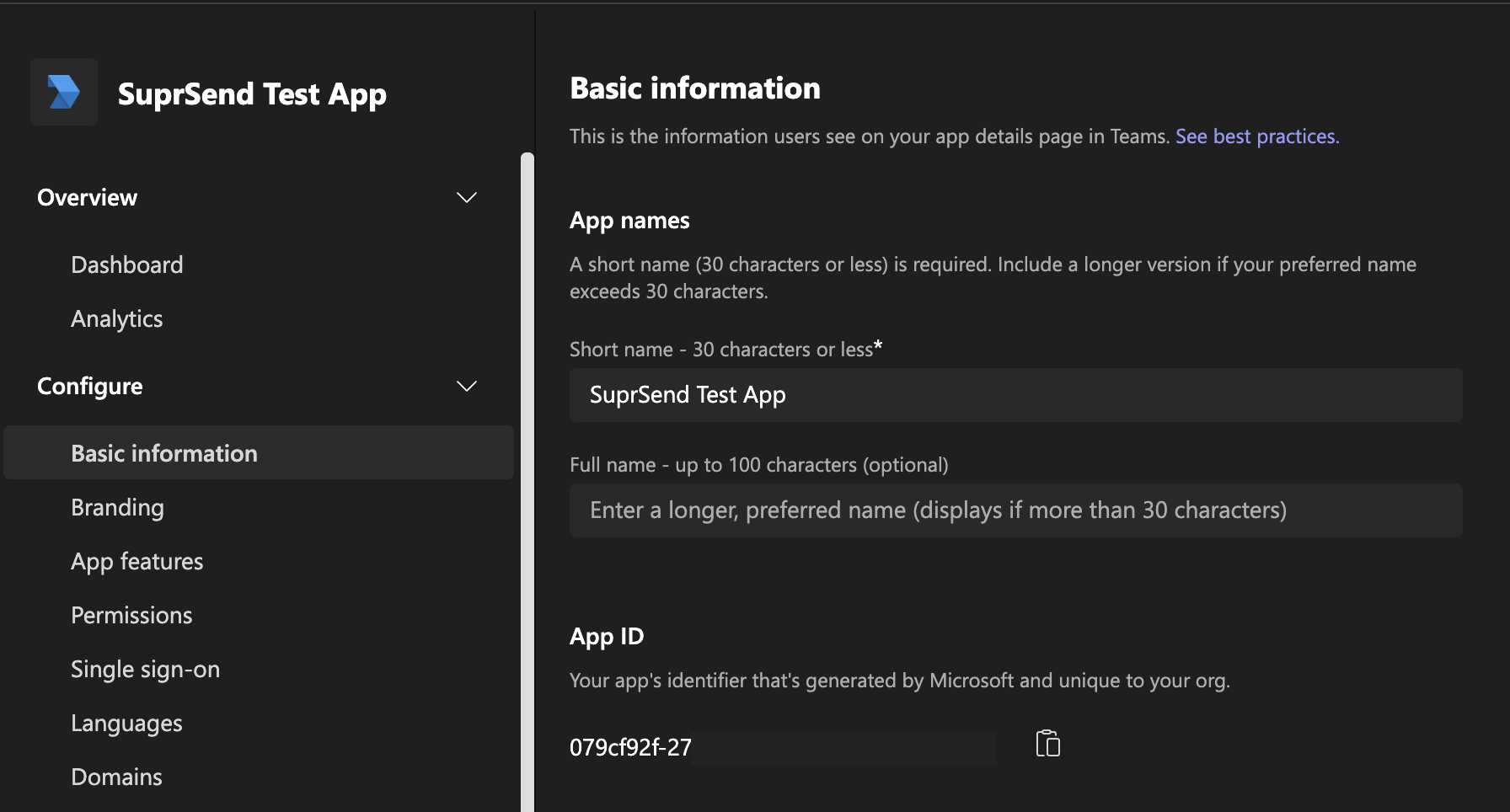
Add Bot
Now select App feature from your left panel to click on Bot.
If you have an existing bot, select it from the list or click on Create a new bot
On the bot page, click on +New Bot and add bot name. Add a relevant bot name and Add.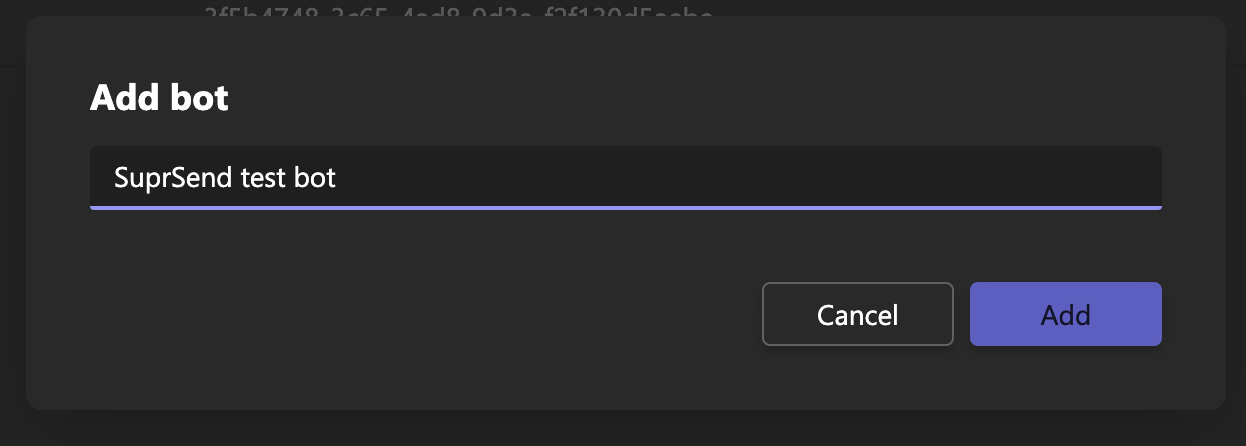
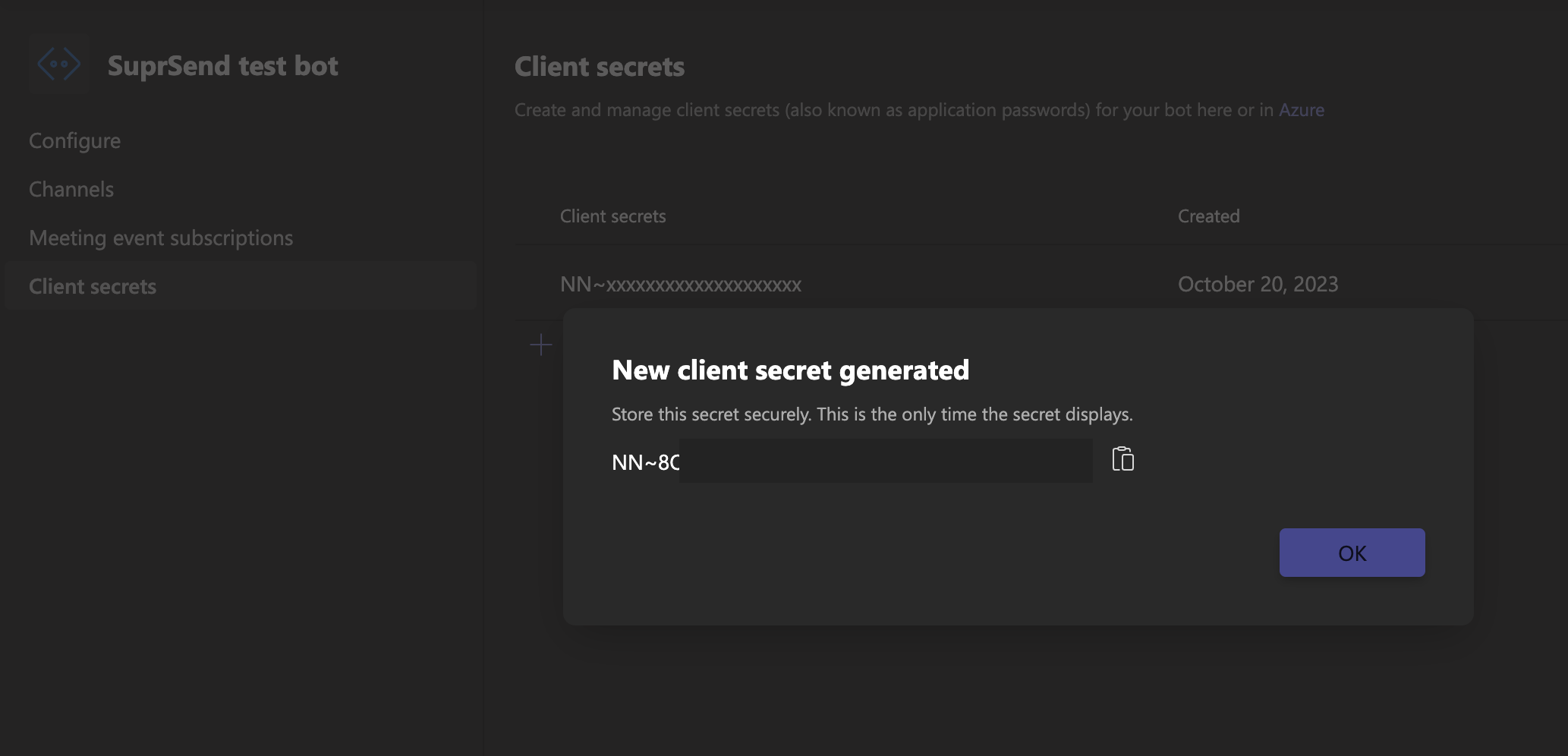
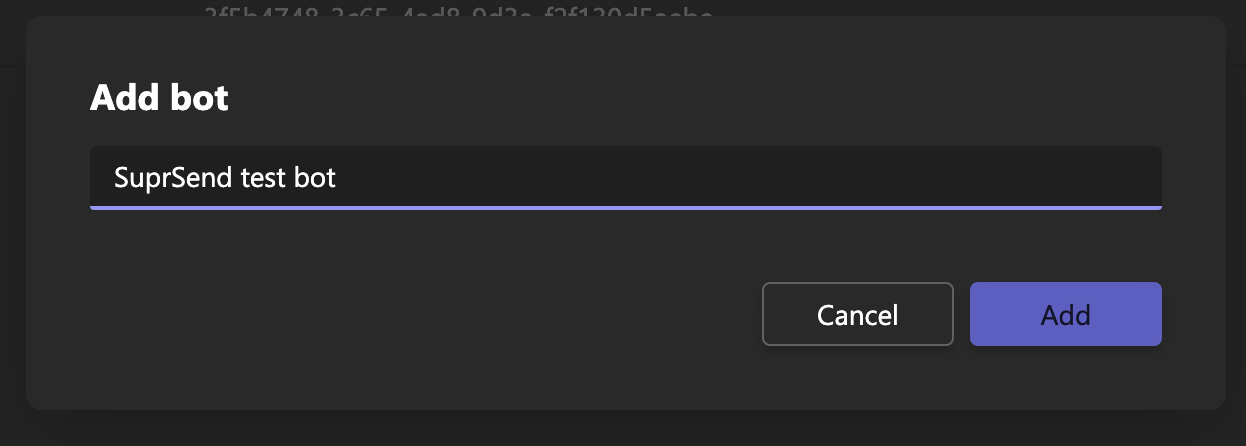
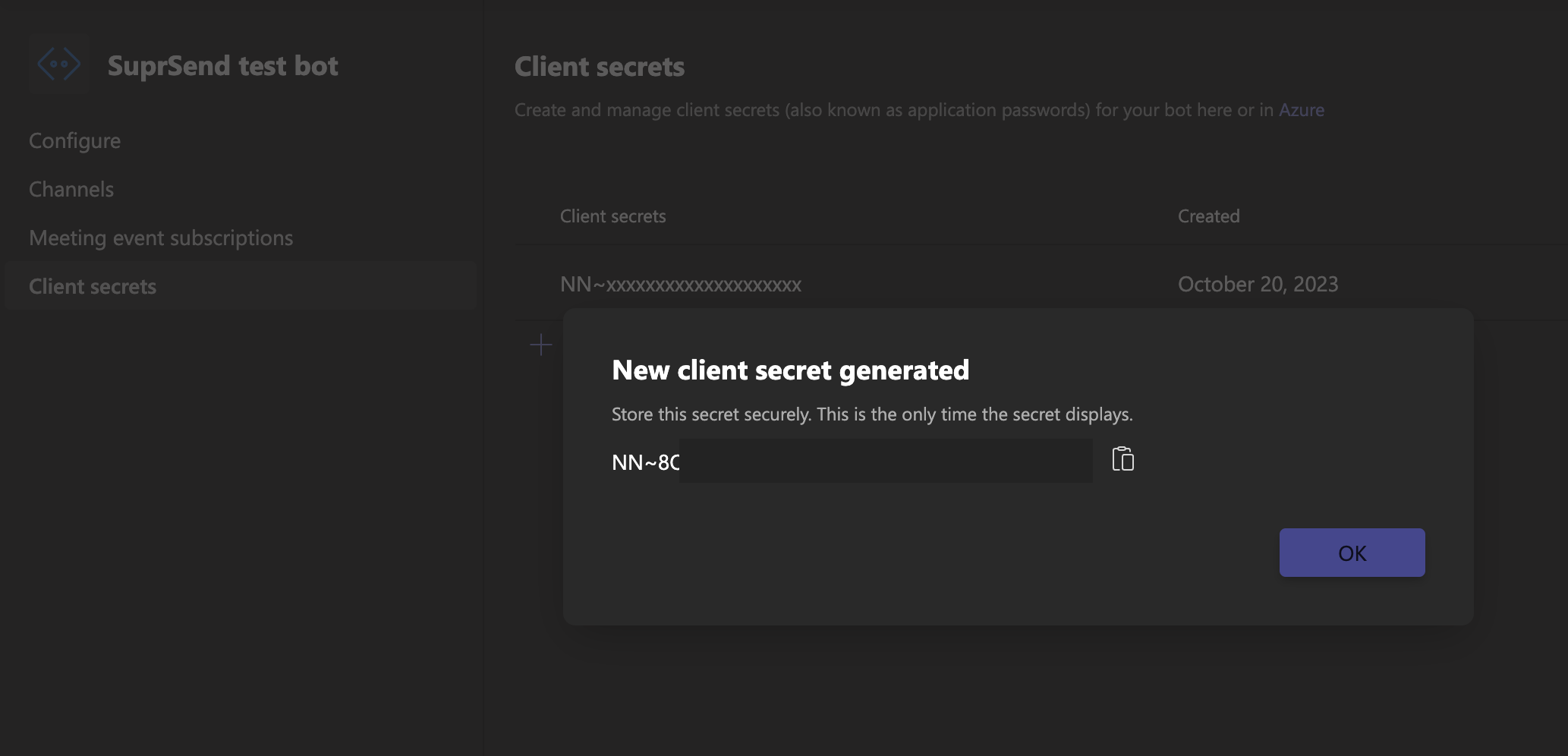
Get started with the Azure Portal
Now login to Azure portal and select All Apps. Here, you’ll see the recently created bot. Click on it and copy the App (client) ID. You’ll need to fill this information in SuprSend vendor integration form.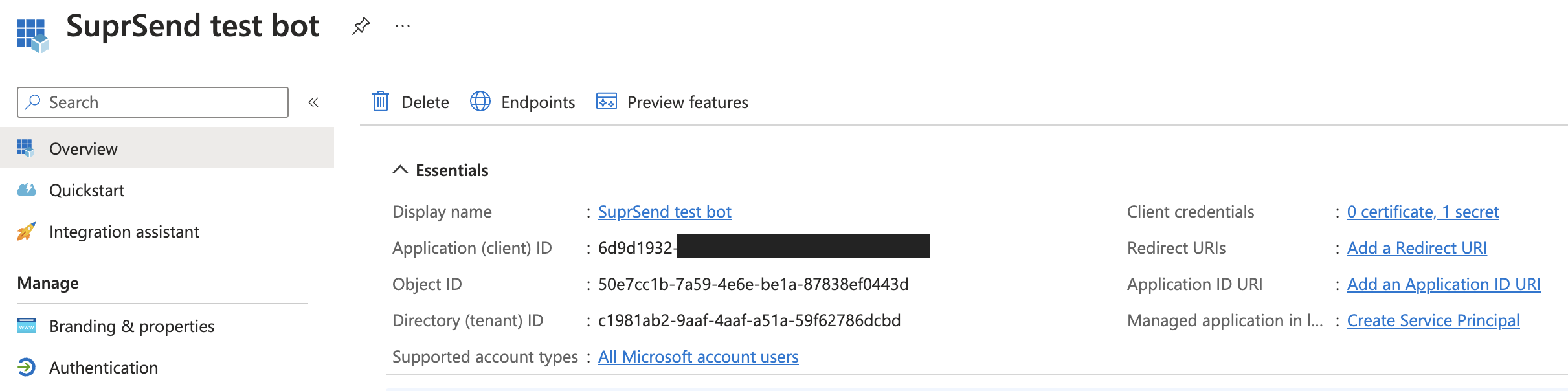
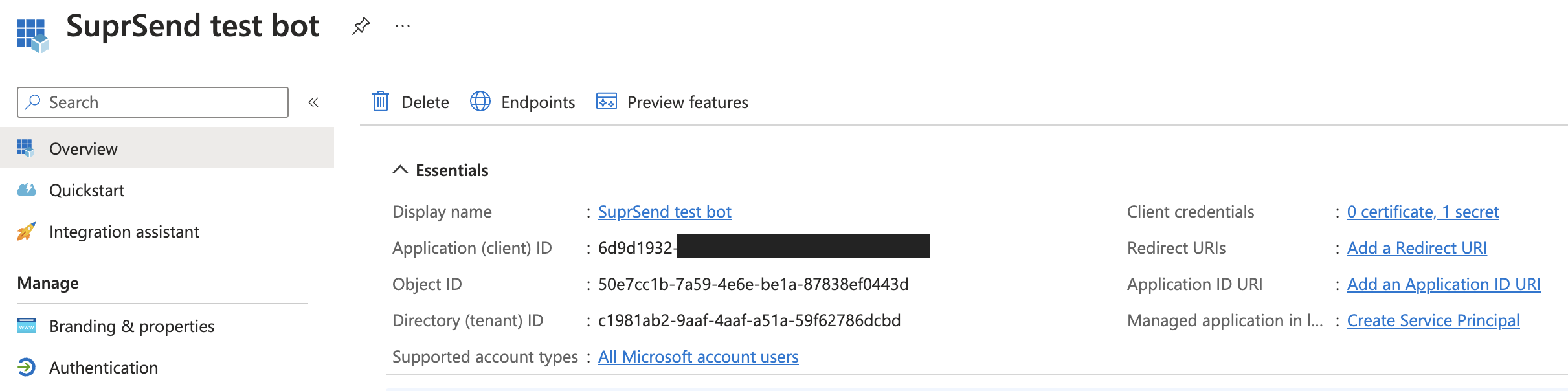
Navigate to Authentication from the left panel
After navigating, select 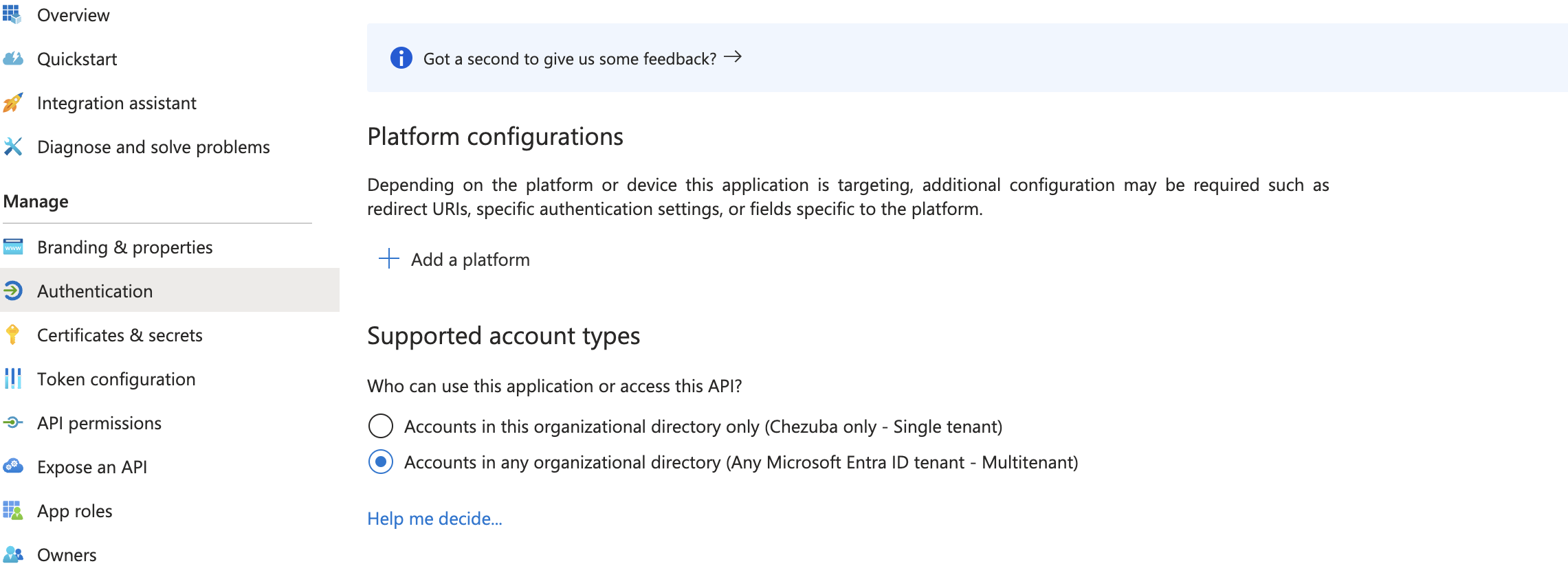
Accounts in any organizational directoryand save.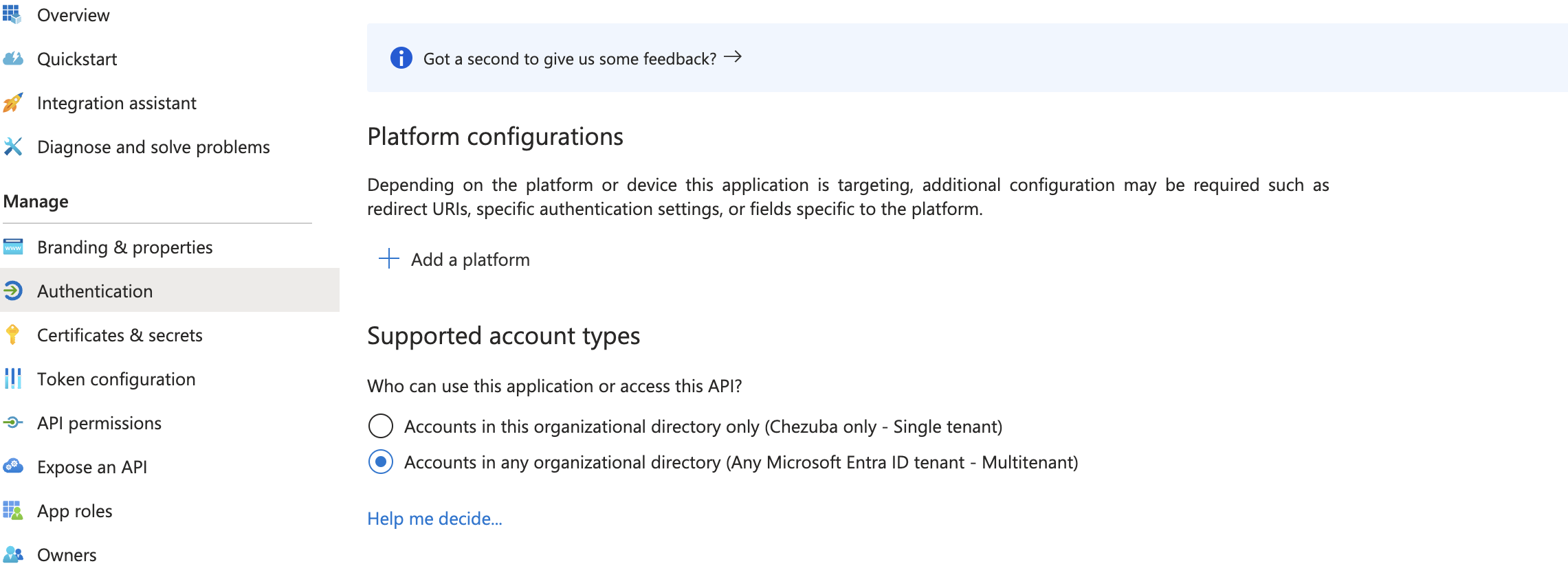
Add your Recently Created Bot
Now that your bot is created, go back to your developer portal -> Apps and select your last created App. Select App features -> bot. In the bot configuration, add your recently created bot.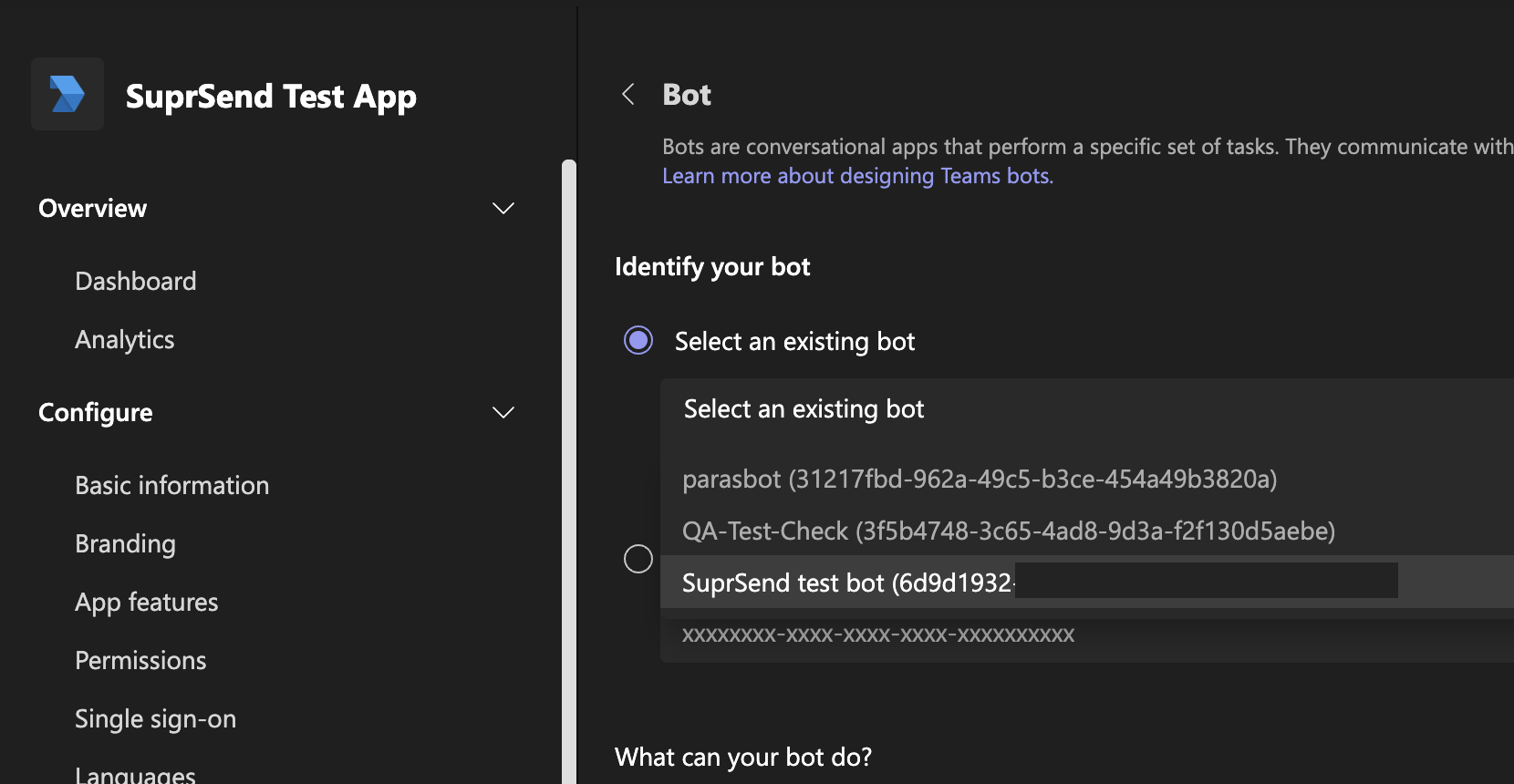
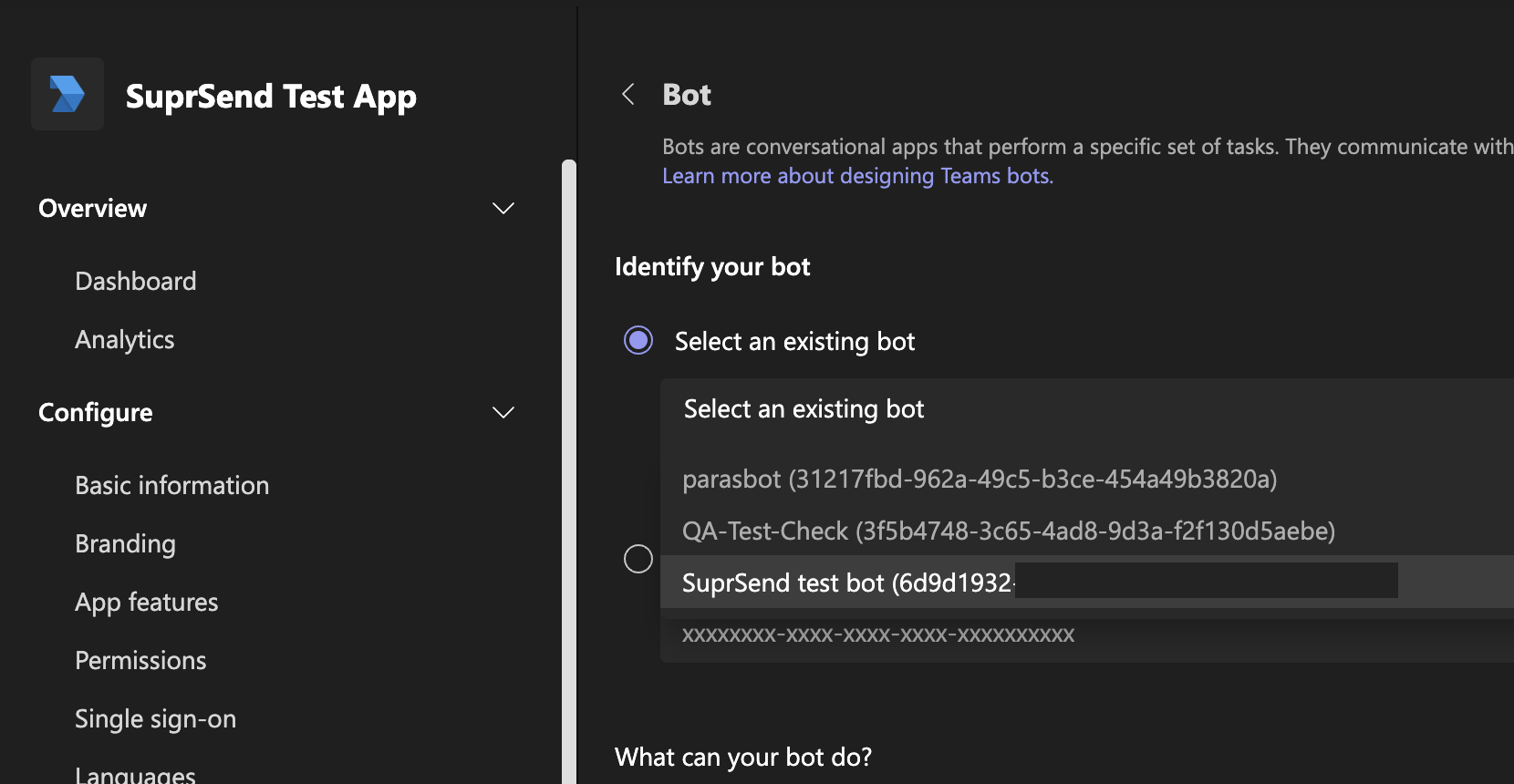
Add specific info about your bot, and add some permissions
Choose Only send notifications in “what can your bot do?” Add personal, team and group chat in bot scopes and click on Save.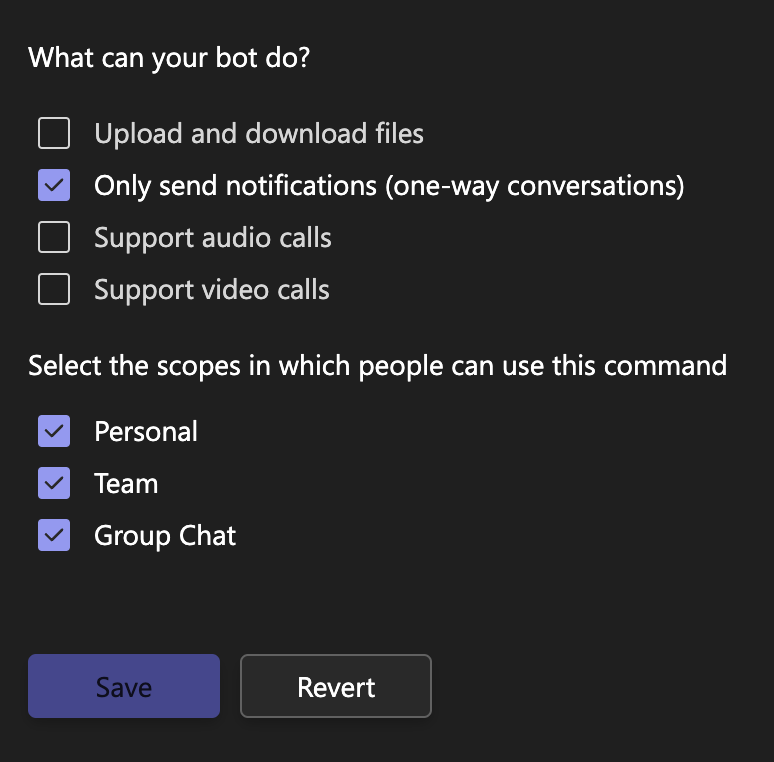 In your App permissions, add below permission.
In your App permissions, add below permission.
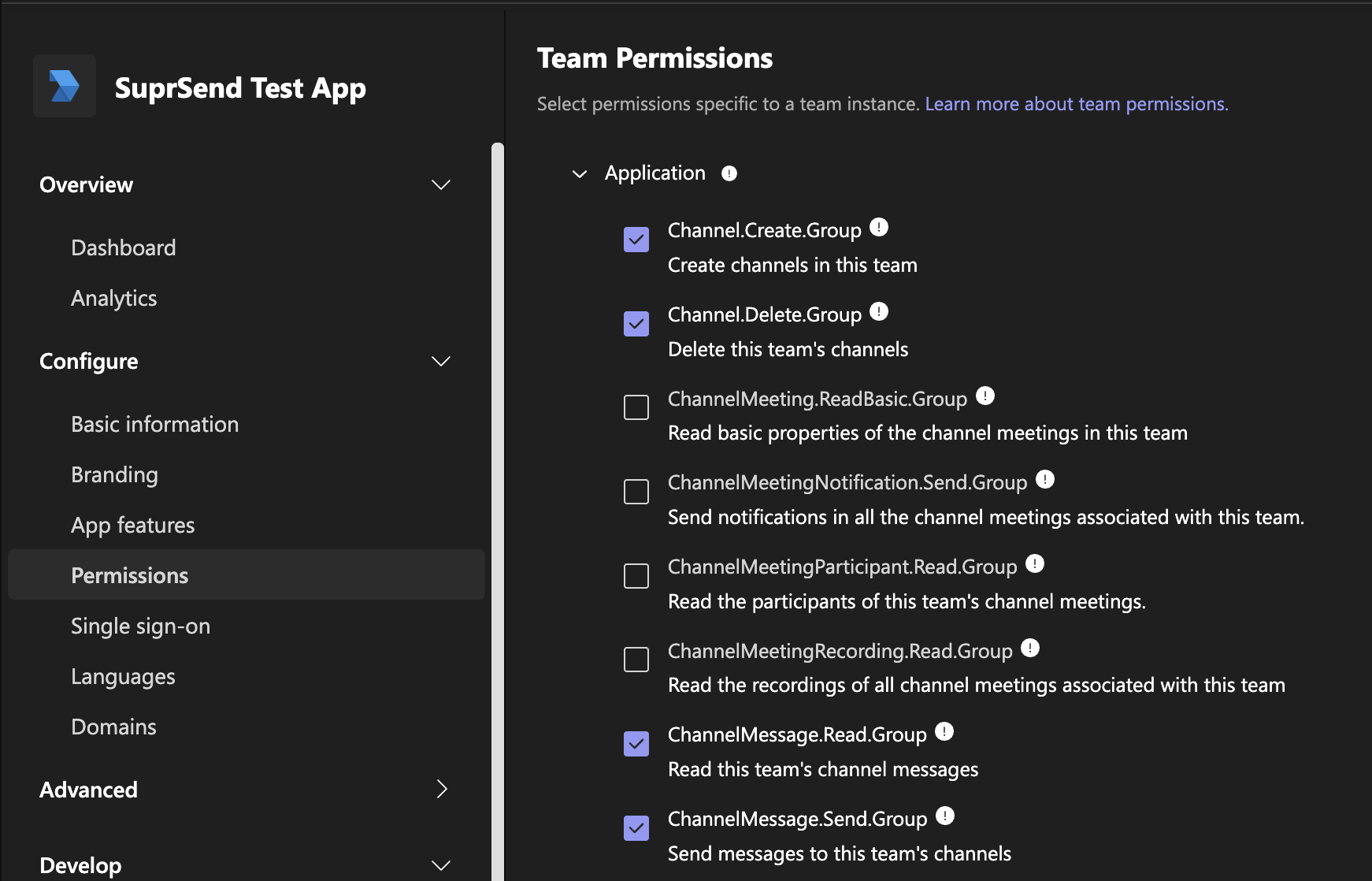
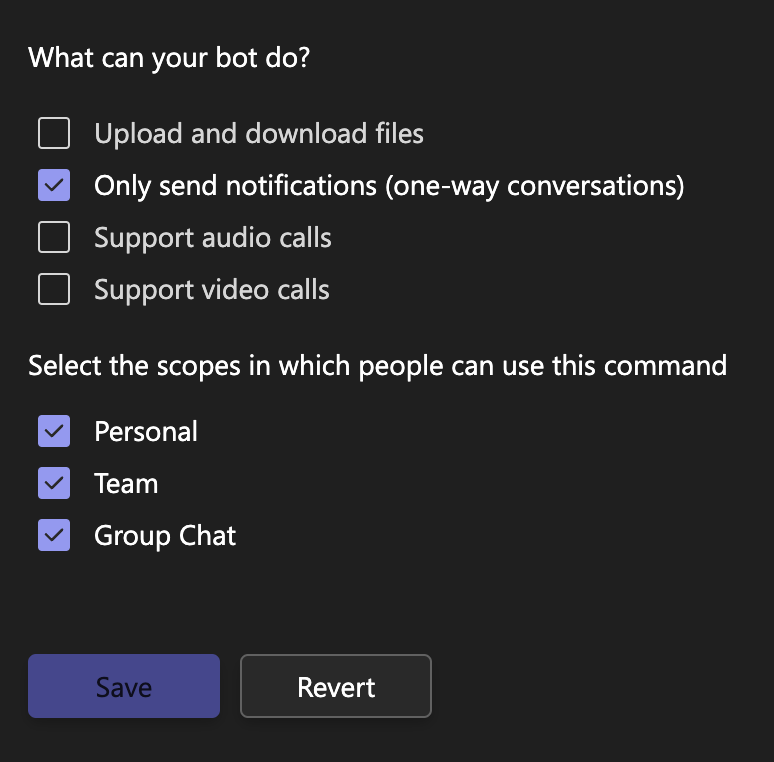 In your App permissions, add below permission.
In your App permissions, add below permission.| Section | Permissions |
|---|---|
| Team Permissions -> Application | Channel.Create.Group, Channel.Delete.Group, ChannelMessage.Read.Group, ChannelMessage.Send.Group, TeamsActivity.Send.Group |
| Chat/Meeting Permissions -> Application | ChatMessage.Read.Chat, ChatMessage.Send.Chat |
| User Permissions -> Application | TeamsActivity.Send.User |
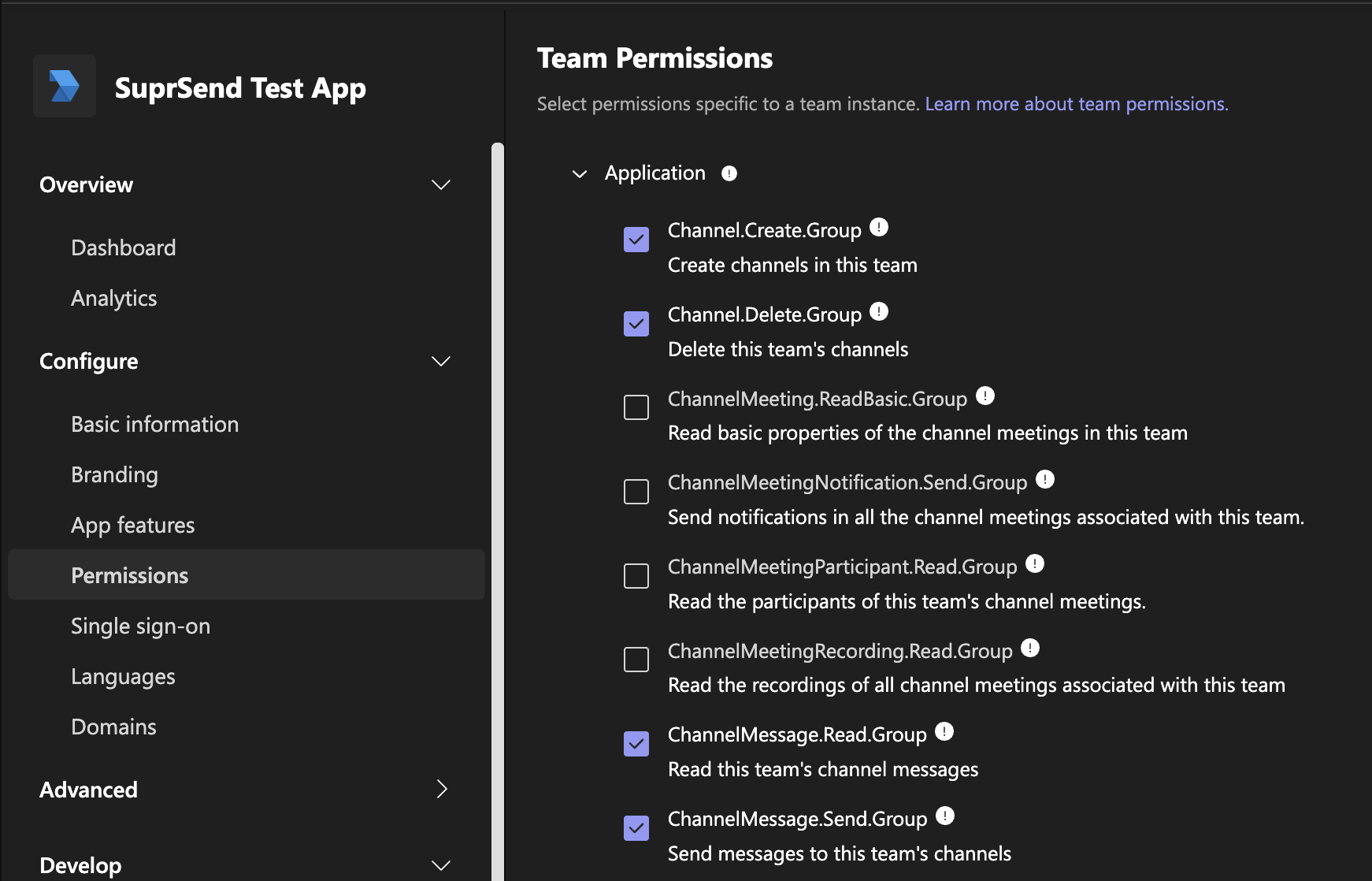
Publish your App to make it available for use.
Publish to org if you want your App to be accessible only inside your organization teams. Publish to store if you want to make it publically available in the teams App store.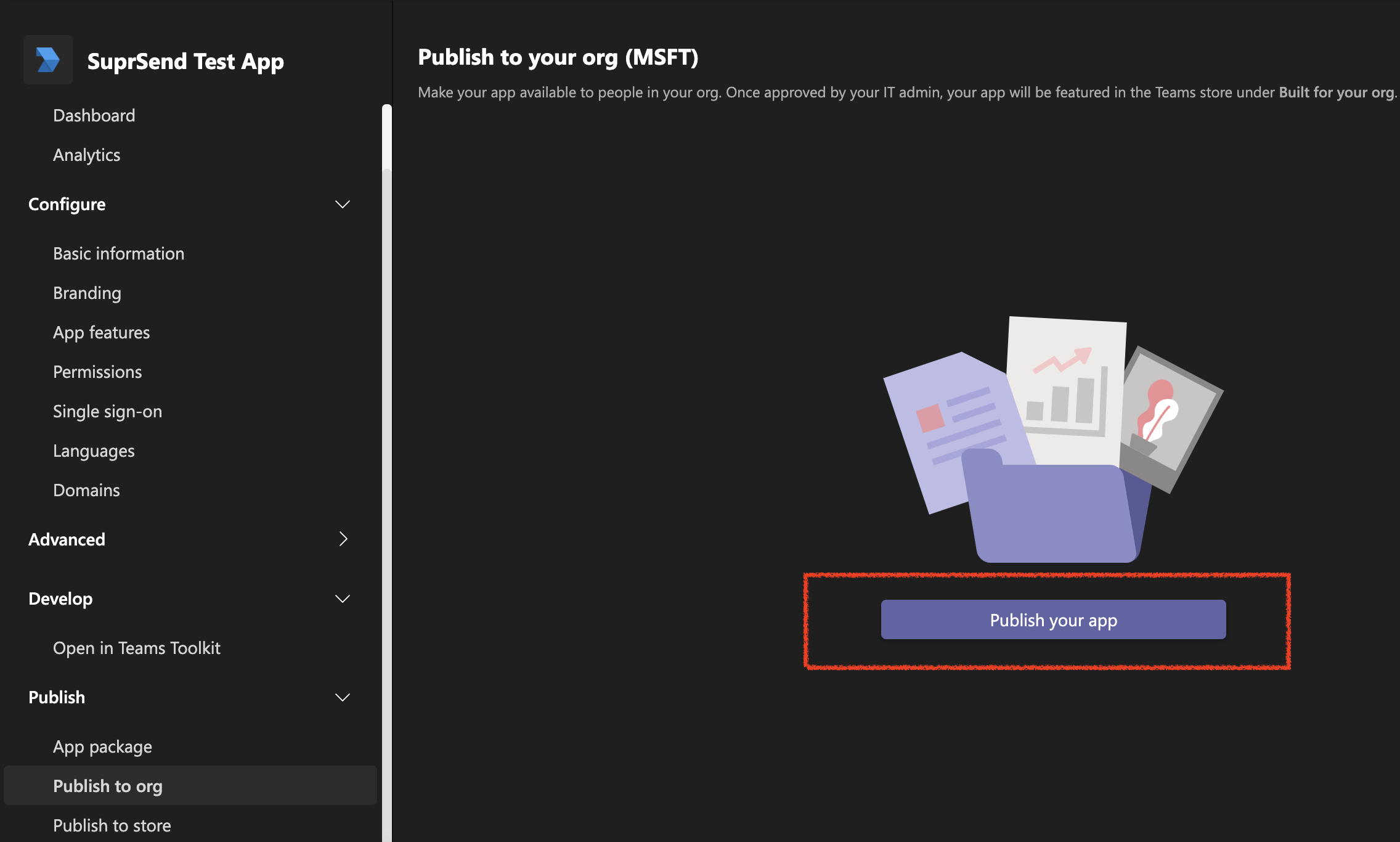 Your admin will have to approve the App for it to go live. For admin approval, go to admin portal and publish it again. Your App might take some time to go live once it is published.
Your admin will have to approve the App for it to go live. For admin approval, go to admin portal and publish it again. Your App might take some time to go live once it is published.
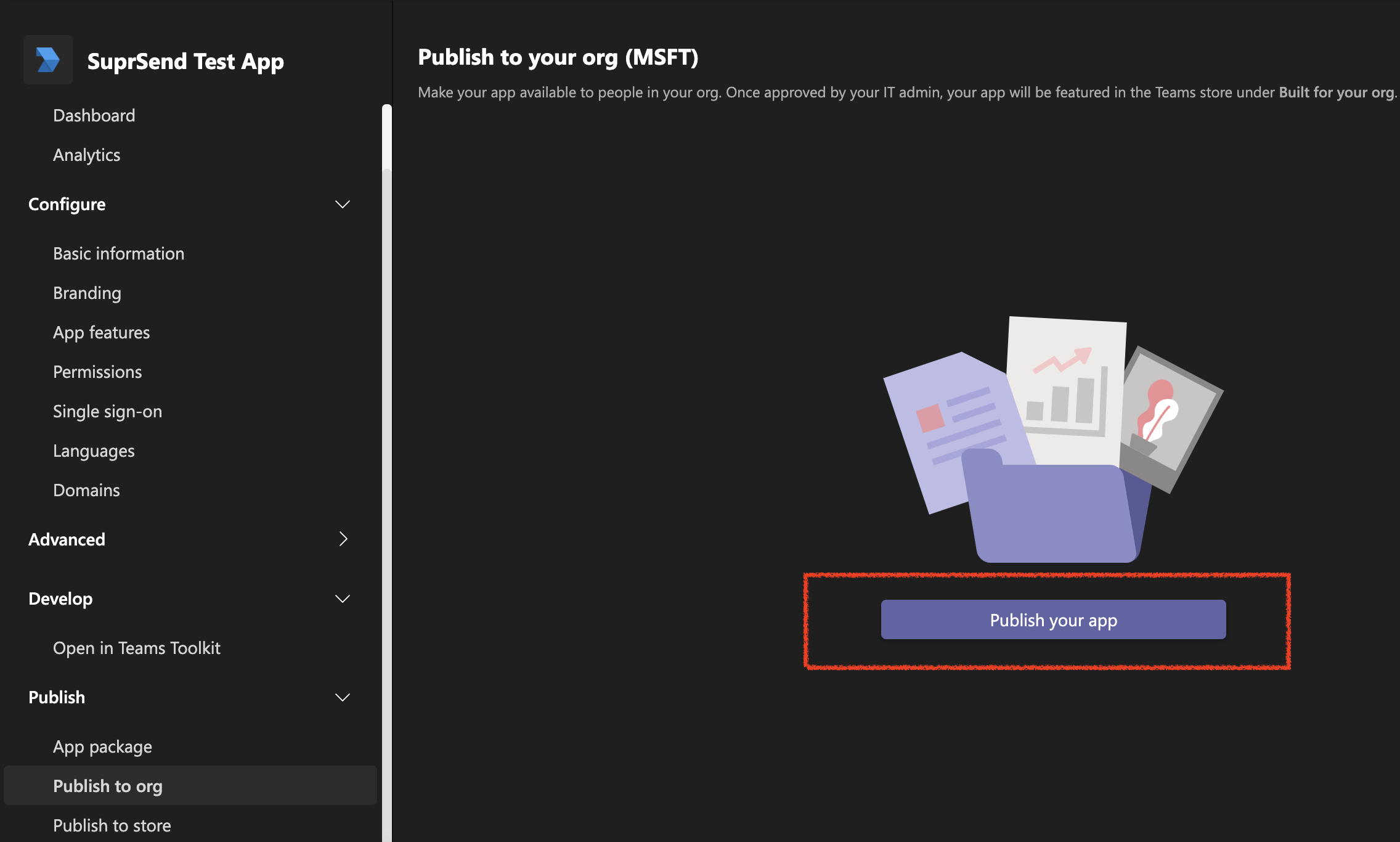 Your admin will have to approve the App for it to go live. For admin approval, go to admin portal and publish it again. Your App might take some time to go live once it is published.
Your admin will have to approve the App for it to go live. For admin approval, go to admin portal and publish it again. Your App might take some time to go live once it is published.Add the Client ID
Add client ID that you copied from azure portal into your App Basic Information: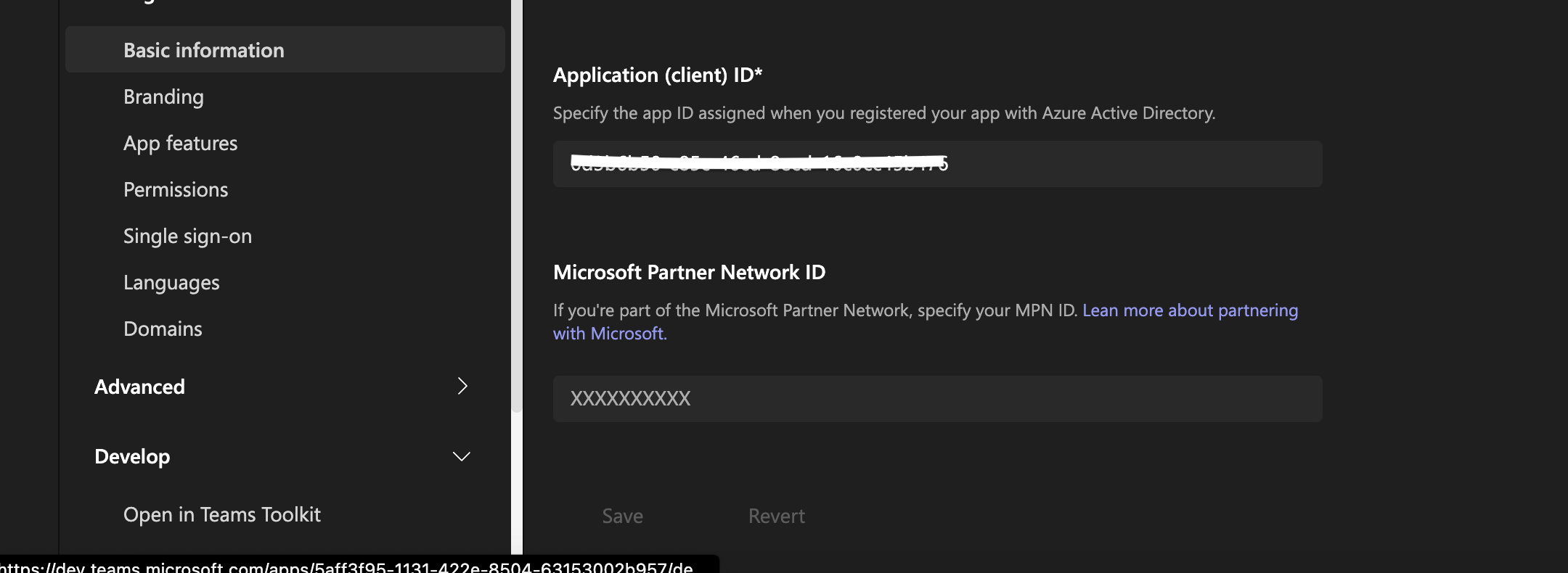 Now go to https://teams.microsoft.com/ and ADD the app . First, from left panel select Apps with a + sign and then In the section “Built for this organization”, there will be an option to Add the app.
Now go to https://teams.microsoft.com/ and ADD the app . First, from left panel select Apps with a + sign and then In the section “Built for this organization”, there will be an option to Add the app.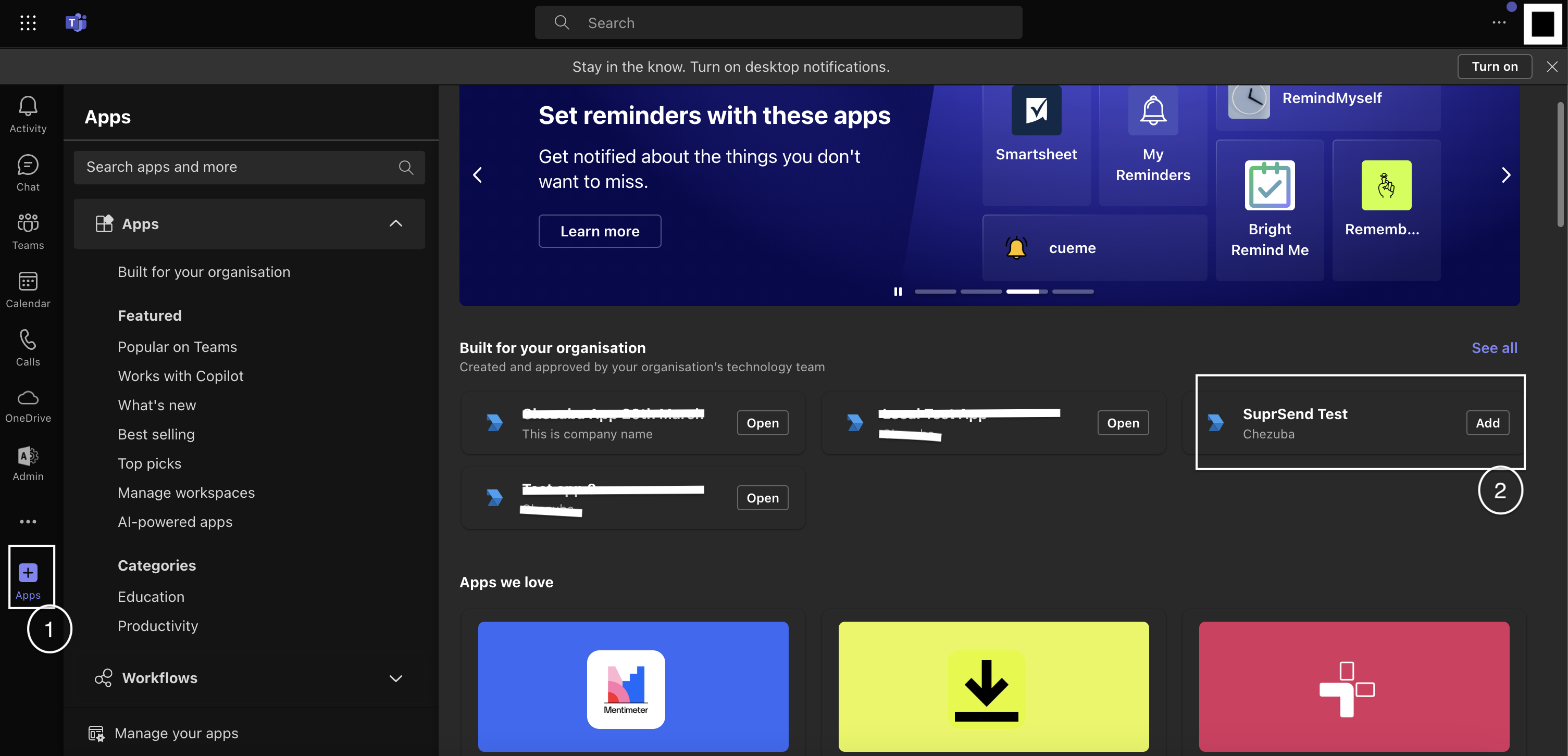
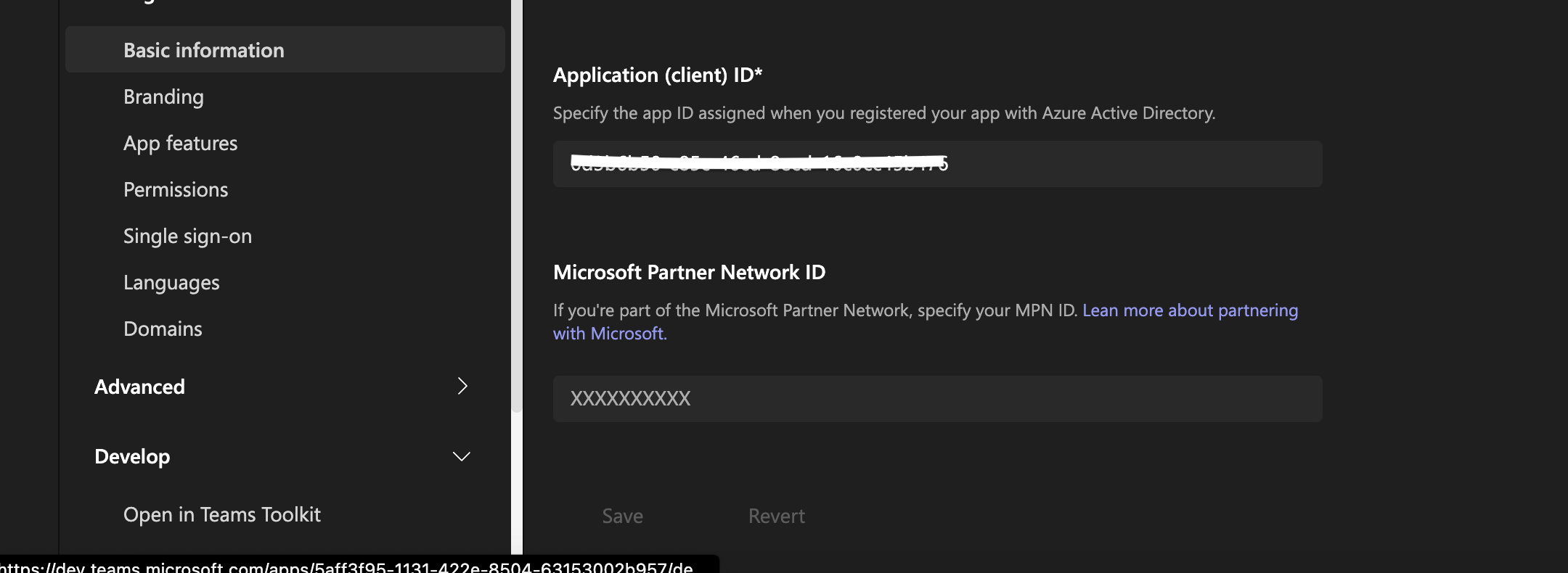 Now go to https://teams.microsoft.com/ and ADD the app . First, from left panel select Apps with a + sign and then In the section “Built for this organization”, there will be an option to Add the app.
Now go to https://teams.microsoft.com/ and ADD the app . First, from left panel select Apps with a + sign and then In the section “Built for this organization”, there will be an option to Add the app.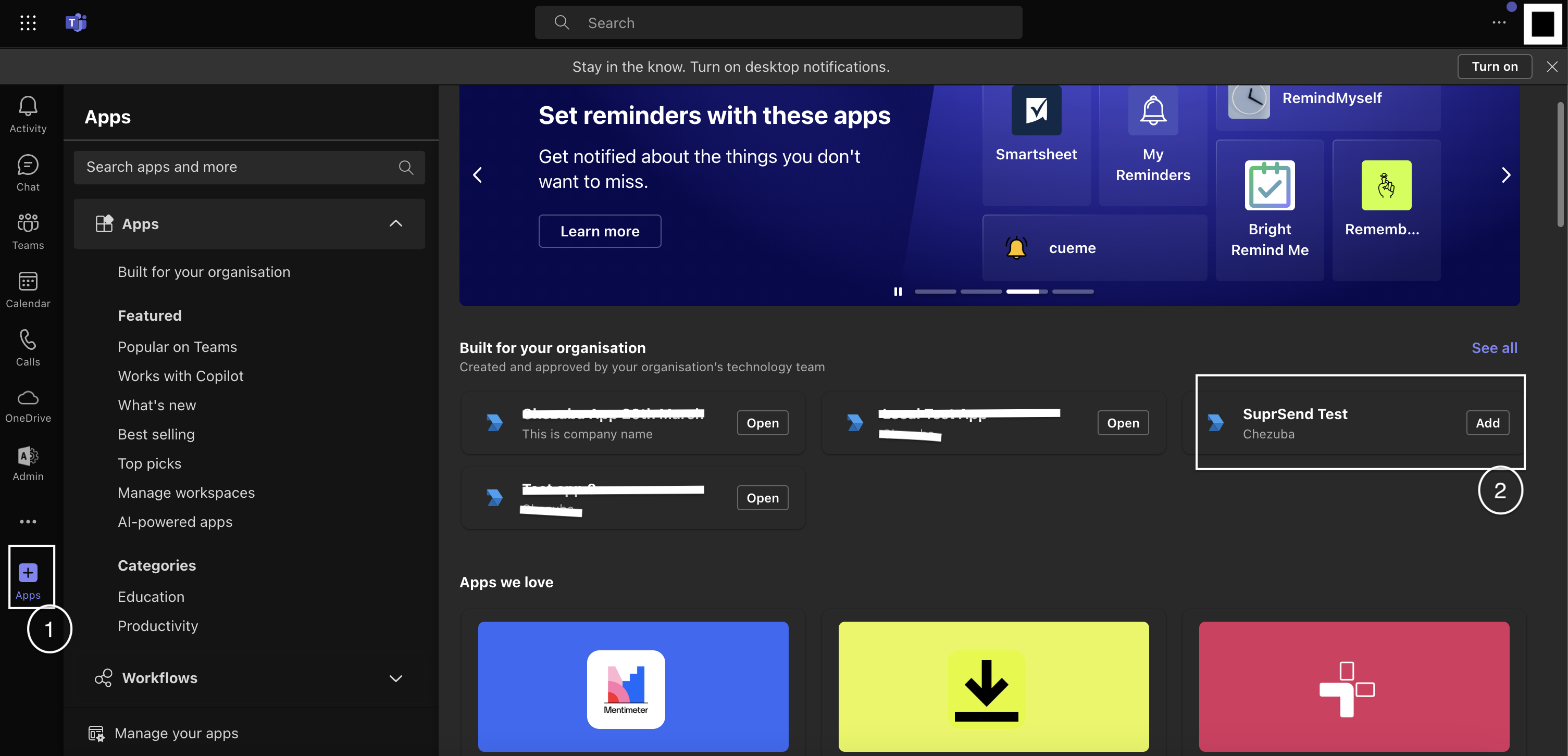
Add Teams integration on SuprSend
Go to SuprSend dashboard -> Microsoft teams Vendor Settings page. AddApplication (client) ID and client secret (in Password field) generated while creating bot in the above step.
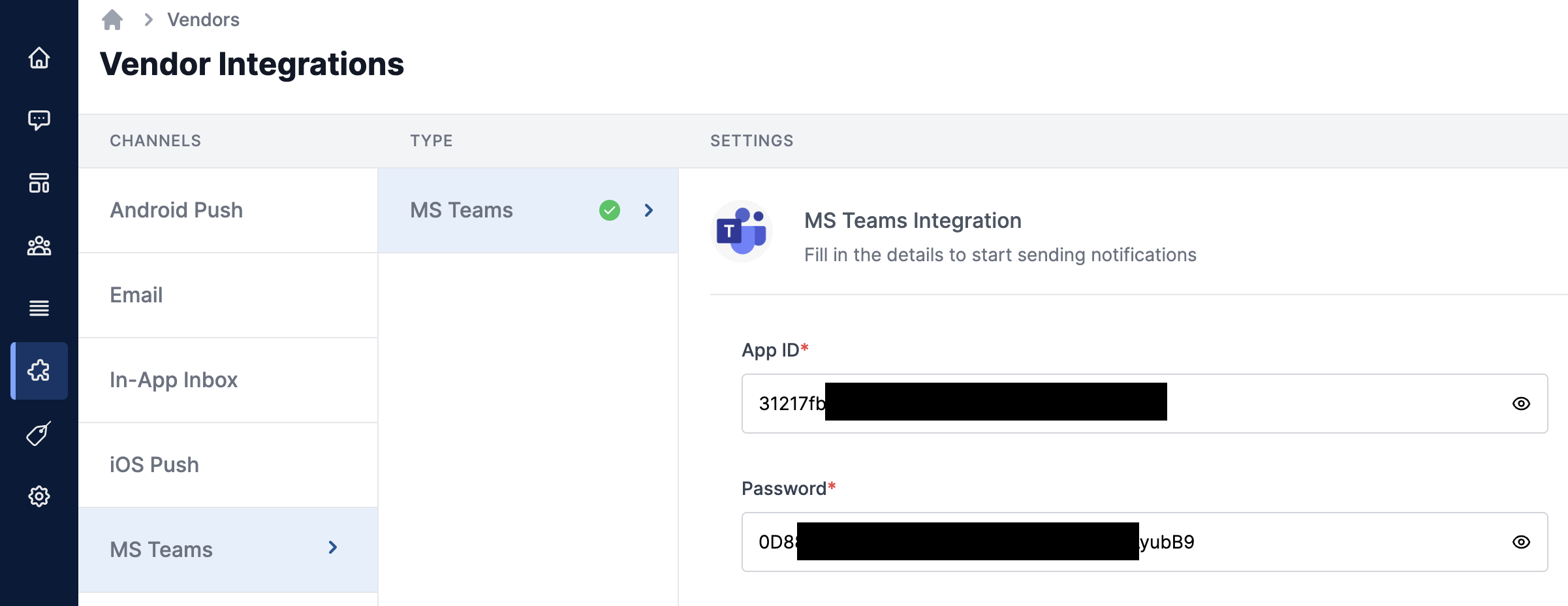
Update teams channel in user or object profile
The information required in the user profile is dependent on the type of message you are sending.Sending a direct message
Sending a direct message
To send a direct message to a user, add Getting tenant ID, user ID, conversation ID:You’ll get tenant ID from your developer azure portal.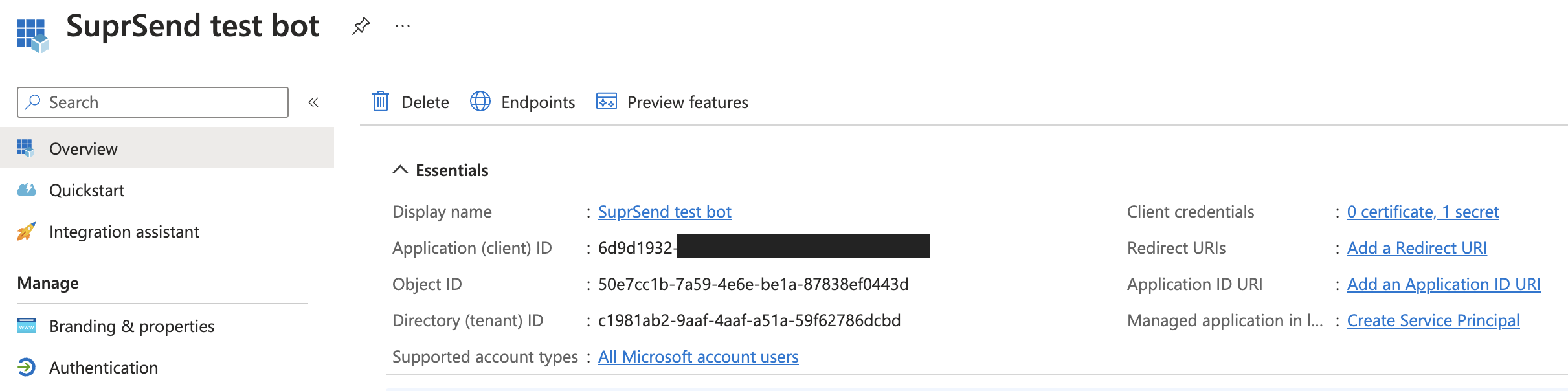
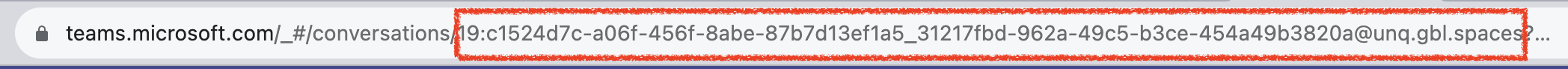
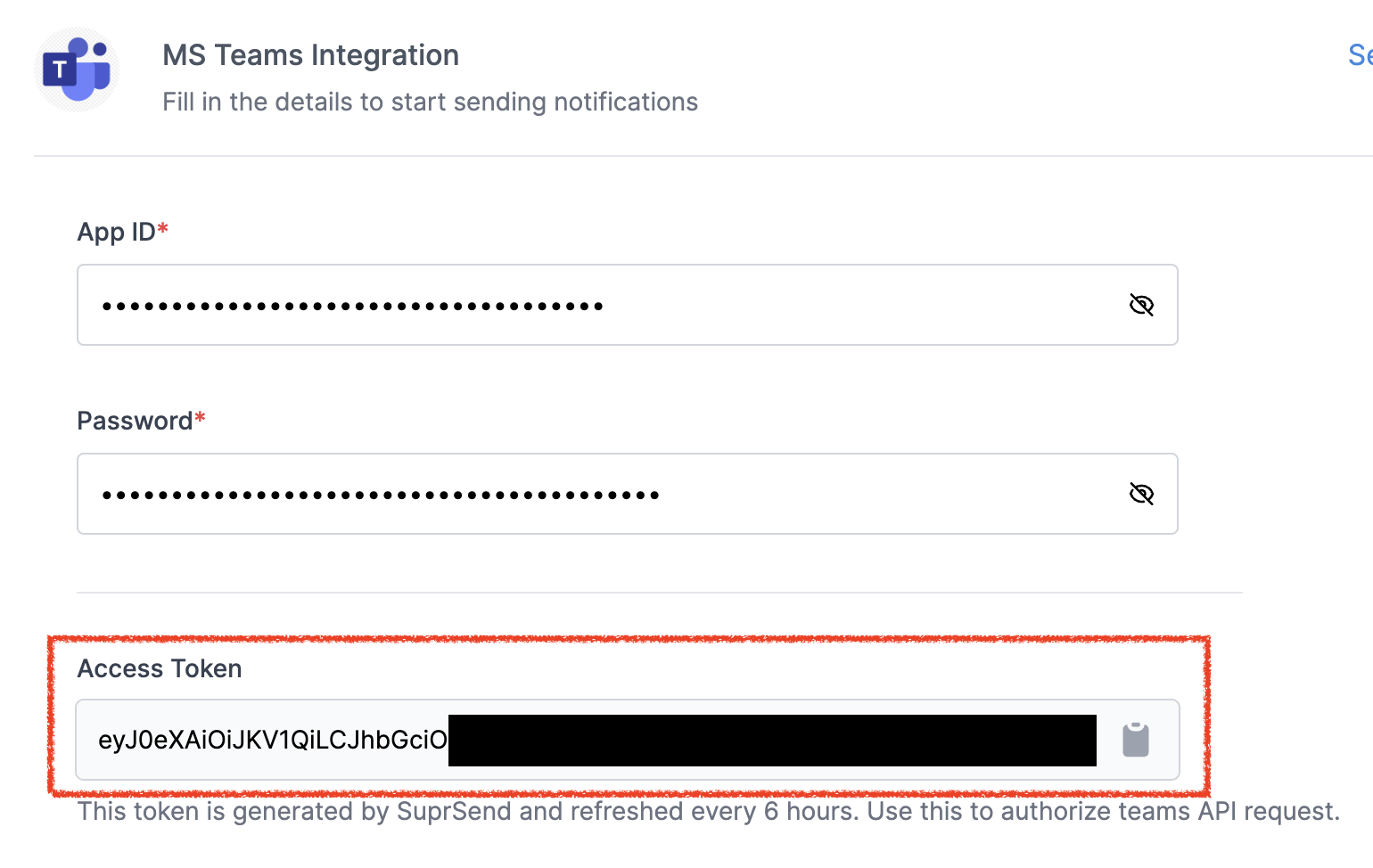
tenant_id , service_url of the tenant, and conversation_id or user_id corresponding to user personal chat.You can pass this information in a json format using user.add_ms_teams method as below: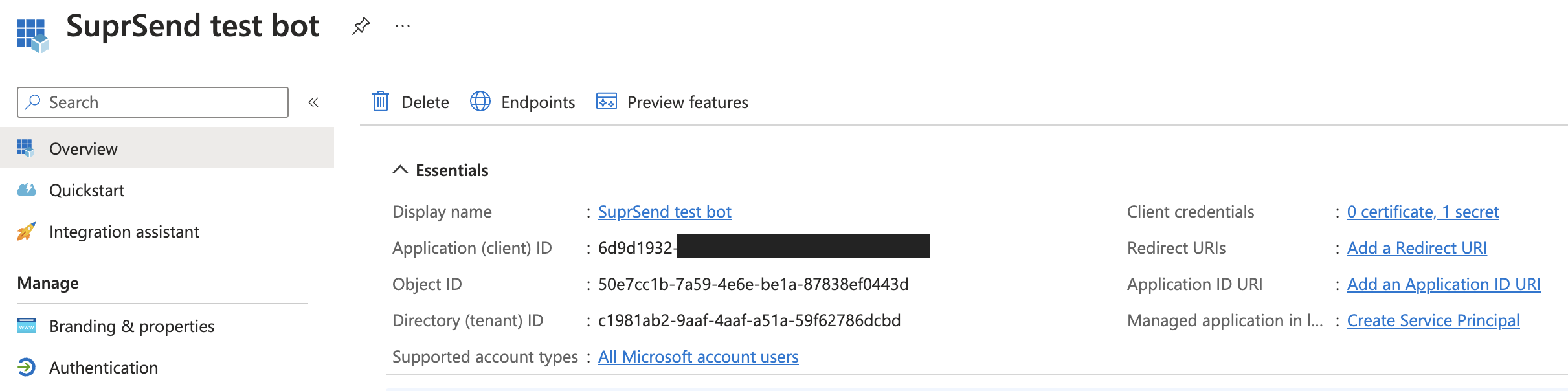
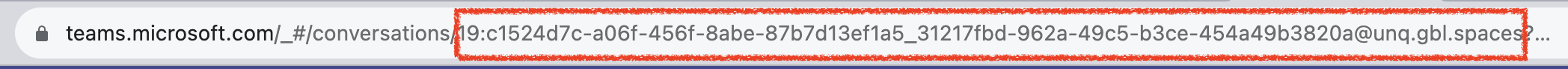
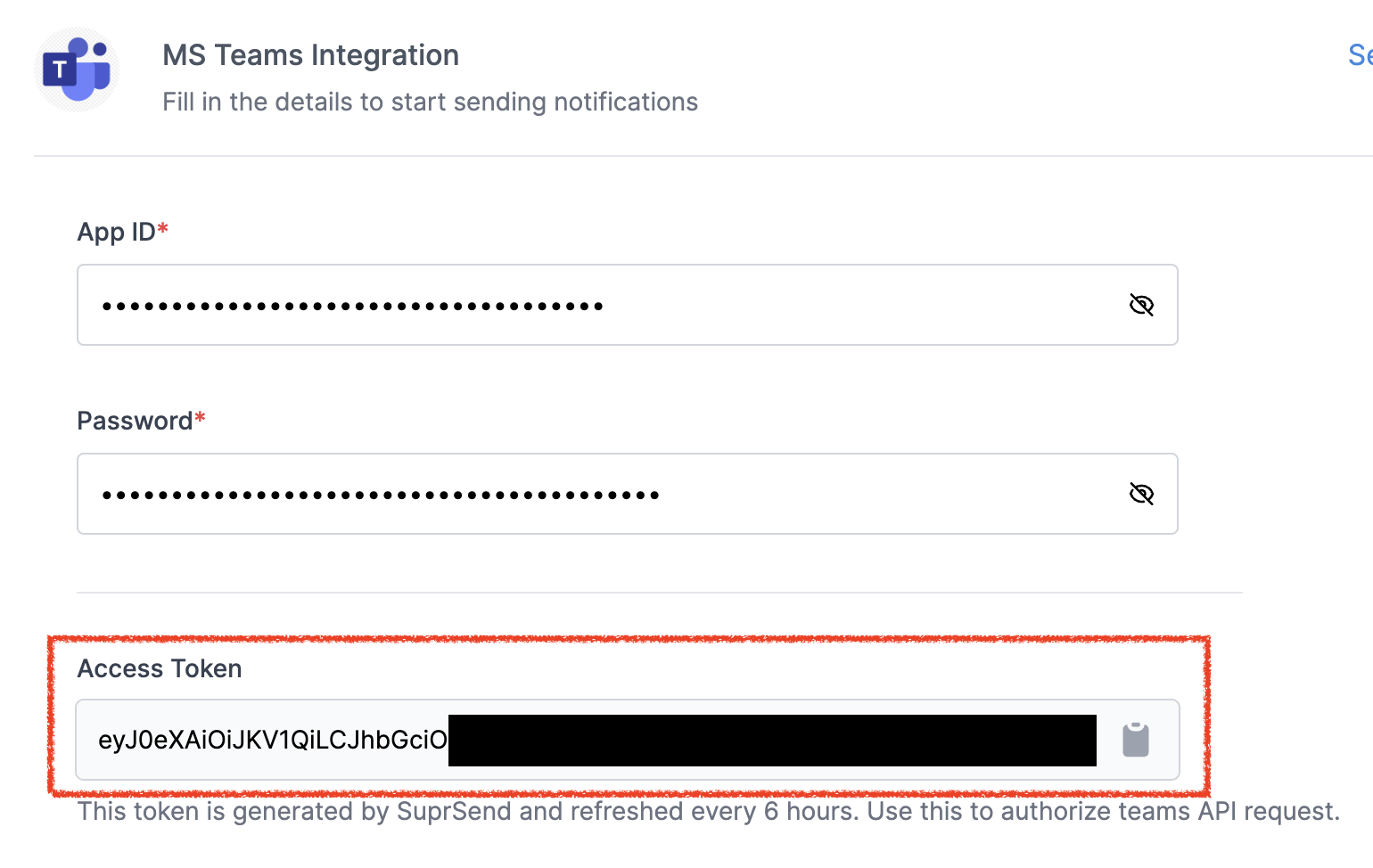
Sending to a channel
Sending to a channel
To send a message to a public or private channel, you’ll need to pass 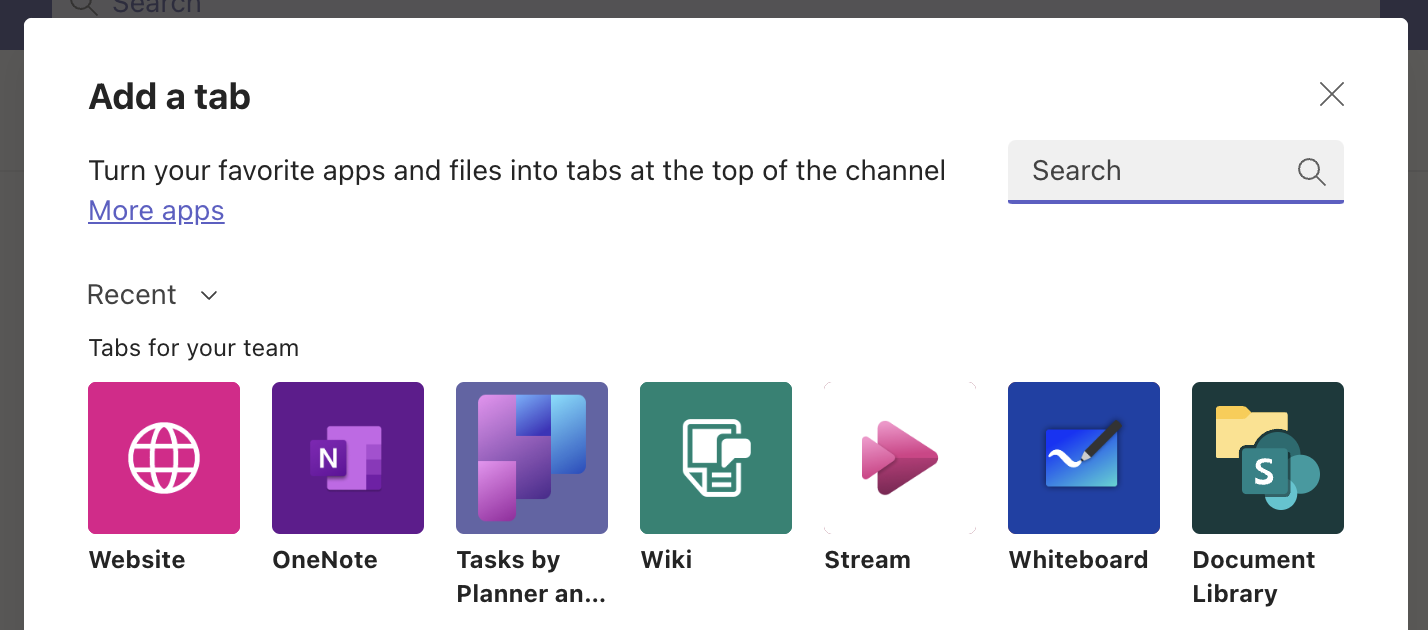
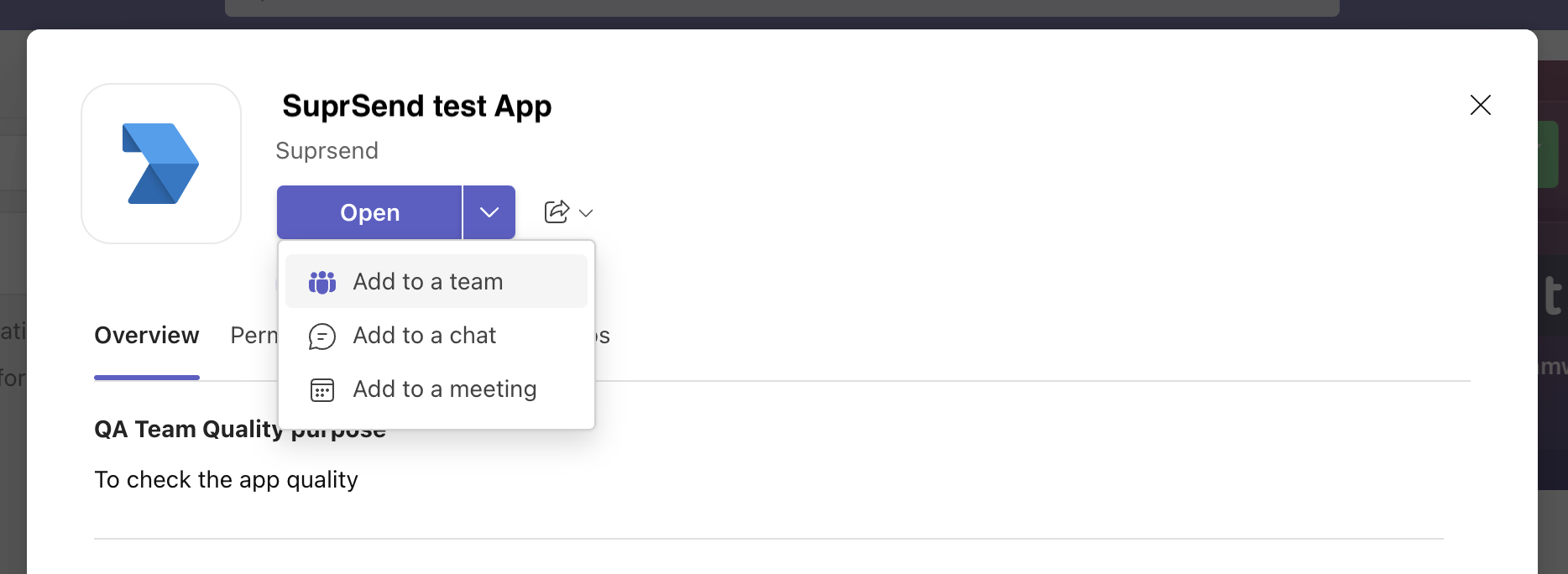
tenant_id , service_url of the tenant, and conversation_id of the teams chat channel.To add App to your teams channel, click on + icon to add a tab. In Add a tab modal, click on “More Apps”.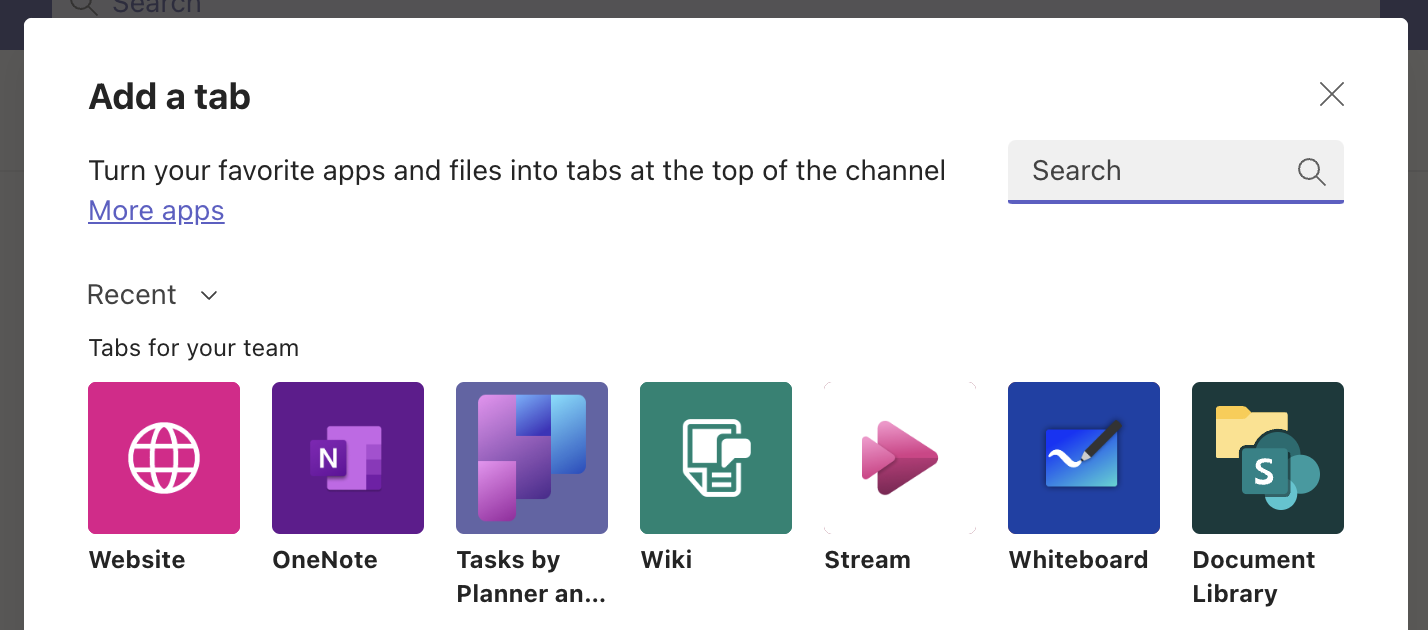
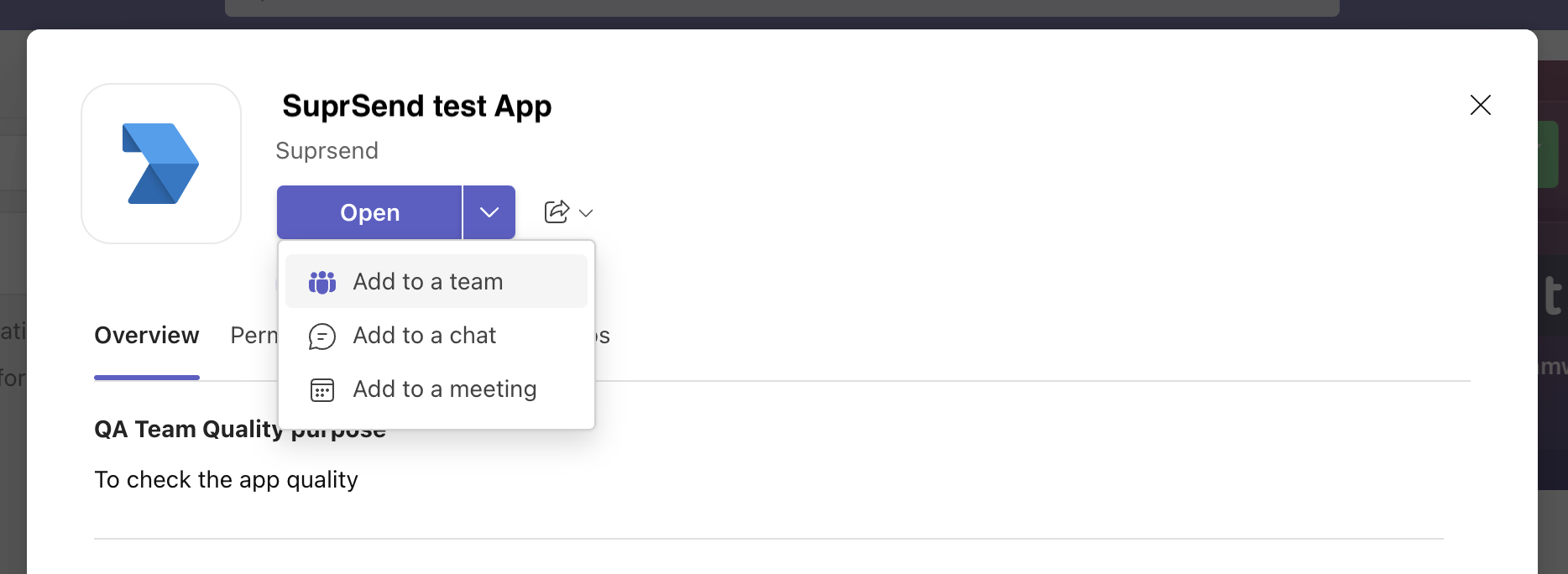
distinct_id as channel_<channel_name> so it’s easy for you to remember and pass in your workflow calls whenever you want to send message on a teams channel.Sending message using incoming webhook
Sending message using incoming webhook
To send a direct message using incoming webhook, just pass the webhook URL in user profile. You can pass this information in a json format using Get Incoming webhook for a teams channel:To get incoming webhook, select connectors from channel -> more options.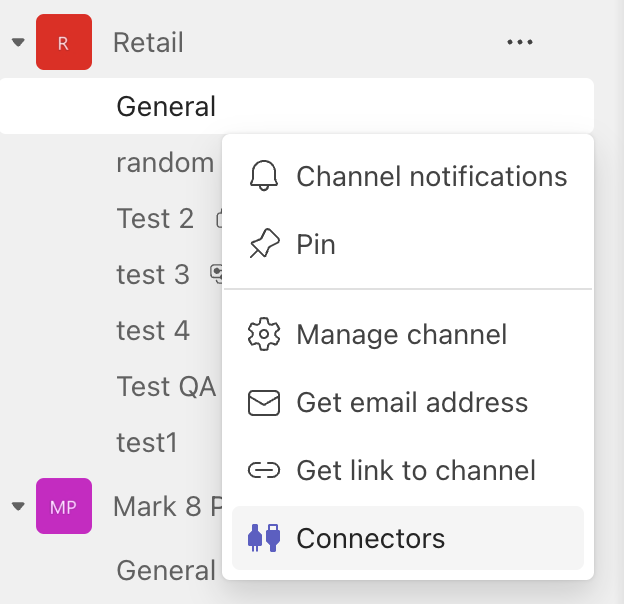
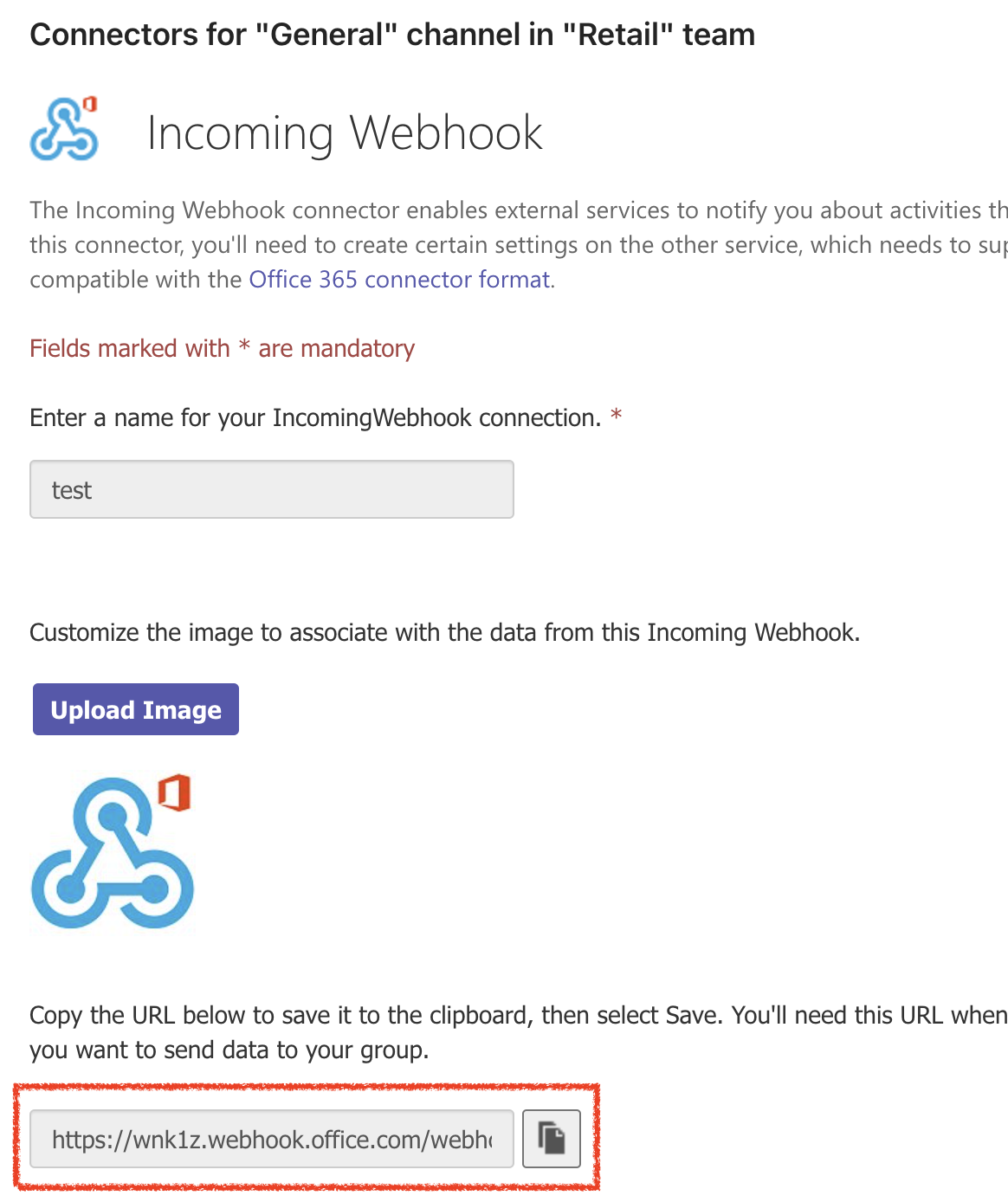
user.add_ms_teams method as below: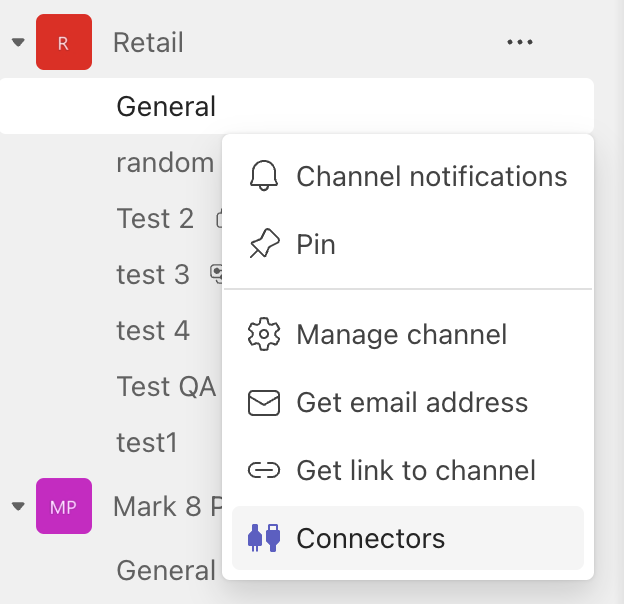
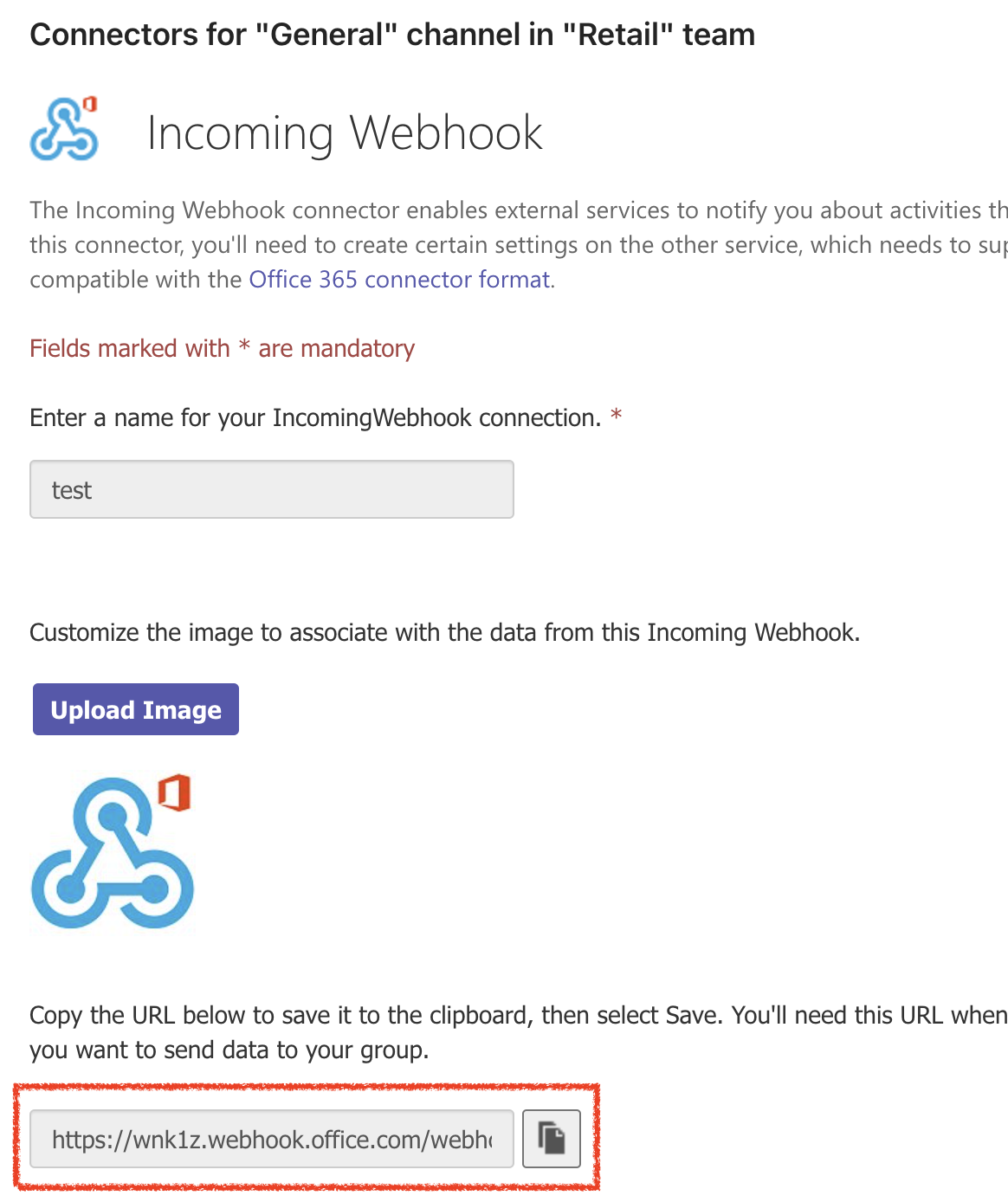
Order of precedence
Microsoft teams profile should only containincoming_webhook->url, or the bot configurations like tenant_id, conversation_id and serive_url . If there are multiple keys in user.add_ms_teams() call, the order of precedence is as follows:
incoming_webhook->url > conversation_id > user_id. E.g., if your add_ms_teams argument is as follows:
{"incoming_webhook": { "url": "https://wnk1z.webhook.office.com/webhookb2/XXXXXXXXX"}}
Create Teams template
Refer teams template documentation for step-by-step guide on how to create, preview and publish the template.Tenancy in Microsoft teams
In scenarios where you’re sending notifications on behalf of your enterprise clients, each with their own team applications for communicating with end-users, you can define distinct app configurations at the tenant level. In SuprSend, we presently identify tenants as tenants. To support this, simply include the app configuration for the tenant on the vendor details page. This will override the default tenant vendor at the time of sending notification. This configuration needs to be set up once, and SuprSend will seamlessly direct all notifications associated with that tenant through the vendor configuration specified for the tenant.In case you don’t have vendor defined for a tenant, notifications will automatically fallback to the default vendor credentials.Refer Steps to configure tenant level vendor here