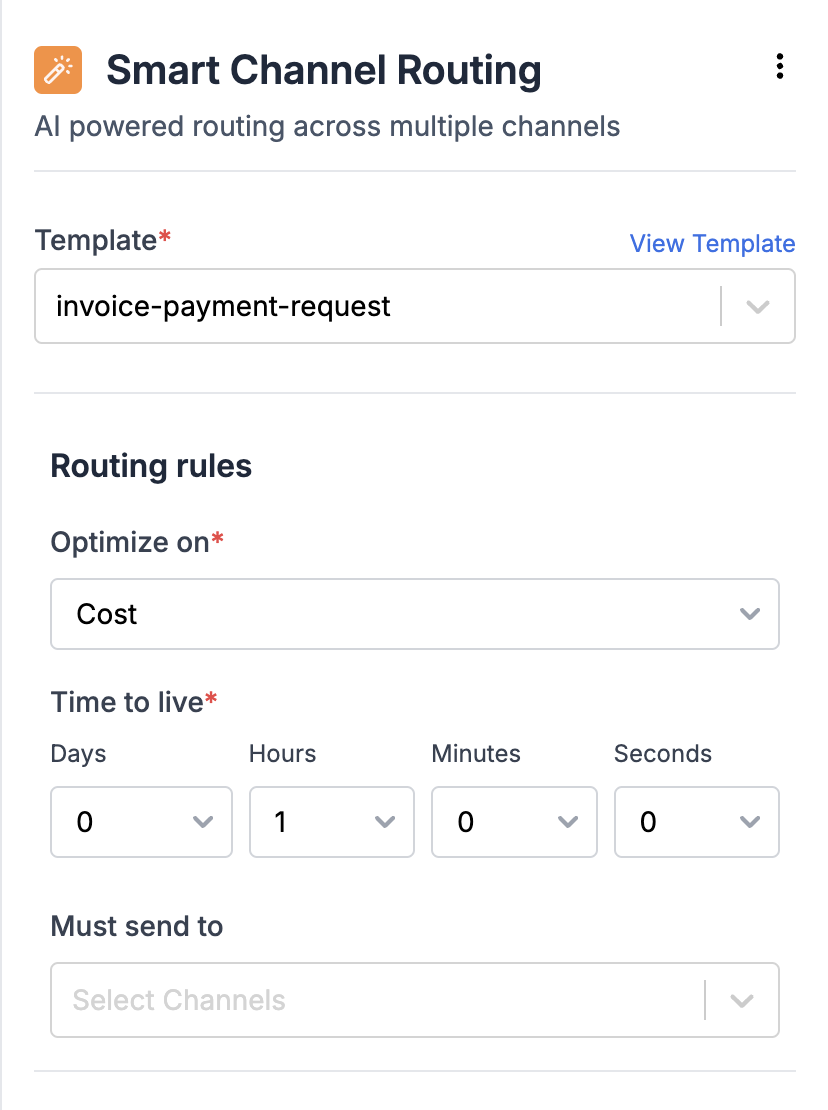
How Smart Channel Routing node is executed?
Identify Applicable Channels
The First step is to identify applicable channels for delivery in user profile. Applicable channels are the subset of the following:
- Active channels on template Active channels are published and live channels in the template. For WhatsApp and SMS (Indian vendors), templates become live upon approval by the respective provider.
-
Active channels in user profile
Available channels in user profile which are not marked inactive. A set channel becomes inactive in case the channel is
removedorunsetusing SDK or API or it is marked inactive by SuprSend. -
Channels where user preference is set as opt-in
If you are using SuprSend preference centre to take user preferences, check if the user preference is
opt-infor the given channel and notification category (defined in workflow settings). You can check user preference using get user preference API.
Finalize channel order using routing rule
Currently, the order of channel is defined to optimize on cost (channels are tried from low to high cost picked from their vendor form). We’ll also be introducing options to optimize on engagement so that notifications is sent on the channel with higher chances of open and click first.
Send notification with delay between each trigger using time to live
Now, the notification will be delivered on each channel in the order with time-interval [time_to_live / (number_of_channels - 1)] apart . e.g., if you have 3 active channels with time to live of 1 hour, notification will be delivered to each channel at 30 minutes apart till the success metric is not achieved. Once success metric is achieved, notification delivery on further channels is skipped.
Setting routing rules
Routing rules define how the notifications will be routed across channels.Optimize on
This is used to define the order of channels based on the metric that you want to optimize. e.g., if you want to optimize on cost, SuprSend will internally set the order of channel in the ascending order of cost where the lowest cost channel is tried first.We’ll be introducing the option to manually set the channel order and optimize on other metrics like engagement.
Time to live
Time to live defines the delay in delivery between 2 subsequent channels. Notification will be delivered on each channel in the order with time-interval of [time_to_live / (number_of_channels - 1)] apart. e.g., if you 3 channels with time to live of 1 hour, notification will be delivered to each channel at 20 minutes apart till the success metric is achieved.Must send to
These are the channels on which notification has to be sent immediately, irrespective of the channel order.Success Metric
Success Metric can be any event which defines the target user activity that you want to drive with your sent notification. In case of channel routing, it stops delivery on further channels when success metric is achieved. You can define 2 types of success metrics:-
Notification Status
Success Metric can be notification status (delivery, seen, interaction / click) of any of the sent channels. e.g., if the target of your notification is user opening the notification, you can set your success metric as
Notification Status - Seen. -
Custom Event
It can be any other custom event that you want your user to perform on the platform in response to the sent notification. e.g., in case of payment reminder notification, you can set the success metric as
Invoice Paid.
Override Channels
You can use this field to pass channel list dynamically using data in your event property. This feature comes in handy when user channels are dynamically defined at the user level for each workflow. For instance, when booking an appointment, your users are dynamically defining their preferred channel to receive booking updates for each appointment. For more consistent channel preferences, like user wanting to receive all communication via email only, or defining preferred communication channel for a notifications category (like booking updates), we recommend updating it using user preferences. To override channels, include the channels array in event property and add the corresponding key in the override channels field on SuprSend workflow form.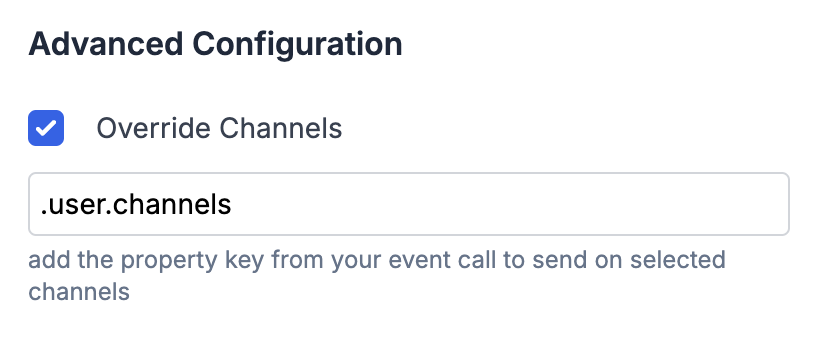
\\\["email", "sms", "whatsapp", "androidpush", "iospush", "webpush", "slack", "inbox", "ms_teams"\\\]
You can add channel array as a JQ-expression. So, in case your channel values do not match with the one mentioned in the above table, you can transform it using the JQ-expression. Below are some examples of how to add duration key in JQ format:
- General format for duration key at parent level is
.channels - If channel is a nested event property key like shown below, enter it in the format
.user.channels.
Frequently Asked Questions
How channel routing works when a user has multiple identities of the same channel. e.g., if there are multiple email ids in a user profile?
How channel routing works when a user has multiple identities of the same channel. e.g., if there are multiple email ids in a user profile?
Routing happens at channel identity level. So, if there are multiple email ids, notification will be sent to one email id and then on another after a delay.
How does channel routing work if I have vendor routing enabled as well?
How does channel routing work if I have vendor routing enabled as well?
Vendor routing is independent of channel routing and doesn’t add to the delay in channel routing.
