Brand Preference
Learn how to manage preferences for your brands
When managing end-user communication on behalf of your customers, it is essential to empower your brands to decide what kind of notifications their users should receive.
In this doc, we'll cover how you can control the admin view for your brands and how they can set default preference for their users.
Pre-requisites
Setting preferences for Brands
Businesses can define which notification categories are relevant and applicable to different brands and accordingly customize the admin view for different brands. Suppose you are a SAAS platform that offers both free and paid features. Some of your customers may not have subscribed to the paid features and you may want to hide the notification categories associated with the paid features for those brands.
You can set category visibility from brand details page on the SuprSend dashboard. Brand will not be able to set preferences in the hidden categories and notifications will not be sent to brands' users in those categories.
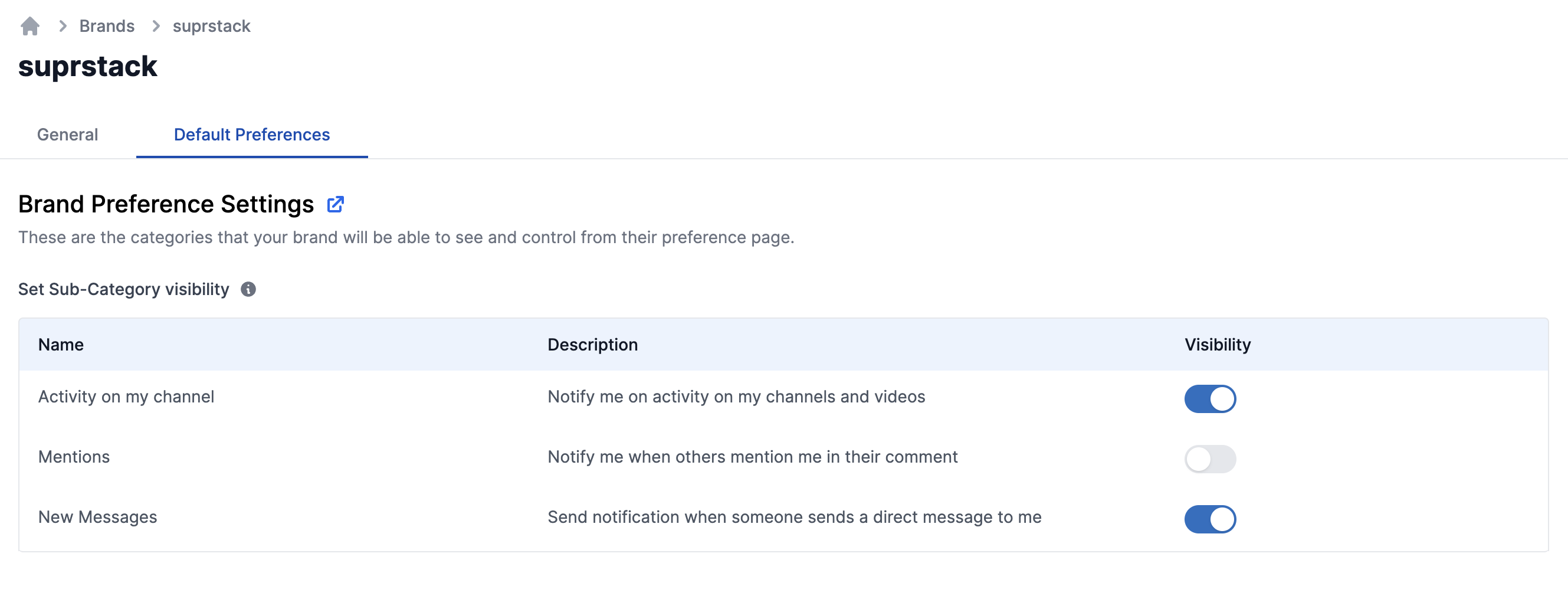
Brand setting default preference for their users
Brands have the capability to override the default preferences set by the business for their end users. This empowers brands to choose if they don't want to send notifications in certain categories to their end users. Additionally, brands can choose to hide specific categories that are not applicable or relevant to their end users.
You can refer API documentation to update brand default preference
Updated about 1 year ago
Add Preference Page in your application
