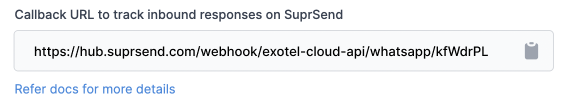Pre-Requisites
You’ll need an Exotel account to complete this tutorial. You can use your existing Exotel account to integrate, or Create an Exotel accountExotel integration on SuprSend account
On the SuprSend dashboard, go to vendor page from side panel and click Whatsapp -> Exotel from the list of Vendors. This will open vendor details page as shown below: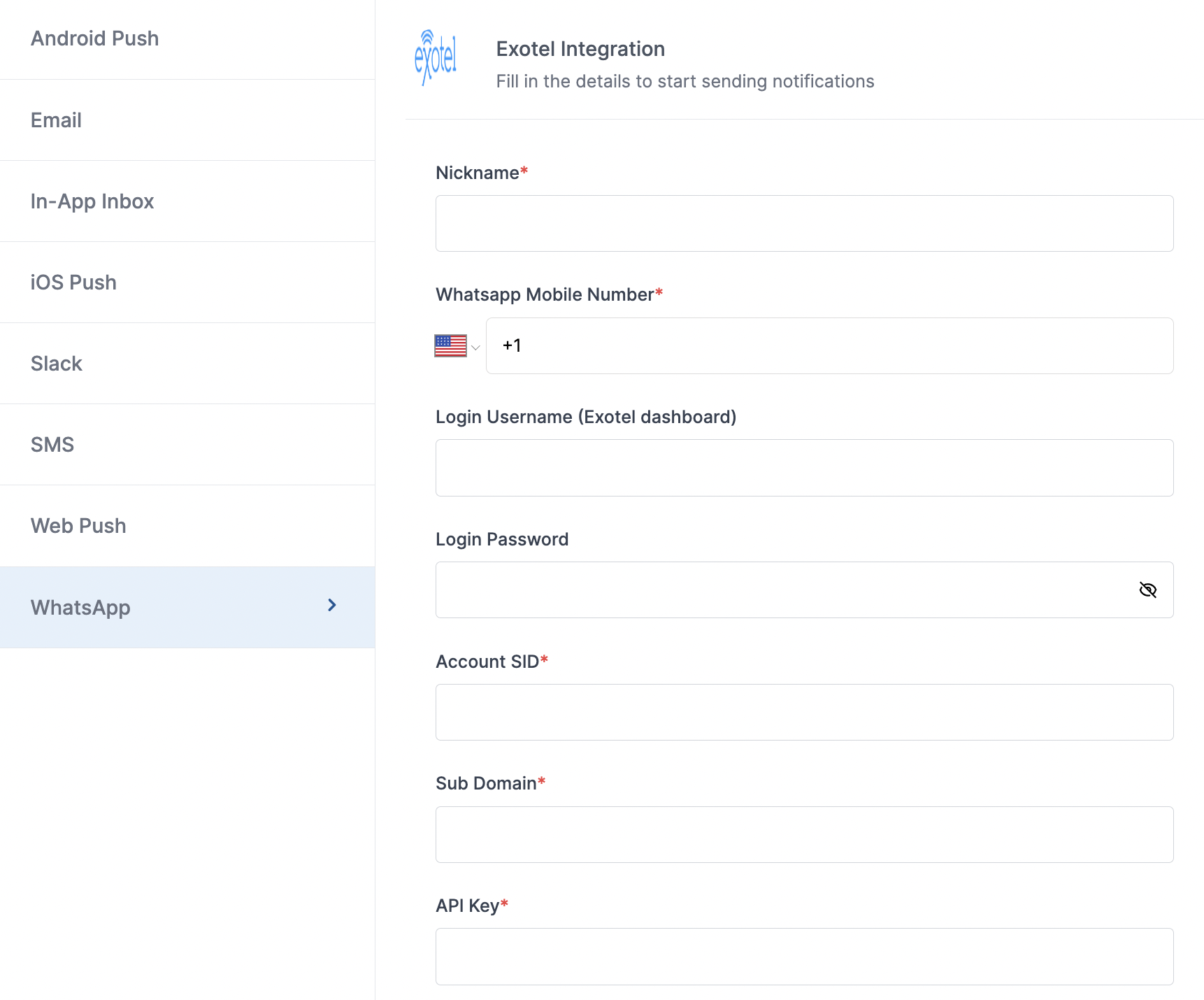
| Form Field | Obligation | Description |
|---|---|---|
| Nickname | mandatory | You can give any name which may help you to identify this account easily |
| Mobile Number | mandatory | Mobile number of your WhatsApp business account. SuprSend uses this information to send Whatsapp on your behalf via your registered WhatsApp number |
| Login Username | optional | Username of your Exotel WhatsApp dashboard. SuprSend uses this information to upload WhatsApp template in your Exotel dashboard. |
| Login Password | optional | Password of your Exotel WhatsApp dashboard. SuprSend uses this information to upload WhatsApp template in your Exotel dashboard. |
| Account SID | mandatory | Unique identifier of your Exotel account. You’ll get it from Exotel dashboard. SuprSend uses this information to send WhatsApp messages via your Exotel account |
| Sub Domain | mandatory | Sub domain of your Exotel account. You’ll get it from Exotel dashboard. SuprSend uses this information to send WhatsApp messages via your Exotel account |
| API Key | mandatory | API Key for authenticating the WhatsApp API request. You’ll get it from Exotel dashboard. SuprSend uses this information to send WhatsApp messages via your Exotel account |
| API Token | mandatory | API Token for authenticating the WhatsApp API request. You’ll get it from Exotel dashboard. SuprSend uses this information to send WhatsApp messages via your Exotel account |
| Price per notification | optional | This is the amount you pay per Whatsapp notification to Exotel. It helps us to calculate, estimate and optimise your cost spent on notifications. |
How to get API credentials from your Exotel account
Login to Exotel account . On the top navigation panel, you’ll see “API Credentials” link. Click on it and you’ll find all the relevant information required to add in the vendor configuration form.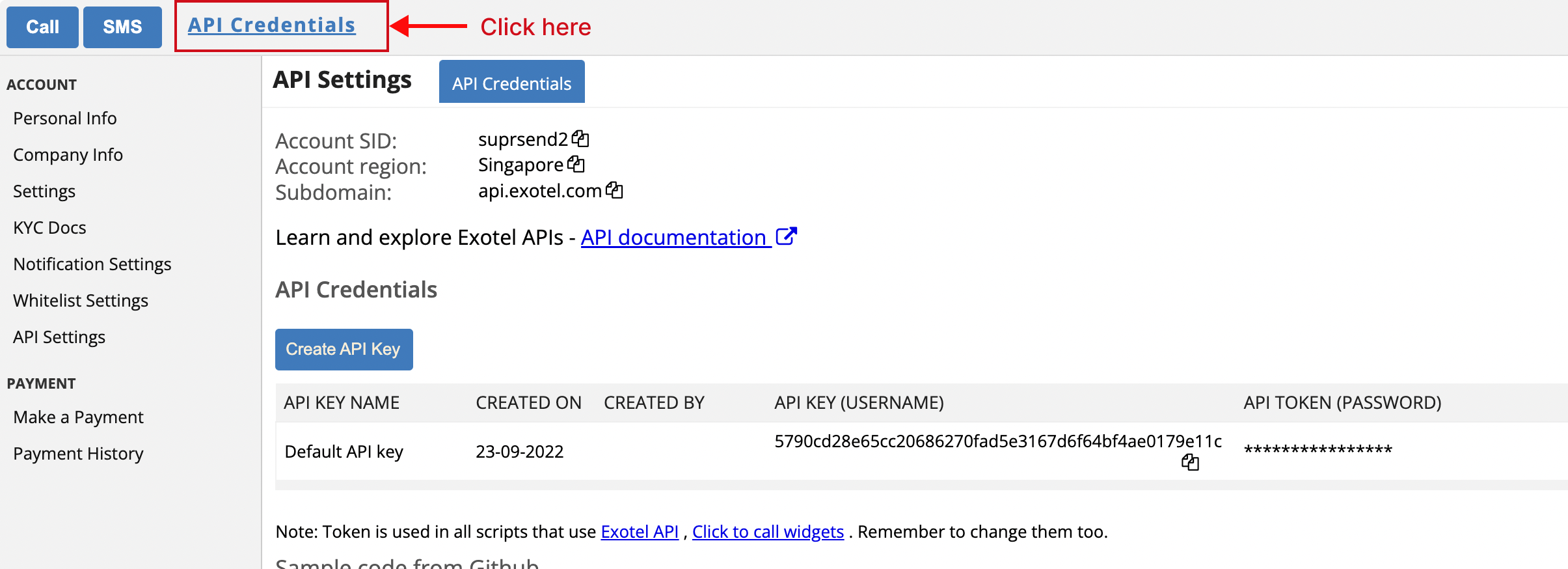
Setting callback URL for tracking Exotel DLR response
One of the platform advantage of using SuprSend as a central communication system is that it shows notification analytics for all channels in your SuprSend account together. In case of Exotel, you don’t need to set anything for tracking the DLR reports. Exotel allows the option to pass webhook URL in the message payload itself and so DLR tracking will always be enabled on SuprSend dashboard. However, for tracking inbound response, you’ll have to add inbound webhook in your Exotel dashboard. You can get the webhook URL at the end of the vendor configuration once you have saved your changes.