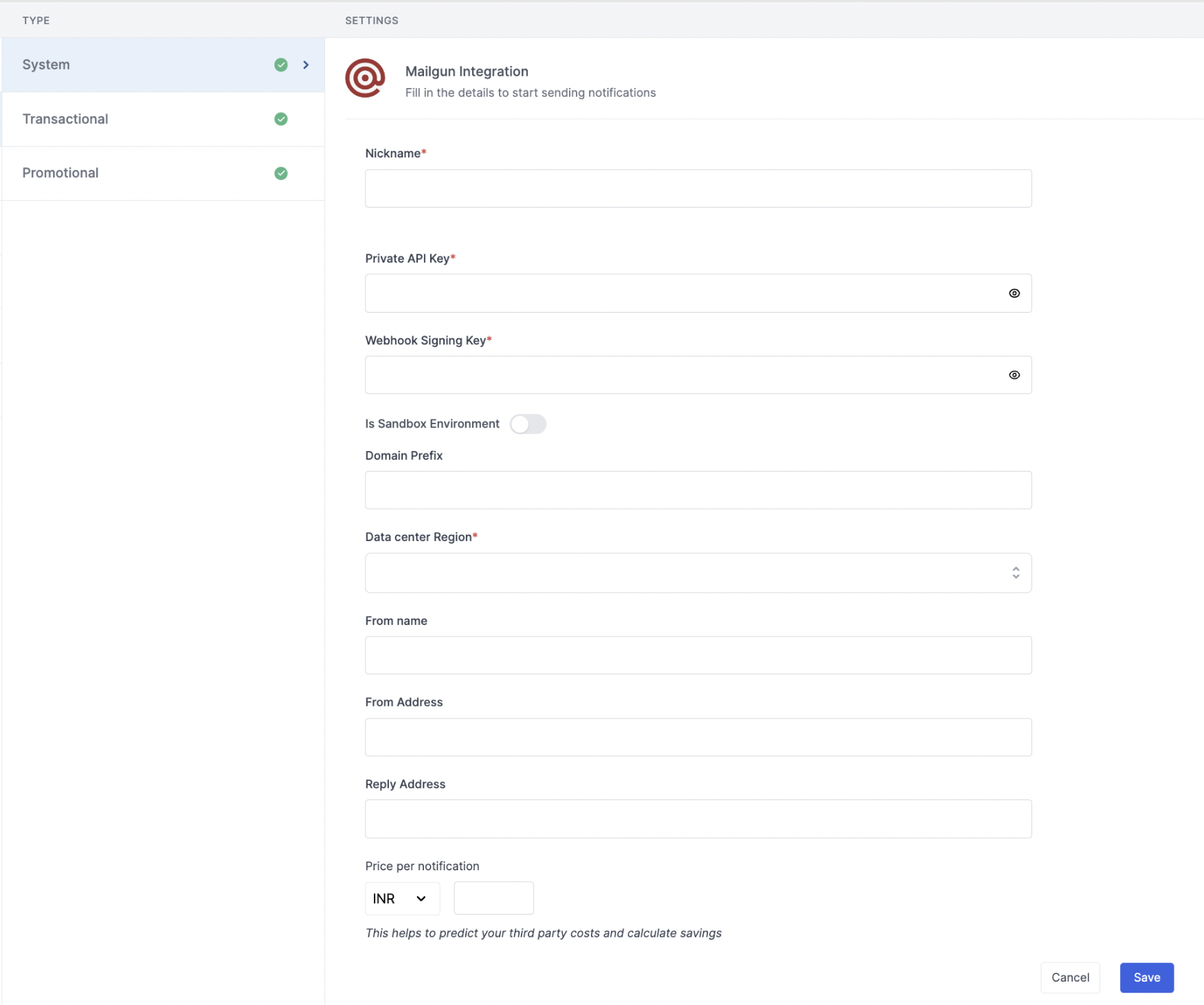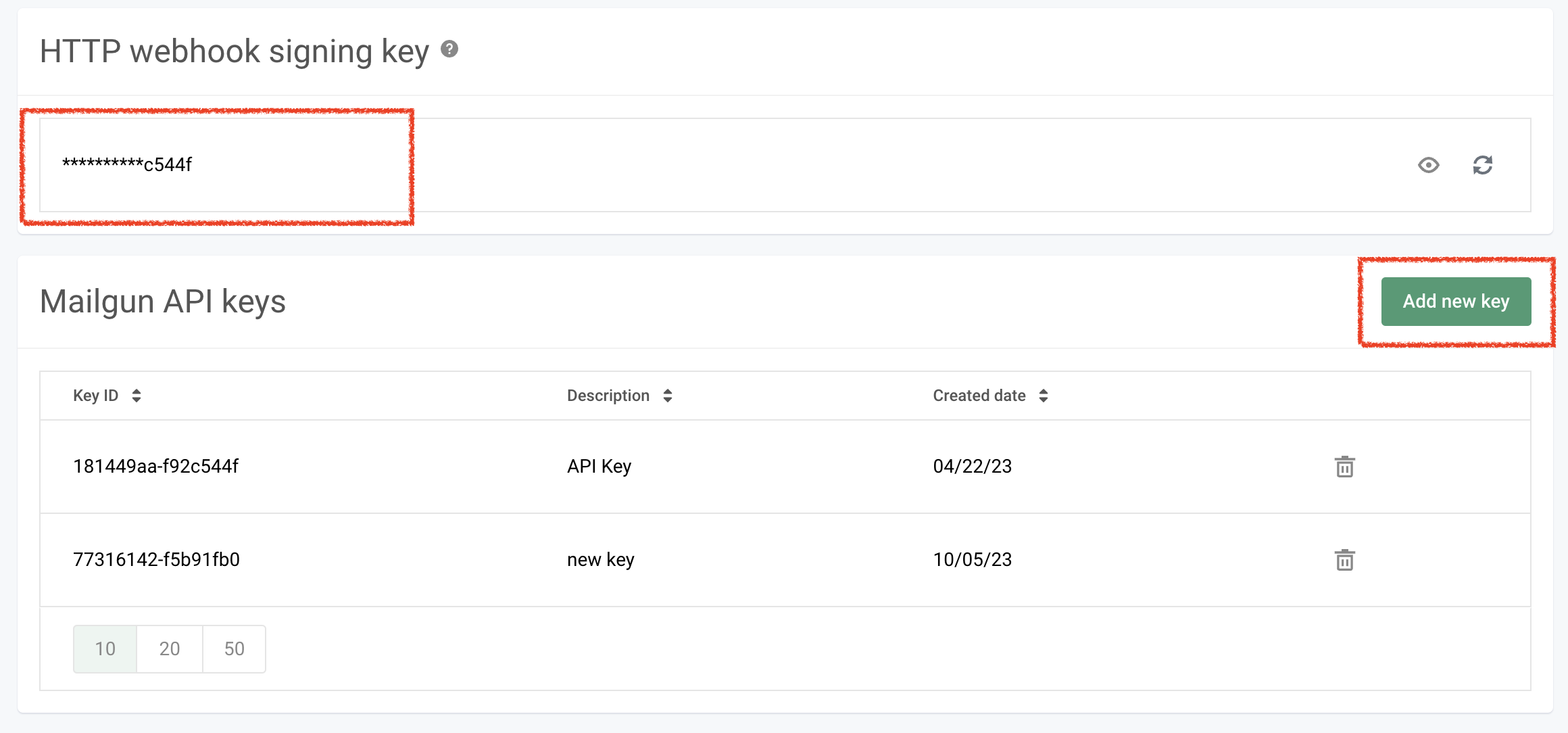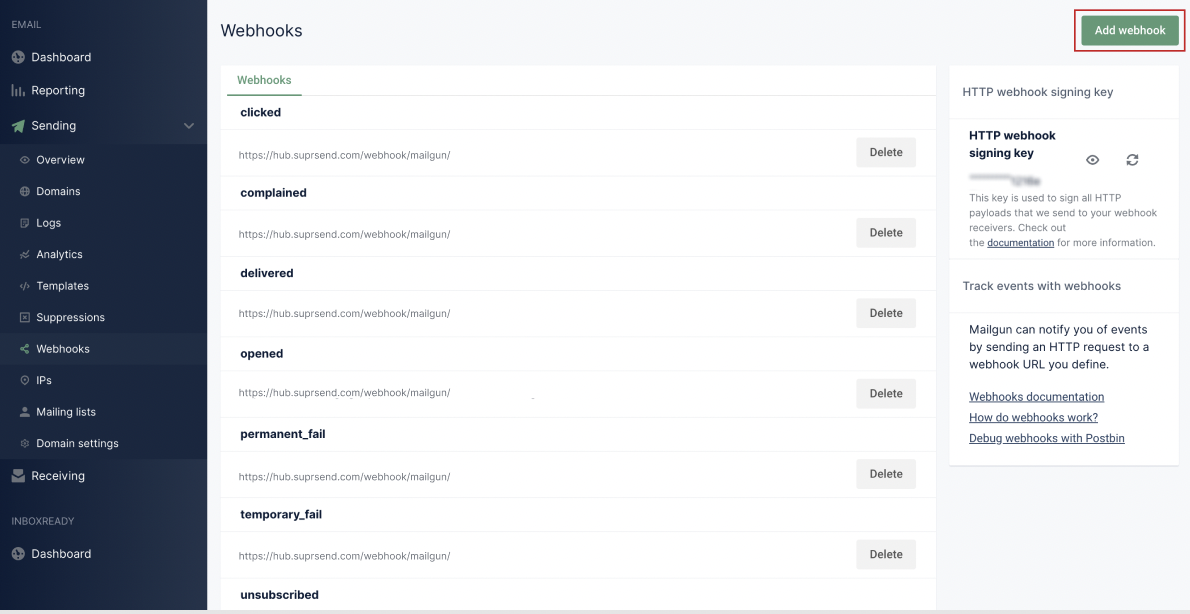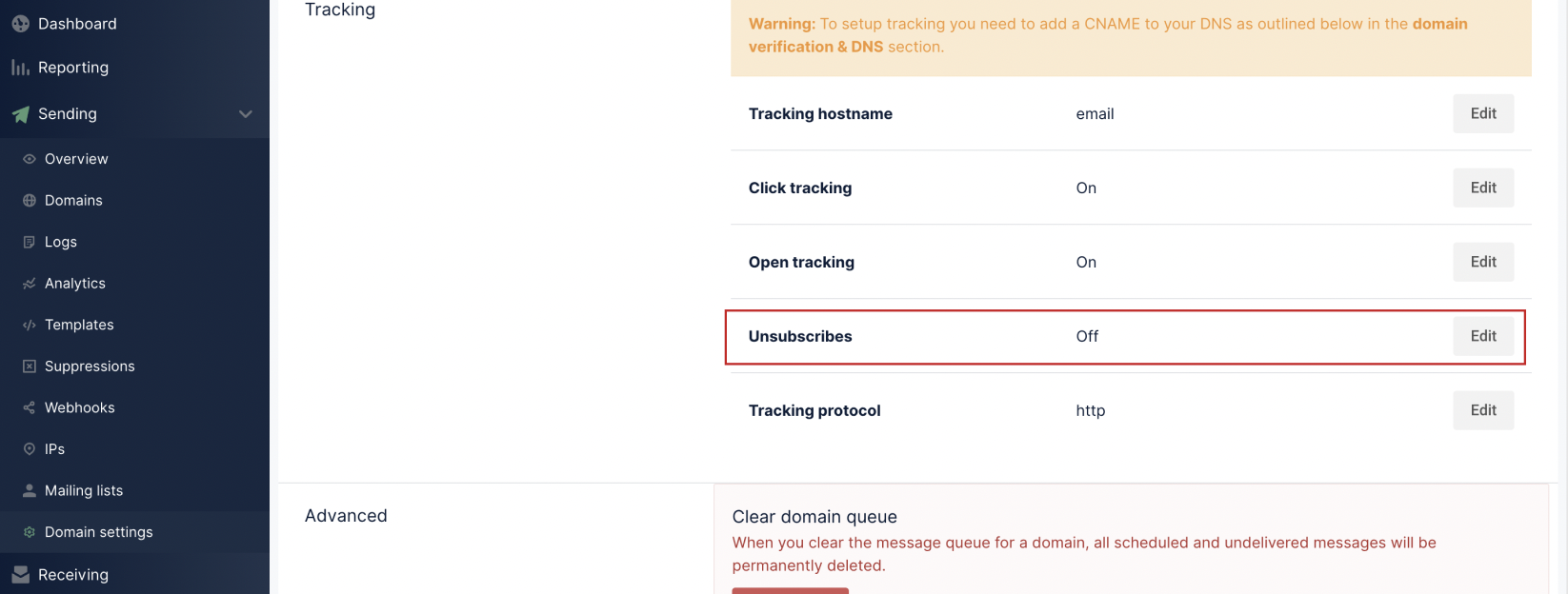This section is a step by step guide to add Mailgun as your email service provider. You can your existing Mailgun account to integrate, or create a new account from here
Mailgun integration on SuprSend account
On the SuprSend dashboard, go to vendor page from side panel and click Email -> Mailgun from the list of Vendors. This will open vendor details page as shown below:
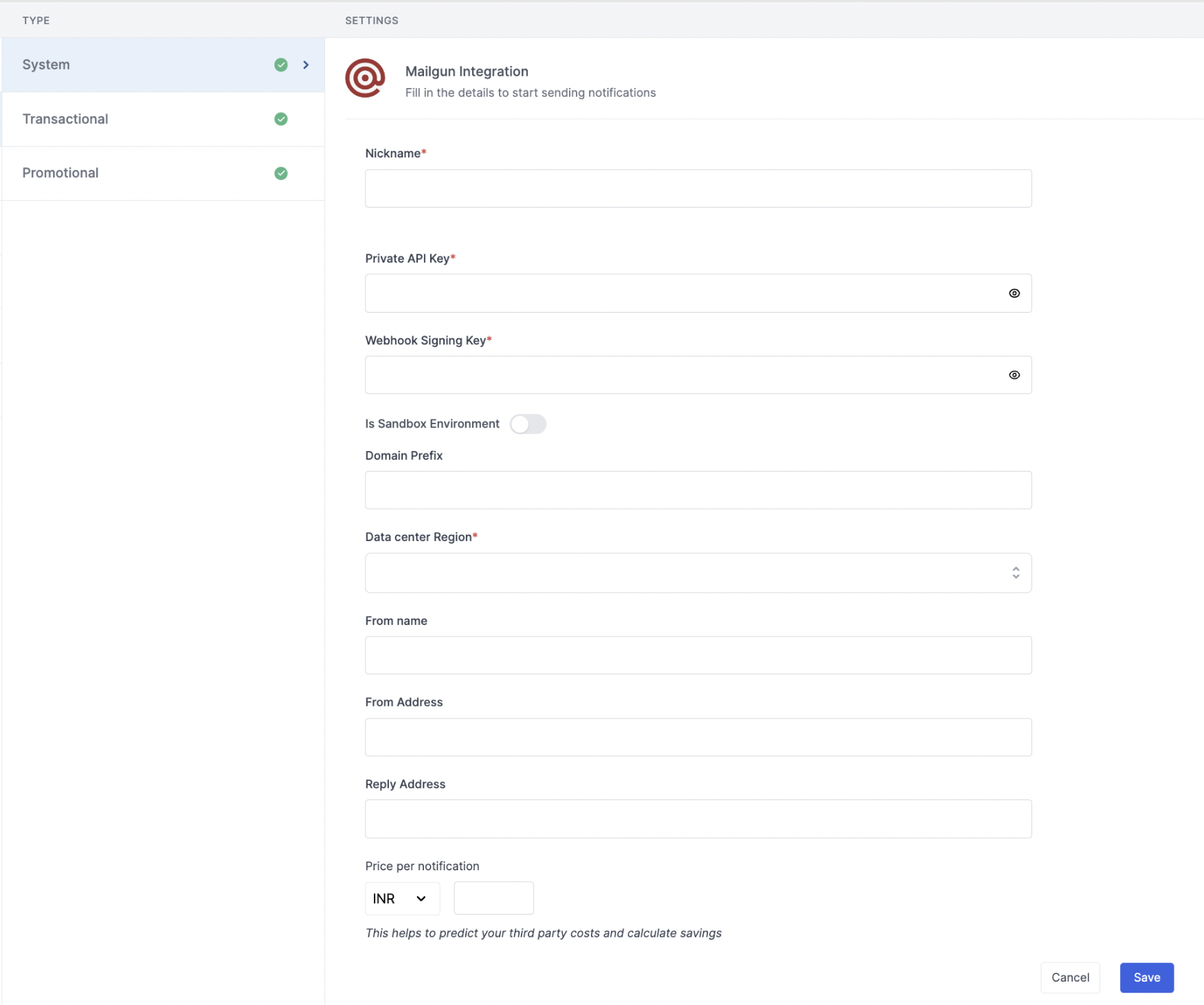
| Form Field | Description |
|---|
| Nickname | You can give any name which may help you to identify this account easily |
| Private API Key | You will get this Private API Key from your Mailgun account. SuprSend uses this API Key to send email on your behalf via your registered Mailgun account. Checkout the documentation on how to get your Mailgun API Keys |
| Webhook Signing Key | You will get this key from your Mailgun account. SuprSend uses this API Key to sign the delivery events received via webhook. Check the documentation on how to get your Mailgun API Keys |
| Is Sandbox environment | Select this if you are using Mailgun sandbox domain for sending emails |
| Domain Prefix / Sandbox Domain | Sandbox Domain- Add sandbox domain name if you are using mailgun sandbox domain for sending emails Domain Prefix- Prefix of the subdomain names added in mailgun account. e.g. - if your subdomain name is mg.mydomain.com, the domain prefix will be mg Leave it blank if your root domain is added as the domain in mailgun account like mydomain.com Mailgun domain names can be referred from here |
| Data center region | For domain region = EU, select “Europe region” else select “Outside Europe” |
| From Name | Default ‘From Name’ that email will go from. You can override this in the individual template. e.g. SuprSend |
| From Address | Default ‘From Email ID’ that email will go from. You can override this in the individual template. e.g. [support@suprsend.com](mailto:support@suprsend.com) |
| Reply Address | Default ‘Reply To Email id’ on which replies are received. You can override this in the individual template. e.g. [support@suprsend.com](mailto:support@suprsend.com) |
| Price per notification | This is the amount you pay per email notification to Mailgun. It helps us to calculate, estimate and optimise your cost spent on notifications. |
How to get API Key from Mailgun account
Once logged in to your Mailgun account, navigate to API Security from your profile.
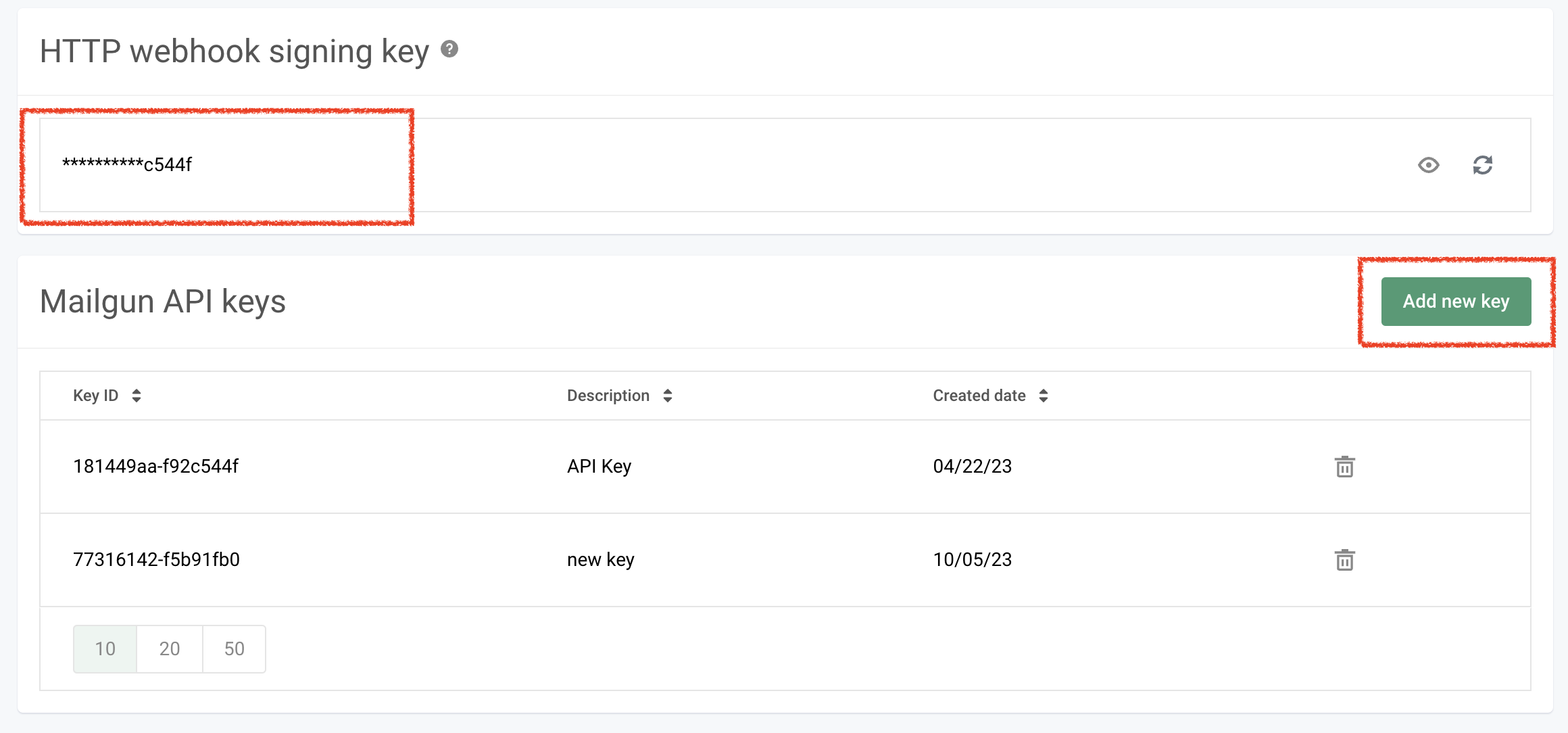 Private API Key can be seen only at the time of creation. You can either use any of your existing keys or “Add new key”.
Private API Key can be seen only at the time of creation. You can either use any of your existing keys or “Add new key”.
🚧 User role to read API Keys:Users with “developer” or “admin” role can only read the API Keys. Please check with relevant folks in your team if you are not able to see the API Keys in your account
Setting callback URL in Mailgun account
One of the platform advantage of using SuprSend as a central communication system is that it shows notification analytics for all channels in your SuprSend account together.
Go to Sending->Webhooks->Add webhook
Add below URL for all event types (Delivered Messages, Clicks, Opens, Spam Complaints, Permanent Failure, Temporary Failure)
URL: https://hub.suprsend.com/webhook/mailgun/
You can add “Unsubscribe” link to your email by enabling Unsubscribes in Sending -> Domain settings (Tracking section)
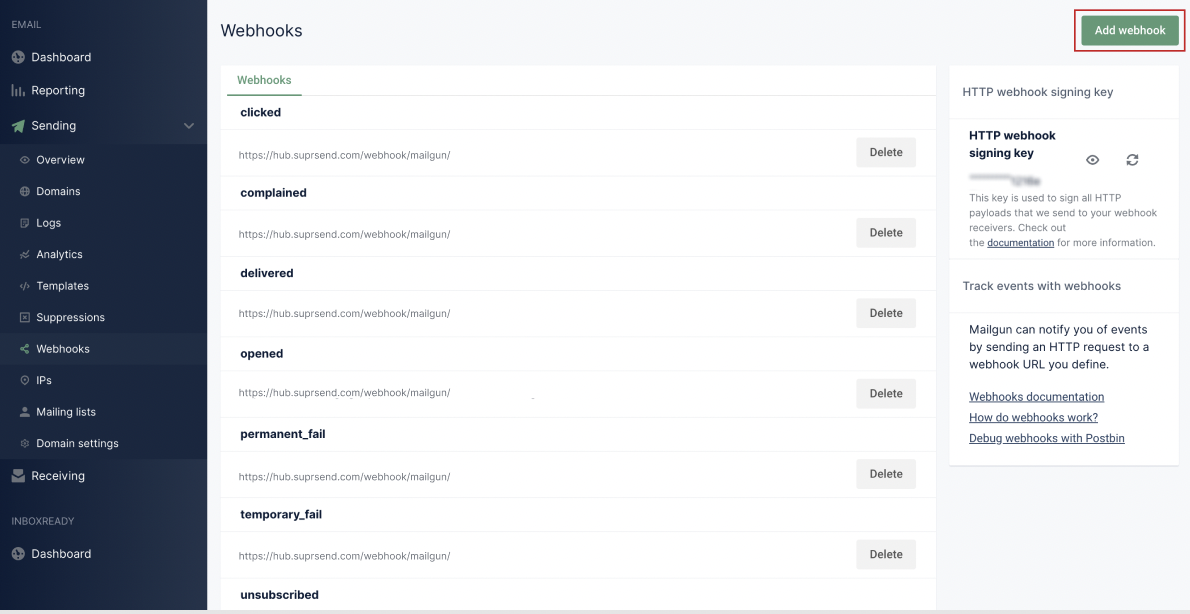
How to add Unsubscription link in email
It’s recommended to allow recipients to unsubscribe from emails. You can either:
-
Use your vendor’s unsubscribe link by enabling Unsubscribes in Sending → Domain settings (Tracking section). This opts users out of all emails from that vendor.
-
Use SuprSend’s hosted preference page for more granular control, allowing users to manage preferences per category while also reducing unnecessary vendor API calls for opt-outs.
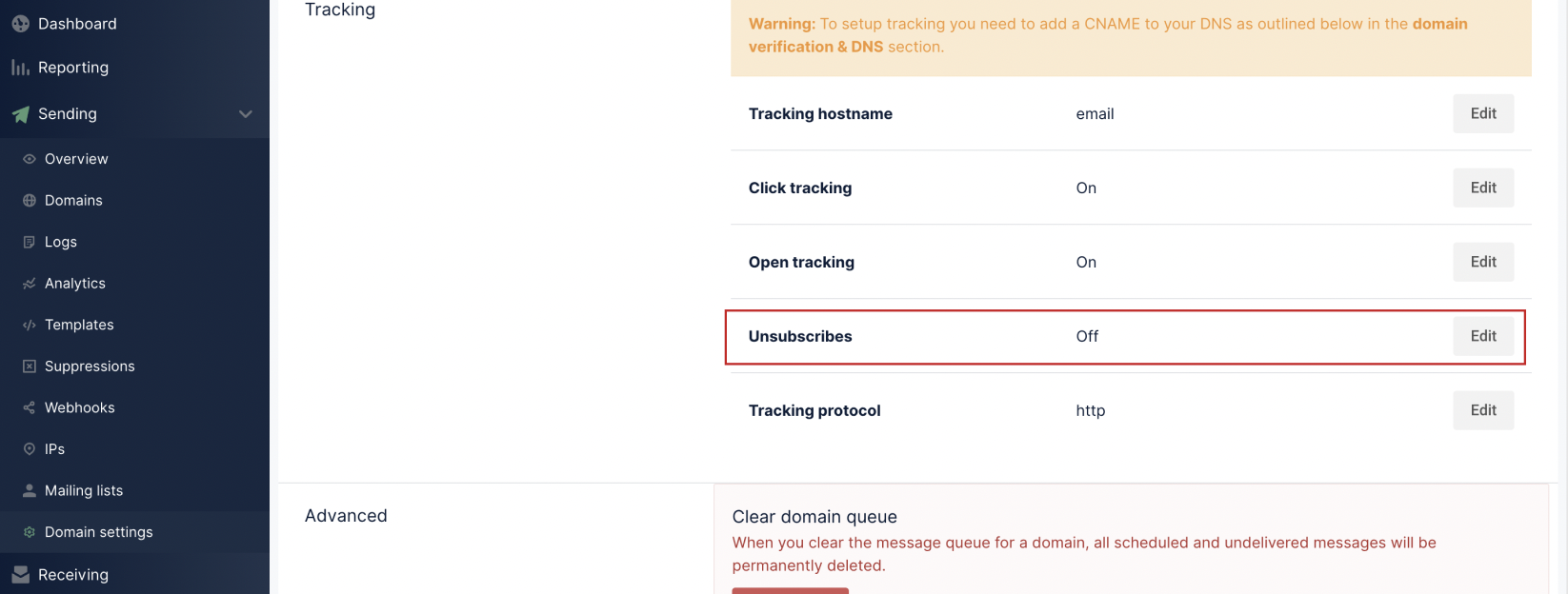 Why it’s important to give unsubscribe option in email?
First, it is required by the CAN-Spam Act. Second, if you don’t give them this option, they are more likely to click on the spam complaint button, which will cause more harm than allowing them to unsubscribe. Finally, many ESPs look for unsubscribe links and are more likely to filter your email if they don’t have them.
Why it’s important to give unsubscribe option in email?
First, it is required by the CAN-Spam Act. Second, if you don’t give them this option, they are more likely to click on the spam complaint button, which will cause more harm than allowing them to unsubscribe. Finally, many ESPs look for unsubscribe links and are more likely to filter your email if they don’t have them.