Pre-Requisites
Karix integration on SuprSend account
On the SuprSend dashboard, go to vendor page from side panel and click SMS -> Karix from the list of Vendors. This will open vendor details page as shown below: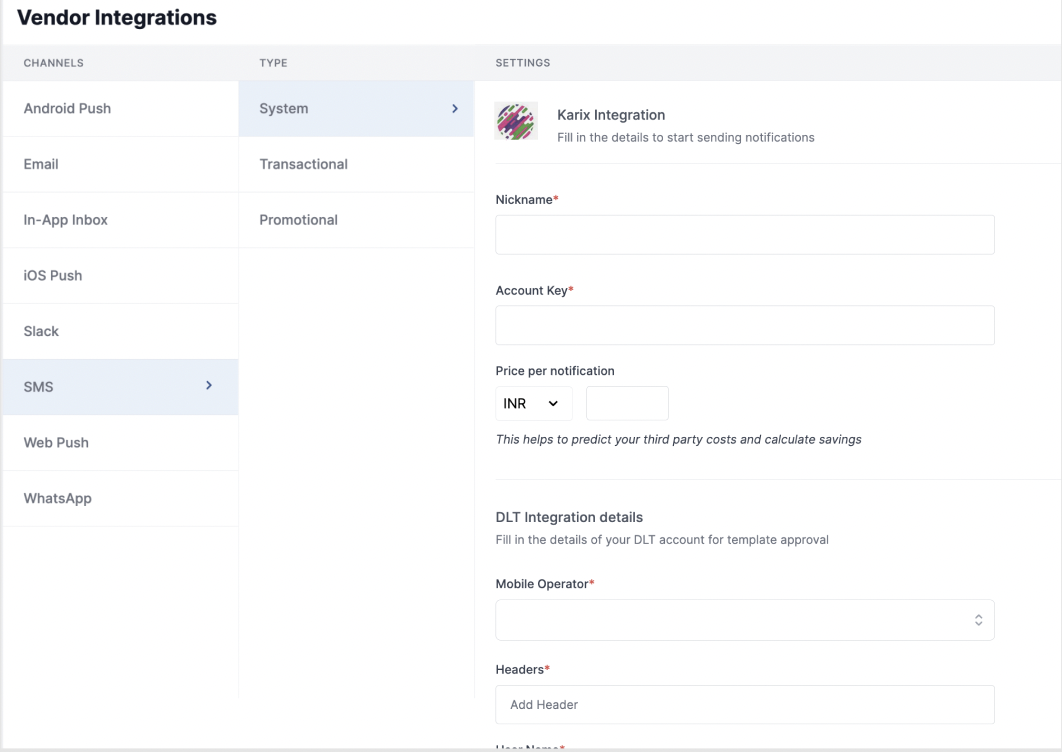
| Form Field | Description |
|---|---|
| Nickname | You can give any name which may help you to identify this account easily |
| Account key | You will get this API Key from your Karix account. SuprSend uses this API Key to send SMS on your behalf via your registered Karix account. |
| Price per notification | This is the amount you pay per SMS notification to Karix. It helps us to calculate, estimate and optimise your cost spent on notifications. |
| DLT Integration -> ‘Mobile Operator’ | Mobile Operator of your enterprise DLT account |
| DLT Integration -> ‘Headers’ | 6 digit/character sender id registered for your entity ( You can get the header details from your DLT portal) e.g. SPRSND Also, you can add multiple headers in the list by just typing the header name and clicking on enter |
| DLT Integration -> ‘User Name’ | User Name of your DLT platform login. SuprSend uses this info to register template on your behalf through your registered DLT platform. |
| DLT Integration -> ‘Password’ | Password of your DLT platform login. SuprSend uses this info to register template on your behalf through your registered DLT platform. |
| DLT Integration -> ‘Entity ID’ | Entity Registration ID linked to your DLT account. You can get the Registration Id from your DLT account homepage. SuprSend uses this info to send messages on your behalf through your registered DLT platform. |
How to get account key from your Karix account
Login to Karix lounge account and follow the below steps:- Go to “Whatsapp Campaign” -> “Profiles” page from your left navigation menu
- Click on “Create keys” button.
- Enter the “key name” and “description” in the create keys modal and save
- Copy the API Key generated by clicking on the “eye” button and add it to SuprSend Vendor settings page
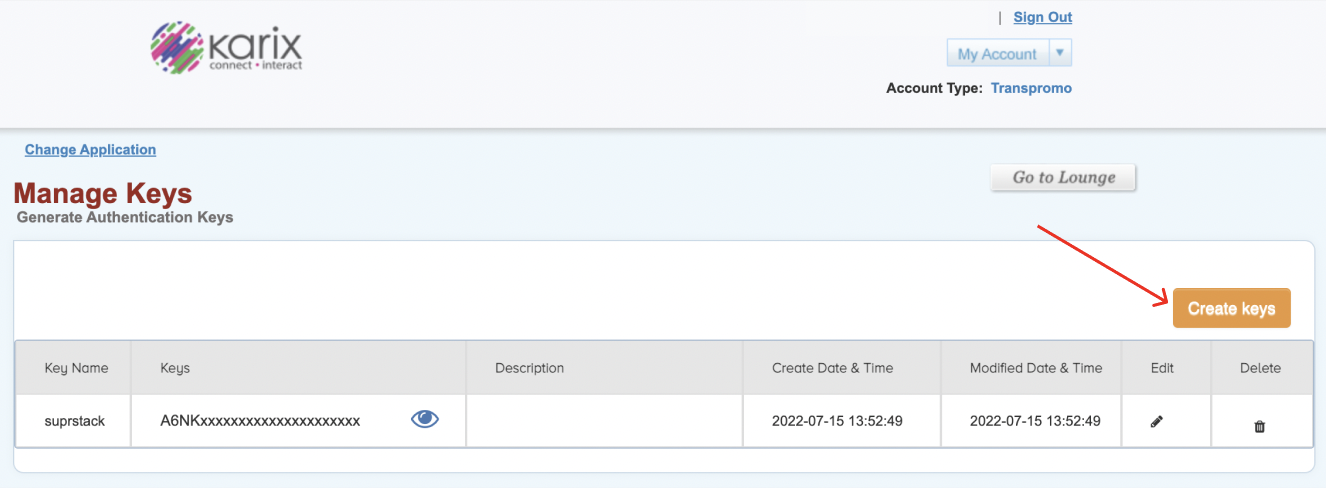
Setting callback URL in Karix account
One of the platform advantage of using SuprSend as a central communication system is that it shows notification analytics for all channels in your SuprSend account together. Send a mail to [provisioning@karix.com]](mailto:provisioning@karix.com) to enable below tracking to your account level settings:-
Add the below webhook URL in your account level DLR settings: Post URL:
https://hub.suprsend.com/webhook/karix/sms/ - Enable cust-ref & all tags parameters in the webhook URL
Enabling URL shortener service in Karix account
URL shortening is essential if you are sending URL links in your SMS content. It reduces the number of characters in your SMS and is required for tracking the click rate of your messages. To activate URL shortening, write a mail to [provisioning@karix.com]](mailto:provisioning@karix.com) to enableAuto_shortening service in your account level settings
