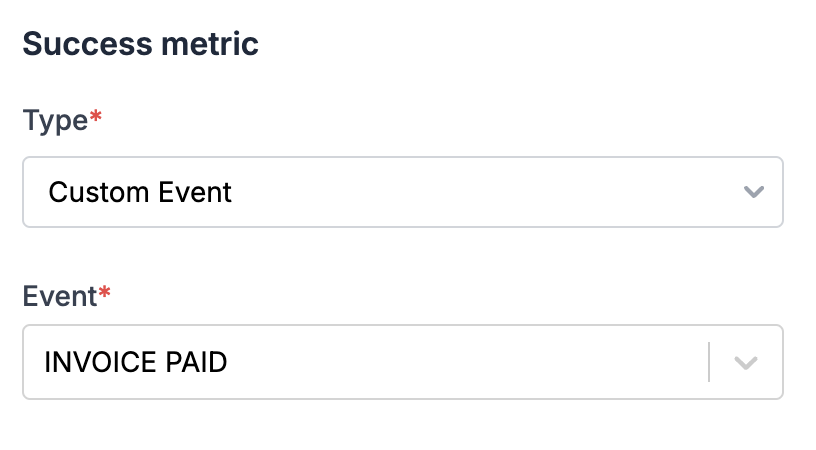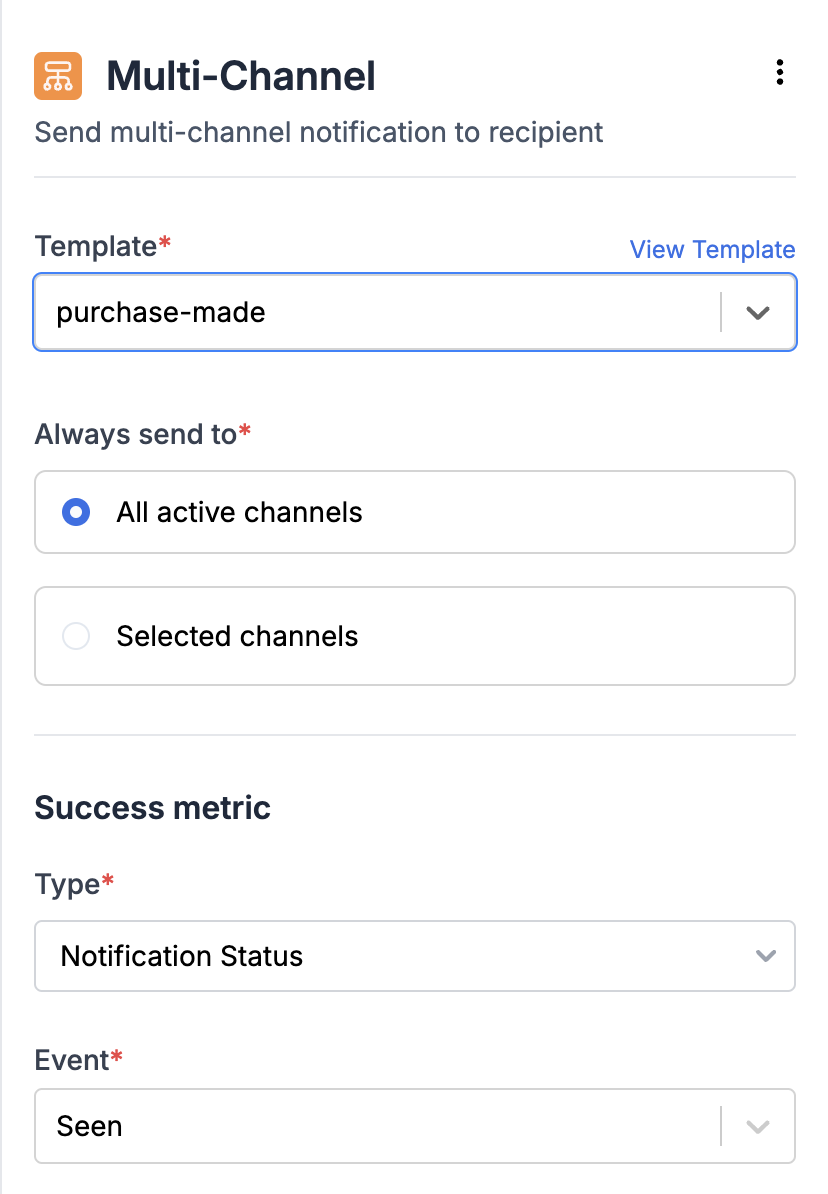
How the delivery node is executed?
Delivery node is successfully executed if all of the below checks hold true:- The channel should be published and live in the template. For WhatsApp and SMS (Indian vendors), templates become live upon approval by the respective provider.
- Vendor Configuration is available for the channel. For all out-of-app channels, you need to create an account with the respective channel provider and add the configuration in the vendor form on SuprSend dashboard. Inbox is an internal offering by SuprSend and doesn’t need any third party integration. Refer Integration guide to setup Inbox Channel.
- Channel information should be available in user profile and channel status should be active. Template channels not available in user profile are skipped for delivery. A set channel becomes inactive in case the channel is
removedorunsetusing SDK or API or it is marked inactive by SuprSend. - User preference is
opt-infor the given channel and notification category (defined in workflow settings). You can check user preference status using get user preference API.
Inactive channel marking by SuprSend
SuprSend marks the user channel identity inactive for email and WhatsApp in case of hard errors from vendor end, such as bounced email addresses, unregistered WhatsApp numbers.This is done to safeguard your email domain authority or WhatsApp rating if you continue to send notifications to users who have reported or marked your email or messages as spam.Additionally, this helps in WhatsApp cost saving, as vendor charges for every processed request. Inactive marking period by SuprSend is 15 days for WhatsApp and 90 days for email.Selecting channels for multi-channel delivery
By default, notification is sent on all active channels of the template. You can however choose to send notification on selected channels by manually choosing selected channels in the form or override channels dynamically using data in your event property.Override Channels
You can use this field to pass channel list dynamically using data in your event property. This feature comes in handy when user channels are dynamically defined at the user level for each workflow. For instance, when booking an appointment, your users are dynamically defining their preferred channel to receive booking updates for each appointment. For more consistent channel preferences, like user wanting to receive all communication via email only, or defining preferred communication channel for a notifications category (like booking updates), we recommend updating it using user preferences. To override channels, include the channels array in event property and add the corresponding key in the override channels field on SuprSend workflow form.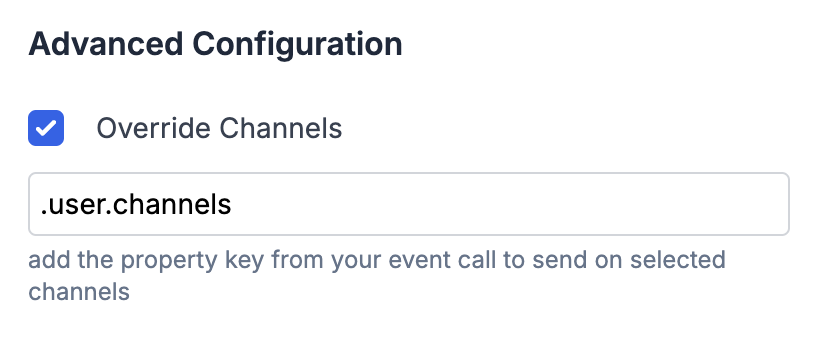
["email", "sms", "whatsapp", "androidpush", "iospush", "webpush", "slack", "inbox", "ms_teams"]
You can add channel array as a JQ-expression. So, in case your channel values do not match with the one mentioned in the above table, you can transform it using the JQ-expression. Below are some examples of how to add duration key in JQ format:
- General format for duration key at parent level is
.channels - If channel is a nested event property key like shown below, enter it in the format
.user.channels.
Success Metric
Success Metric can be any event which defines the target user activity you aim to drive with your sent notification. e.g., if the objective of your notification is to prompt users to open it, such as in the case of newsletters, you can set your success metric asNotification Status - Seen. If your goal is for users to perform any custom event, like complete payment in case of payment reminder notification, then you can set that event as your success metric.