distinct_id parameter in the track event call) will be considered the recipient.
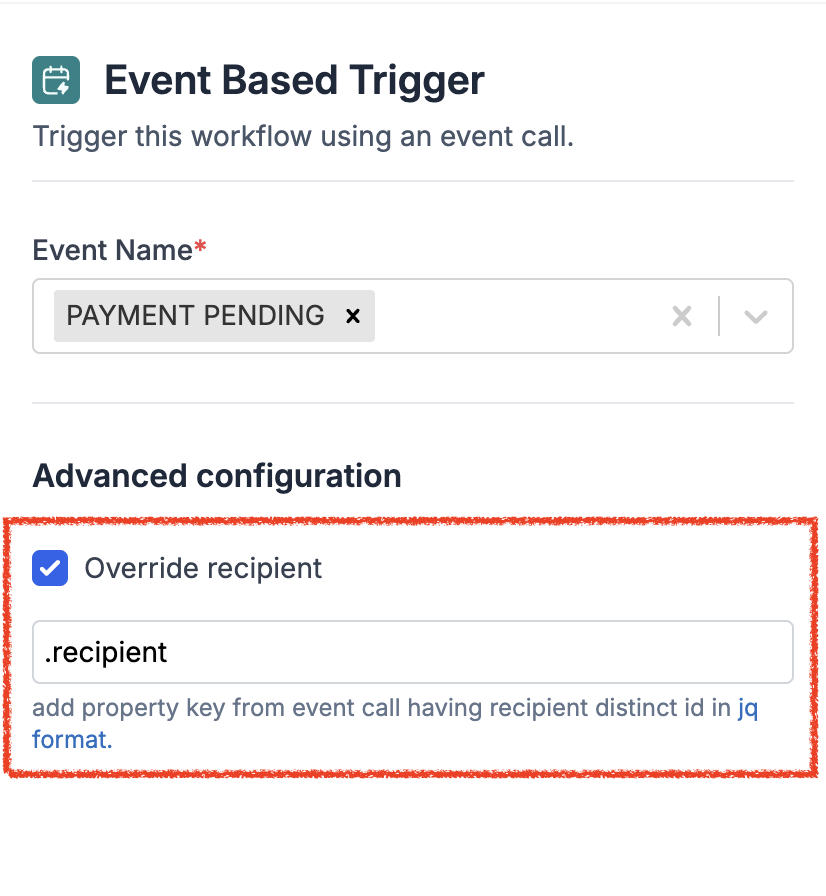
.recipient in the recipient field to send the notification to [email protected]
- To enter an array of recipients, something like
"recipients": \["recipient1","recipient2","recipient3"\], enter in the format.recipients\[\]. It would send the notification to all the recipients in the array. - If the recipient is a nested event property key like shown below, enter it in the format
.recipient.id.
- In the below array object example, if you want to send notifications to all the admins of an organization, enter the format
.organization.admins\[\].user_id.
