Configuring Webhook node
In a Webhook node, you have to define the endpoint, query params and headers. You can add both static and dynamic values in all request fields except response key. All Static values are added within"static value" and dynamic data is referred as data.key.
| Field | Description |
|---|---|
| Method* | Supported methods- GET, POST, PUT, PATCH, DELETE |
| Endpoint* | A valid URL endpoint. Add static URL as "https://static_url" and dynamic URL as {{data.url_endpoint}}. Data for dynamic URL will be picked from trigger payload. You can also combine static and dynamic part as "https://domain" + {{data.path}}. |
| Params | Query Params to pass in the request. Similar to endpoint, you can pass both static and dynamic value in query params. |
| Header | Any header to be passed in the request can be added as key-value pair with key being the header type and value as header value. You can use it to pass signing key. |
| Response key | Response of your webhook request is appended against response key and merged in the workflow payload. Data is merged at parent level if response key is not set. |
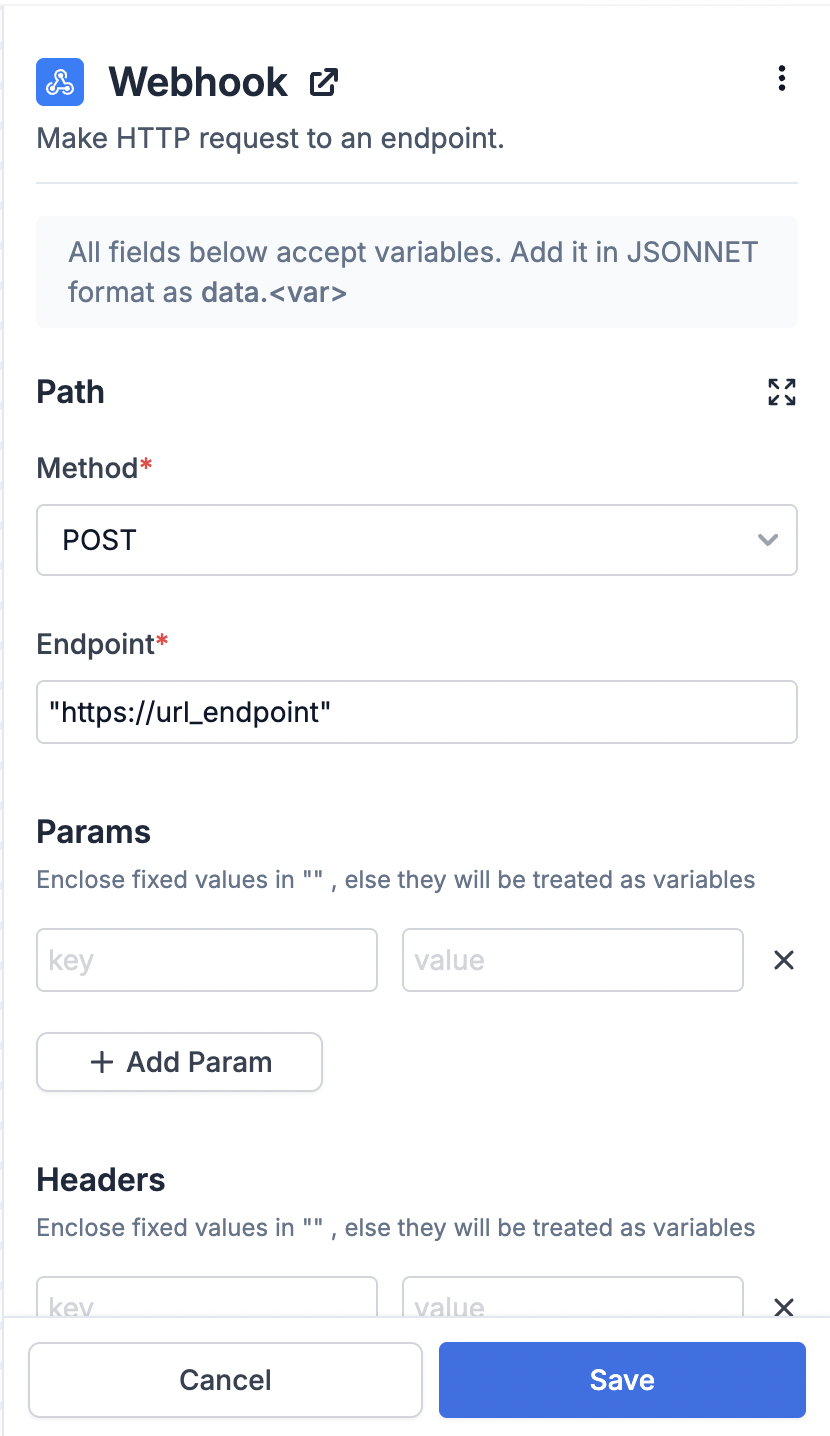
Adding variables in Webhook node
Fetch node supports JSONNET rendering language. You can add workflow trigger payload variables asdata.<key> and internal suprsend data as data["$brand"].<key>. Here’s a list of variables supported in workflow engine:
| Variable | Description | JSONNET format |
|---|---|---|
| Input Payload | data passed in your event or workflow trigger. | data.key |
| Actor | properties of actor in your workflow trigger. In case of event, distinct_id works both as actor and recipient. | data["$actor"].key |
| Recipient | properties of recipient in your workflow trigger. In case of event, distinct_id works both as actor and recipient, unless override recipient is set in workflow trigger settings. In case of override recipient, properties of overridden recipient is picked. | data["$recipient"].key |
| Tenant | properties of the tenant passed in workflow trigger. | data["$brand"].key |
Request execution
When executing a webhook function, SuprSend expects the following from your service:- The response to the request is one of: 200 OK, 201 Created, or 204 No Content.
- If the request response contains data, it’s encoded as JSON and can be decoded into a map/dictionary/hash.
- The response to the request takes no longer than 5 seconds for SuprSend to receive.
