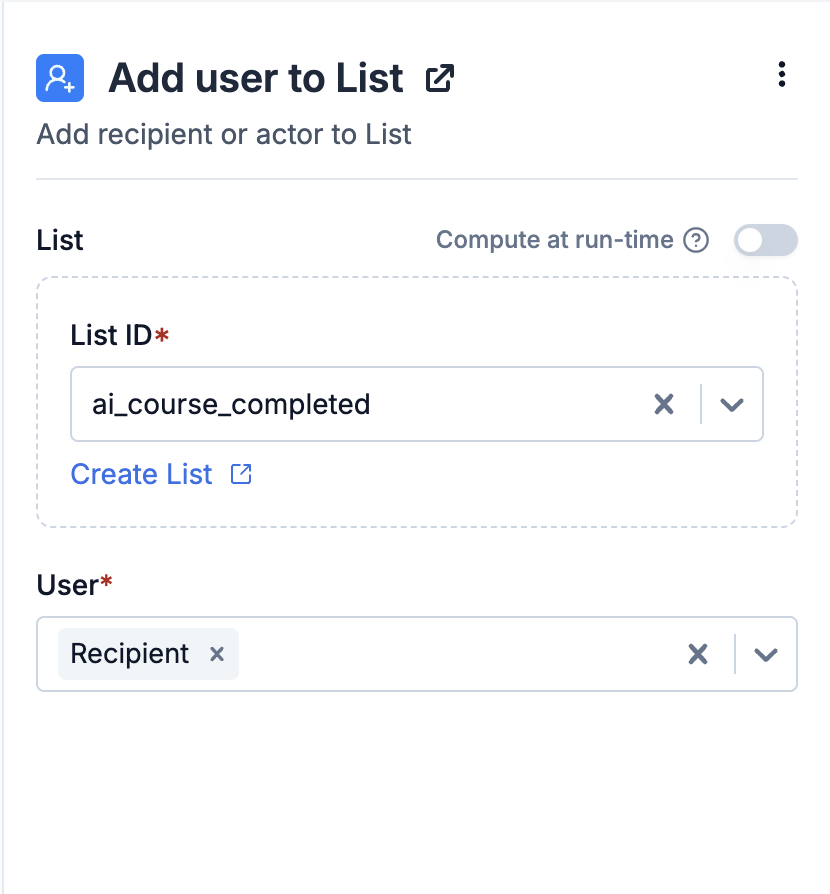You can use this node to dynamically add recipient or actor in the list. This is one of the ways to create user segment based on an event or action. For example, when someone registers for an event, you can send them a confirmation email and at the same time, add them to a list to send them reminder messages or announcements related to the event.
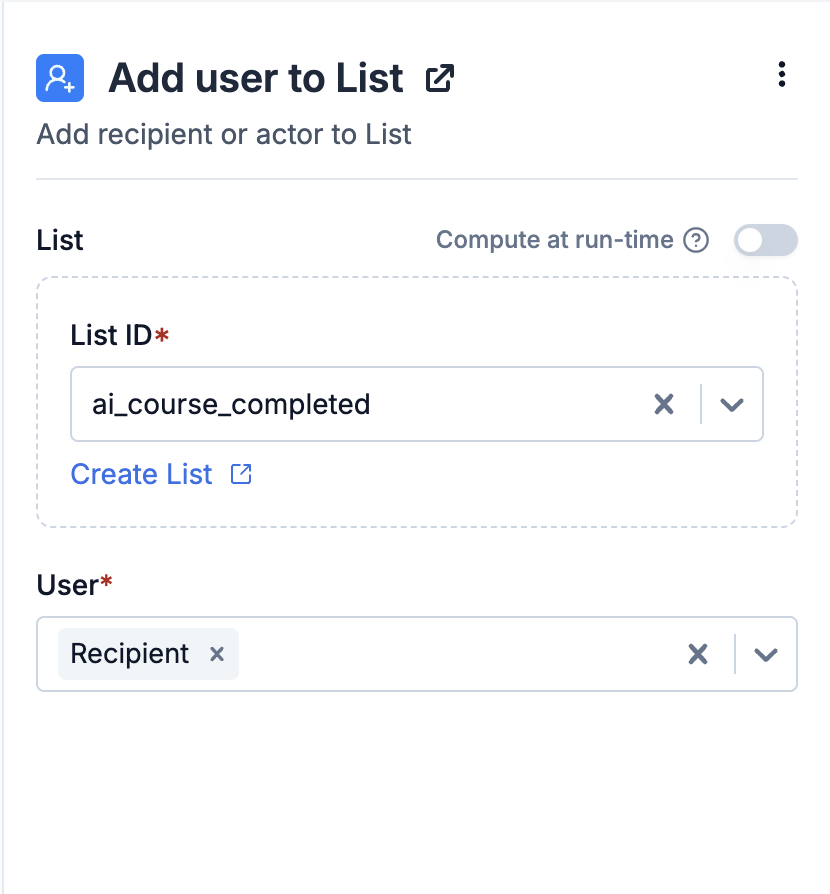
Creating list dynamically within workflow
You can either add users to an existing list or create the list on the fly using workflow input data. Dynamic list are defined in handlebars format as {{...}}.
List will only be created if the Create list if it doesn't exist setting is ON.
One common use case of creating list dynamically is when you need to create different lists based on user topic subscription. e.g., there are multiple events happening and you want to create a separate list for each event. List ID in such case can be {{event_id}}_subscribers and List name {{event_name}} - subscribers.
Please note that list ID only supports following characters- `a-z,0-9,-,_`. Ensure that list_id variable resolves to a valid format; otherwise, list creation will fail. 🚧
Lists vs. Objects for topic subscriptions
-
Lists are ideal for one-time broadcasts to large user groups with high throughput (up to 1000 notifications/second). Example: Sending announcements or updates to all users subscribed to a particular event.
-
Objects are better for reusable topic subscriptions when additional workflows need to be triggered for the same subscribers. Example: Notifying team members or running nested workflows for hierarchical subscribers.